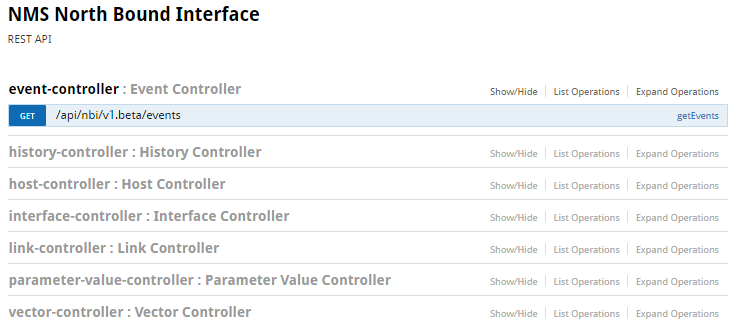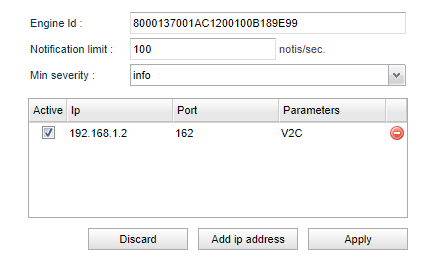| Statusinclude |
|---|
|
|---|
| colour | Yellow |
|---|
| title | In progress_IW Academy |
|---|
| _IW Academy |
|---|
|
Northbound Interface (NBI) - is a InfiMONITOR's programming interface for integration with the higher-level NMS (Network Management System). Thus, NBI allows to perform integration to the existing monitoring infrastructure.
...
| Center |
|---|
| Scroll Title |
|---|
| title | Figure - Monitoring Infrastructure |
|---|
| | Gliffy Diagram |
|---|
| displayName | Архитектура системы |
|---|
| name | Архитектура системы |
|---|
| pagePin | 1 |
|---|
|
|
|
Northbound interface is implemented as REST API, through which the following data can be obtained from InfiMONITOR:
- Lists of:
- Links - represented as hosts, interfaces and vectors. Vector is a part of link acting in one direction. Each link consists of two vectors for up and down streams.
- Hosts - represented as hosts name and UUID.
- Interfaces - represented as interfaces name, UUID and IP-address.
- Vectors - represented as UUID and link type.
- Events - generated for host in accordance with the rule.
- The current parameters values obtained during the last polling cycle:
- Hosts.
- Interfaces.
- Vectors.
- Parameters values for the specified time period:
- Hosts.
- Interfaces.
- Vectors.
Access to NBI
In order to obtain the link to the NBI go to the section "Settings" → "System" → "Integrations". For authorization use the access key noted in the "API key" field.
...
| Center |
|---|
| Scroll Title |
|---|
| title | Figure - REST API Structure |
|---|
| 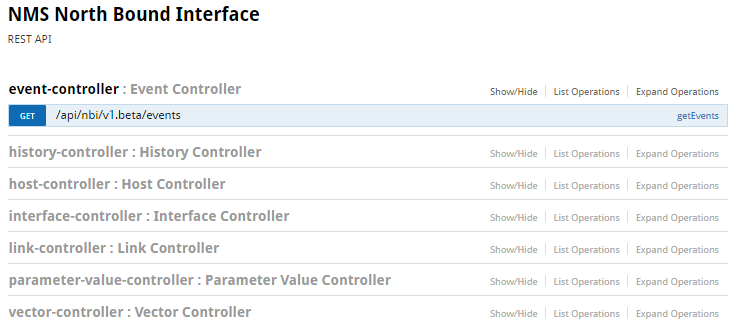
|
|
Integration examples
| Note |
|---|
|
You may download integration examples from the following link: https://github.com/infinetwireless/infimonitor-nbi-examples |
SNMP Traps
InfiMONITOR may send SNMP Traps to higher-level NMS to increase reaction speed on events.
In order to configure SNMP Traps sending go to the section "System" → "Integrations". There are the following parameters:
- "Engine Id" - unique identifier allows NMS to recognize messages, received from InfiMONITOR. Can't be changed.
- "Notification limit" - sending limit expressed in maximum quantity of messages which may be sent during 1 second. In case of messages number over the limit, they will be sent during the next second.
- "Min. severity" - severity minimum level. If severity level of event is lower than specified then a message won't be sent.
- Receivers - InfiMONITOR may send messages to several monitoring systems at the same time. Values of the following parameters must be set:
- NMS IP address;
- network port;
- SNMP version.
| Center |
|---|
| Scroll Title |
|---|
| title | Figure - SNMP Traps configuration |
|---|
| 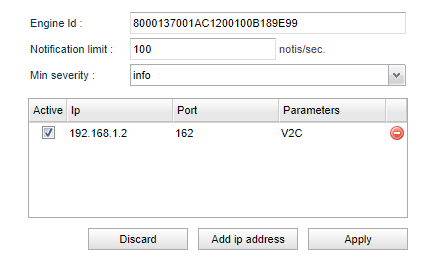 Image Added Image Added
|
|