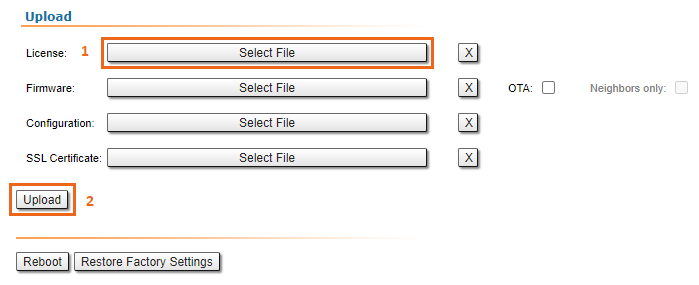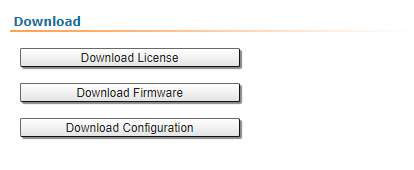...
For each of the three options, click the «Choose «Select File» button, followed by the «Upload» button after the file has been picked up.
After clicking the «Upload» button, the system performs three operations: uploading, saving and validating the new file uploaded and indicates if each of the operation succeeded or failed. In case that the process succeeded, you have to reboot the unit in order to apply the new changes.
For example, to upload the license click on the «Select File» button (1), choose appropriate file on your computer, then click the «Upload» button (2) as it is shown on the figure below.
Download
The "Download" section allows you to download locally, to the management PC, the current license, firmware and configuration files, by clicking the corresponding buttons: «Download License», «Download Firmware» and «Download Configuration».
Bottom section of the page
...