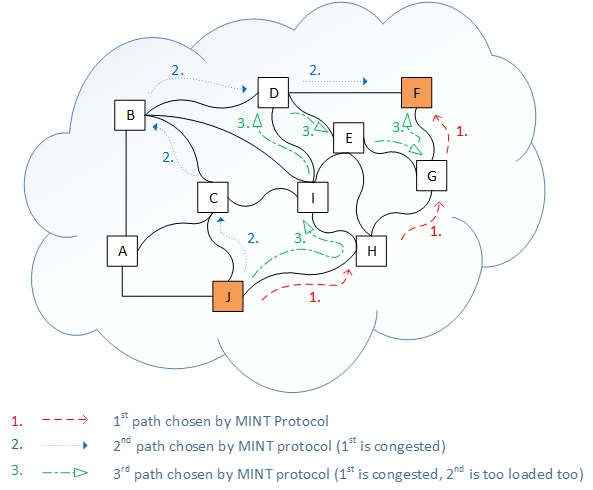...
InfiNet Wireless is one of the leading manufacturers of Broadband Wireless Access equipment for carrier grade fixed installations. InfiNet Wireless uses its own proprietary transport protocol – MINT which interconnects units by wireless and wired (MINT-over-Ethernet technology provides MINT connectivity over wired Ethernet) links. Within MINT areas, it is possible to send any command via the MINT protocol to a specified unit for execution (MAC address can be used for specific unit selection or broadcast MAC addresses can also be used).
This document shows how units management can be organized using MINT protocol for InfiLINK 2x2 and InfiMAN 2x2 families devices. MINT protocol operates on both Layer 2 and Layer 3. However, in case incorrect or missing IP settings on the units, the management configuration on InfiNet Wireless unit can be restored by issue of MINT RCMD (remote commands) from another InfiNet Wireless unit. MINT management only required L2 and MINT connectivity between units.
Introduction to MINT protocol
The MINT – Mesh Interconnection Network TechnologyMINT main purpose is to provide path selection with best quality for wireless (and wired) traffic on Layer 2 (switched traffic).
...
MINT encapsulates and transports all traffic and all protocols. Thus, MINT is the only one transport protocol for InfiNet Wireless R5000 family productsWireless InfiLINK 2x2 and InfiMAN 2x2 families.
MINT operates between DataLink and Network Layers of the OSI Model. Therefore MINT is capable to encapsulate and carry through link Layer 2 traffic (Ethernet switched data) and Layer 3 traffic (IP routed data).
...
- For radio interfaces MINT is enabled by default, only radio parameters should be configured;
- For Ethernet interfaces MINT-over-Ethernet should be enabled manually (disabled by default) for Ethernet interfaces. In case to perform it, Pseudo-radio interface (PRF) should be created. Each BS secor and CPE supports such interfaces.
...
- Each MINT unit has full MINT map with all MINT neighbors;
- Each MINT neighbor constantly checks MINTcost between each other;Check
- is performed each 1-3 sChecking period depends on mode selected: for Fixed mode - 3s, Nomadic - 1,5s, Mobile - 1s;
- MINT path can be predictably changed due to change in link quality (cost drop).
...
On the picture below shown mesh topology of units. All units run MINT protocol for each interface, hence each connection is handled by MINT protocol. In this case, node J has to send data to node F.
| Center |
|---|
Red path (1st path) has been chosen by MINT protocol initially.
Blue path (2nd path) – MINT decides to switch to 2nd path due to congestion between node H and node G.
Green path (3rd path) – MINT decides to abandon 2nd path too due to excessive traffic load and switch traffic flow to 3rd path.
Each decision to change active traffic path can take place every 1-3 seconds depends on MINT protocol settings for every unit.The path selection process are detaily shown in the video below:
| Center | ||||||
|---|---|---|---|---|---|---|
|
MINT area
All benefits of MINT protocol mentioned above, would be active only in network there all units supports MINT protocol as the only one transport protocol. Such MINT network is called MINT area. Thus it is required to create unified MINT area consisting of InfiNet Wireless units interconnected by wireless radio interfaces (RF) or by wired MINT-over-Ethernet (Pseudo Radio) interfaces.
...
So, here we have network where almost each unit has at least two connections via MINT protocol. Therefore, it is possible to balance traffic via one or second path (or even load balance using both). In case of one link failure, traffic will flow through the another one. Eventually, under certain circumstances the units can always stay connected because both links down situation is very unlikely to happen. It doesn’t really matter what type of physical connection is used (wired or wireless), MINT use any connection. The only difference is MINT cost value for each link.
| Note | ||
|---|---|---|
| ||
For more information about traffic balancing proceed to article Link aggregation, balancing and redundancy. |
MINT RCMD
Within MINT area every MINT node can receive information about another MINT node through its MINT neighbors. Every MINT neighbor exchanges information about its adjacent links, their quality, load, issue and MAC address. MAC address is used as identification label for MINT node.
...
- Create virtual Pseudo Radio Interface (PRF). PRF can be created as logical sub-interface for physical Ethernet interface (parent interface), or as logical sub-interface for another logical interface (for example, VLAN interface can be used as parent interface for PRF)interface;
- Start MINT protocol for PRF interface;
- JOIN command creates internal connection between Radio interface and PRF interfaces.
...
| Code Block | ||||||
|---|---|---|---|---|---|---|
| ||||||
Master#console>ifconfigifconfig prf0 up prf0 link administratively up Master#console>prf 0 parent eth0 OK. |
...
| Code Block | ||||||
|---|---|---|---|---|---|---|
| ||||||
Master#console>mintmint prf0 start OK. |
Check the connection between devices:
| Code Block | |||||||
|---|---|---|---|---|---|---|---|
| Master#console>mint
| ||||||
mint prf0 map detail
==============================================================================
Interface prf0 (parent eth0)
Node 00043503724F "Master", Id 25871, Nid 0, (Master)
------- ---------------------------- ------------ -------
Id Name Node Options
------- ---------------------------- ------------ -------
60756 Slave 2 00043503FA94 prf
load 64/0, pps 6/0, cost 51
H11v2.1.11, up 00:00:24
------- ---------------------------- ------------ -------
1 active neighbors
Total load: 64/0 (rx/tx), 64 (sum) Kbps
Total nodes in area: 2 |
...
| Code Block | |||||||
|---|---|---|---|---|---|---|---|
| Master#console>mint
| ||||||
mint join prf0 rf5.0
Complete list of joined interfaces:
mint join rf5.0 prf0 |
...
| Code Block | |||||||
|---|---|---|---|---|---|---|---|
| Master#console>ifconfig
| ||||||
ifconfig vlan100 vlan 100 vlandev eth0 up Master#console>swsw group 100 add vlan100 rf5.0 OK. Master#console>swsw group 100 start OK. |
4b. If no VLAN is used for management, it is enough to add eth0 interface and one of joined interfaces (rf or prf) to the switch group.
| Code Block | |||||||
|---|---|---|---|---|---|---|---|
| Master#console>sw
| ||||||
sw group 100 add eth0 rf5.0 OK. Master#console>swsw group 100 start OK. |
5. Create management svi interface, add it to the the group and set the IP address to svi interface.
| Code Block | ||||||
|---|---|---|---|---|---|---|
| ||||||
Master#console>ifcifc svi100 up svi100 link administratively up Master#console>svisvi 100 group 100 OK. Master#console>ifcifc svi100 192.168.1.3/24 OK. |
...
| Code Block | |||||||
|---|---|---|---|---|---|---|---|
| Master#console>config
| ||||||
config save |