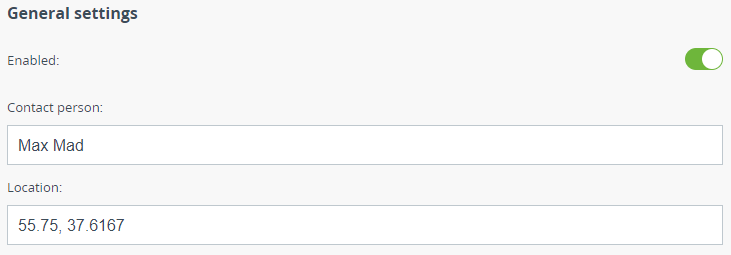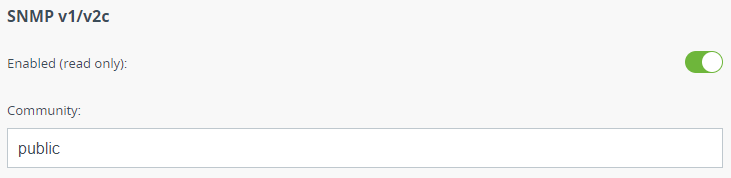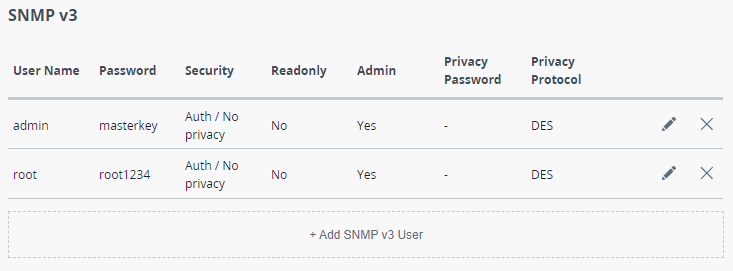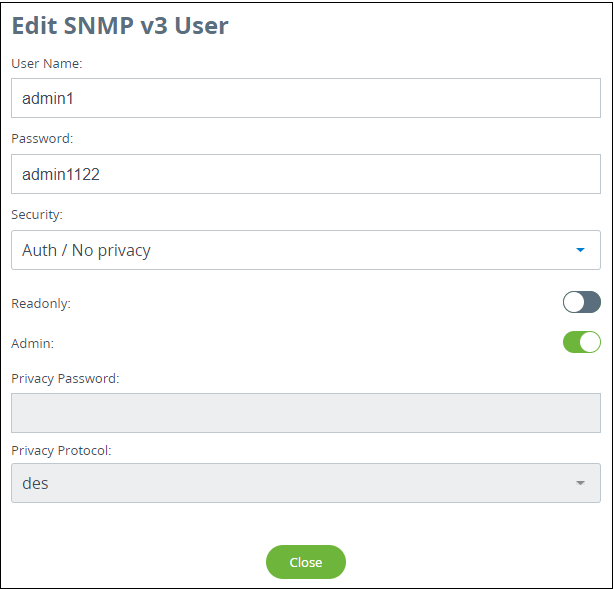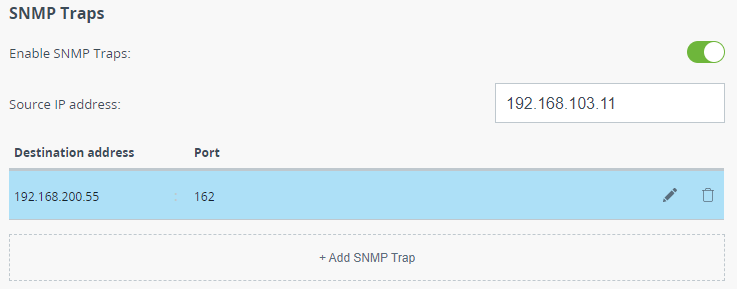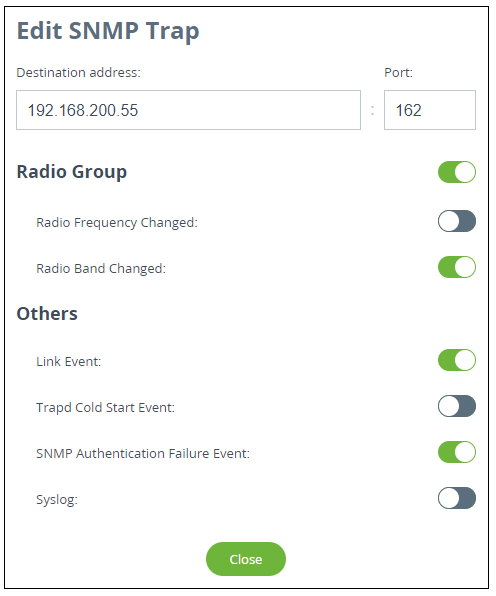...
This section allow to enable/disable SNMP protocol support.
| Center |
|---|
| Scroll Title |
|---|
| title-alignment | center |
|---|
| title | Figure - General SNMP settings |
|---|
|
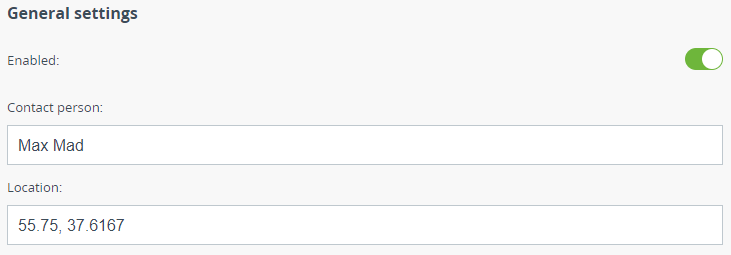 Image Modified Image Modified
|
| Center |
|---|
| Parameter | Description |
|---|
| Enabled | Enable/disable the SNMP service in the device. | | Contact person | A reference information about the device owner. | | Location | The geographical location where the unit is installed, used as a reference information about the physical device’s location. |
|
SNMP v1/v2c
...
| Scroll Title |
|---|
| title-alignment | center |
|---|
| title | Figure - SNMP v1/v2c configuration |
|---|
|
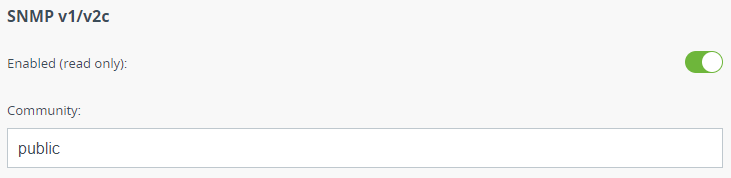 Image Modified Image Modified
|
| Center |
|---|
| Parameter | Description |
|---|
Enabled
| Enable/disable the SNMP v.1 and v.2c support. The first version of the SNMP protocol lacks security, that hinders its use for network management, so SNMP v.1 and v.2c operates in read-only mode. Enabled by default. | | Community | Set the community name for read-only mode of SNMP v.1 and v.2c, by default: "public". The community name passes along with the data packet in clear text. |
|
...
Due to the security level of SNMP v.3 is higher than of SNMP v.1 and v.2c, it allows not only the data collection but also to manage devices. Detailed information about the devices management via the monitoring system is available in the corresponding article.
...
| Scroll Title |
|---|
| title-alignment | center |
|---|
| title | Figure SNMP v3 configuration |
|---|
|
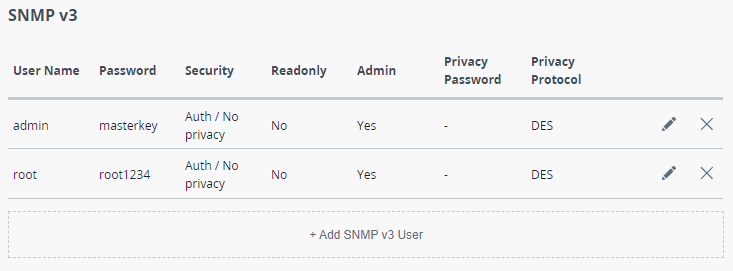 Image Modified Image Modified
|
To add an SNMP v3 user, click the corresponding button and fill in the following fields:
| Center |
|---|
| Parameter | Description |
|---|
User name
| SNMP v3 user name. | Password
| SNMP v3 password. | Security
| Security level: - "No auth / No privacy" – the lowest security level without authentication and privacy, only Username needs to be set. This level of protection does not allow management via the monitoring system.
- "Auth / No privacy" – middle level with authentication but without privacy, Username and Password are required.
- "Auth / Privacy" – highest level with authentication and privacy, Username, Password, Privacy Password and Privacy Protocol should be set.
| | Readonly | Enable/disable the read-only mode, readonly is set by defaut. | | Admin | Enable/disable the full access to all parameters, for example, the ability to reboot the device. By default an access is limited. | | Privacy password | Set the privacy password, it is necessary when privacy is enabled for the required security level. |
|
center |
| Scroll Title |
|---|
| title-alignment | center |
|---|
| title | Figure - SNMP v3 user configuration |
|---|
|
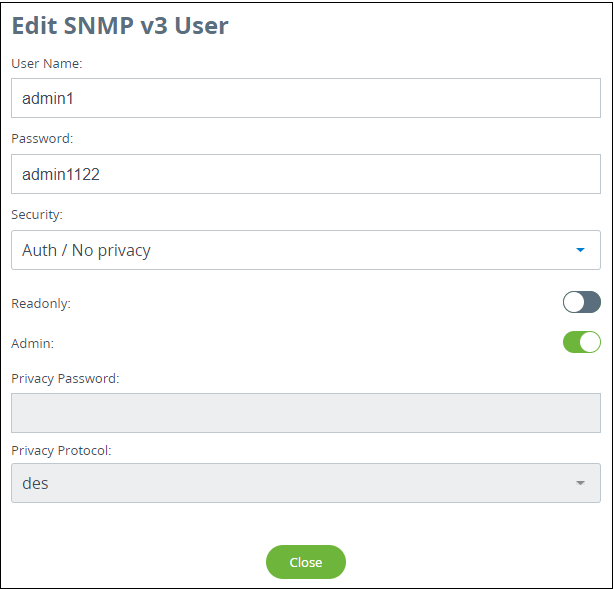 Image Modified Image Modified
|
SNMP traps
The devices polling cycle of the monitoring system is 5 minutes. To speed up the process of detecting incidents on devices, SNMP traps can be send each time an incident occurs, regardless of the polling process.
...
| Scroll Title |
|---|
| title-alignment | center |
|---|
| title | Figure - SNMP traps configuration |
|---|
|
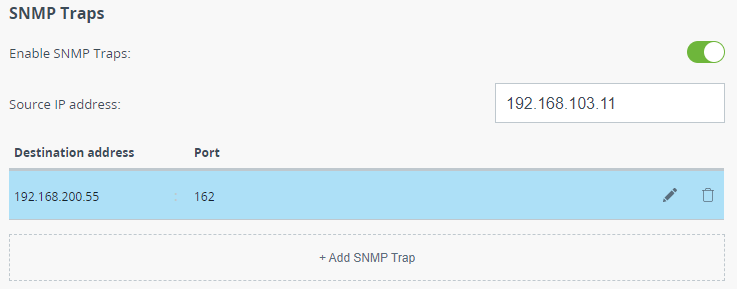 Image Modified Image Modified
|
| Center |
|---|
| Parameter | Description |
|---|
Enable SNMP traps | Enable/disable SNMP traps sending. | Source IP address
| Set the IP address of the device which sends traps. |
|
To create a new record, click the "Add SNMP Trap" button.
...
| Scroll Title |
|---|
| title-alignment | center |
|---|
| title | Figure - Create SNMP trap |
|---|
|
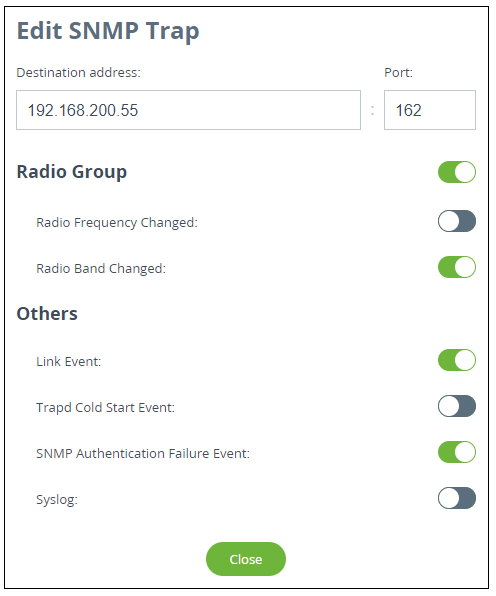 Image Modified Image Modified
|
In the new window select the traps type to send and fill in the following parameters:
...