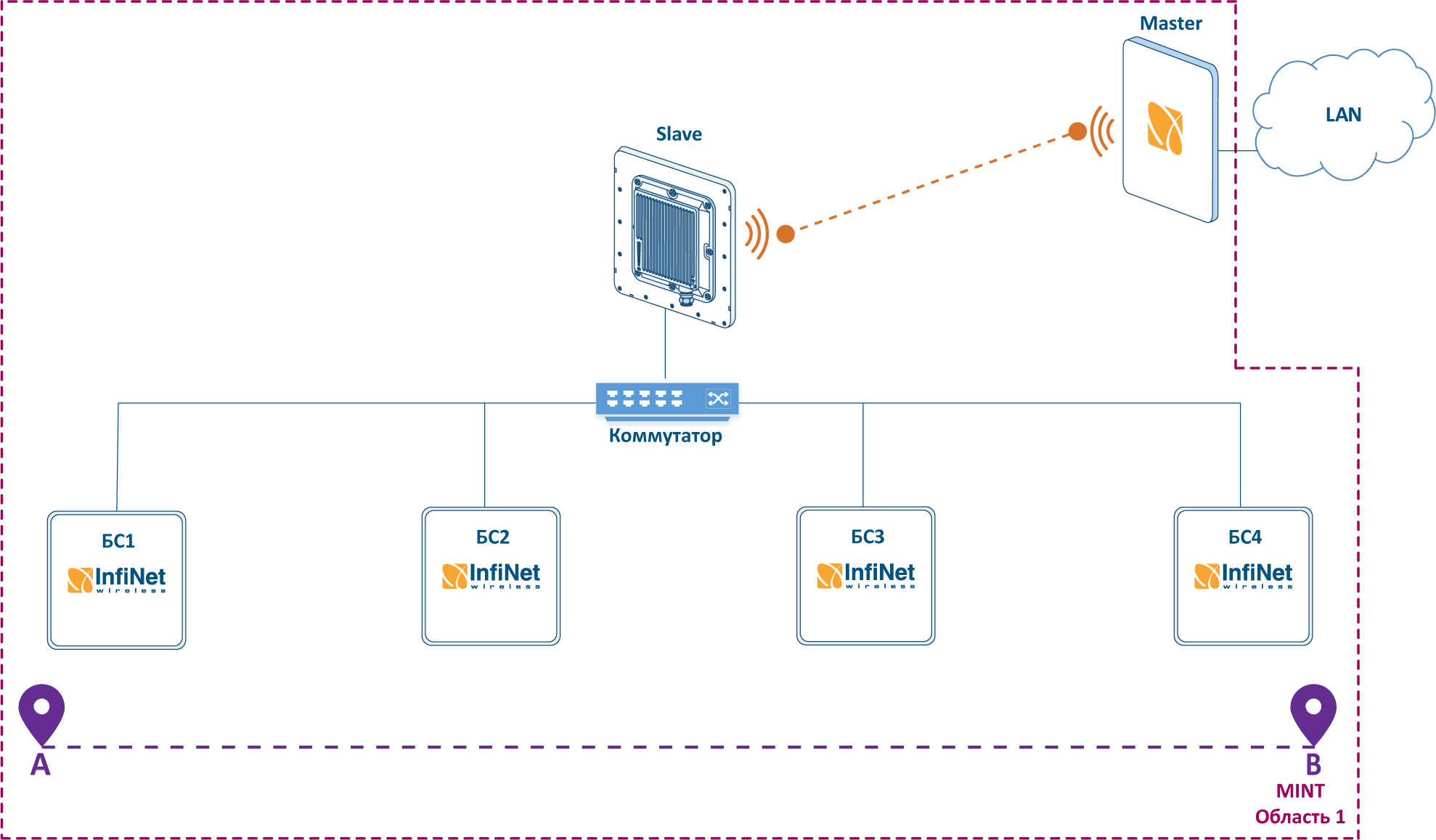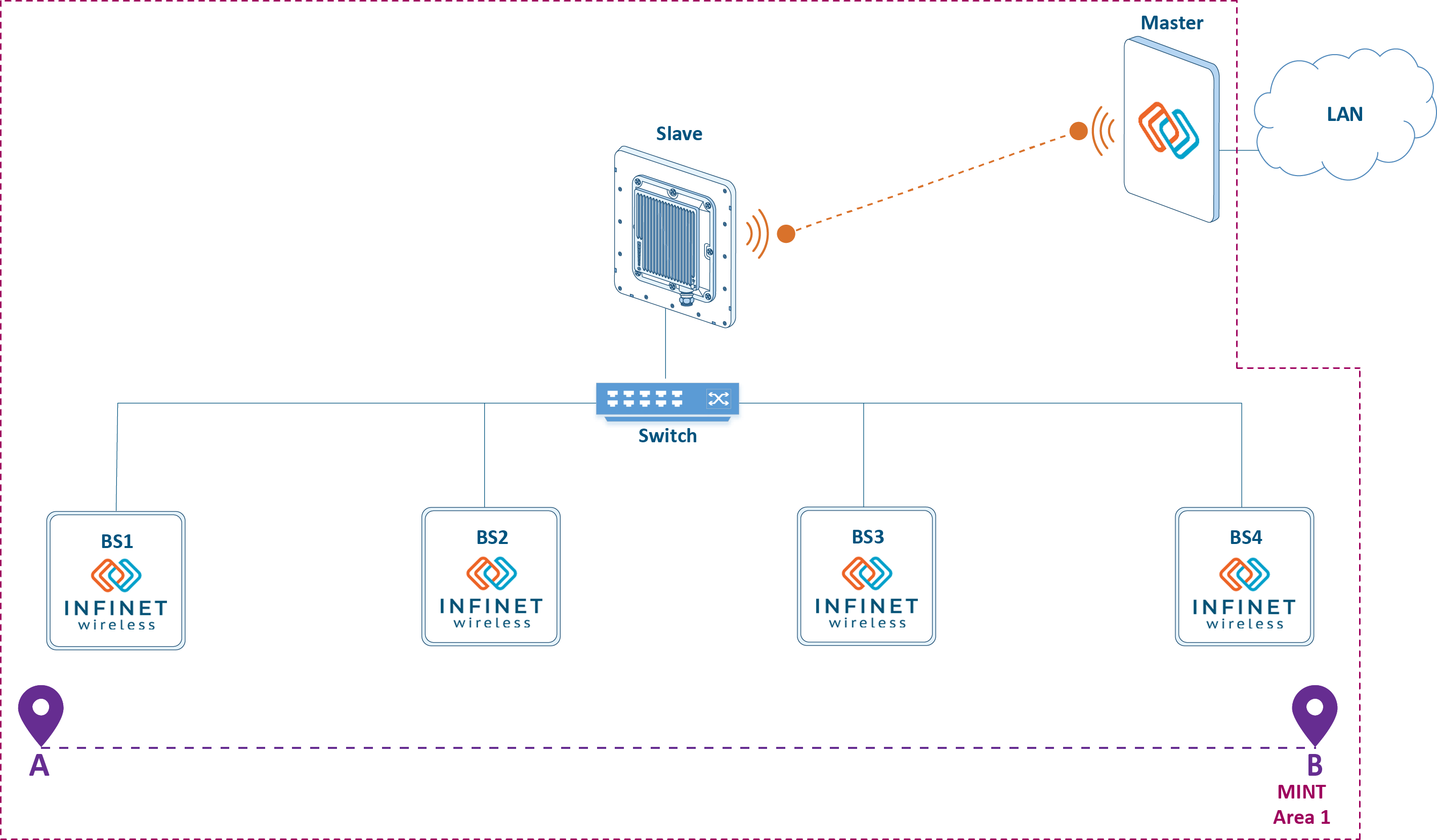...
The advantages of such solution is the simplification of the QoS configuration, as traffic processing rules for different service classes are configured only on InfiMUX.
Схема с объединением секторов и магистрального канала в одну MINT-область
В схеме с объединением устройств опорной радиосети в единую область MINT есть недостаток в части политики качества обслуживания: используемые правила классификации трафика должны быть продублированы на InfiMUX и устройствах магистрального канала связи Master и Slave. Если эти правила не продублировать, то эффект от внедрения политики QoS может значительно снизиться.
Одним из решений данной задачи является объединение каналообразующих устройств магистрали в единую область со всеми остальными устройствами (см. рисунок 6). Данное решение реализуемо только при использовании на магистральном канале связи устройств семейства InfiLINK 2x2. В этом случае единые правила классификации трафика, настроенные на Master, будут справедливы в рамках всей области MINT. Кроме того, функции шлюза между MINT и Ethernet могут быть перенесены на устройство Master, а вместо InfiMUX может быть использован любой коммутатор. Объединение областей выполняется по аналогии с рассмотренной выше конфигурацией.
| Center |
|---|
Рисунок 6 - Объединение всех беспроводных устройств в единую область MINT в схеме организации связи с подвижными объектами |
Роуминг
...
Joining sectors and the backbone link in one MINT area
The disadvantage of the scheme with backbone radio network devices joining in a single MINT area is the quality of service policy complication: the used traffic classification rules must be duplicated on InfiMUX and on the Master and Slave devices. If these rules are not duplicated, the effect of QoS policy implementation can be significantly reduced.
One of the solutions is to combine the channel-forming devices of the link into a single area with all other devices (see Figure 6). This solution is realizable only when using InfiLINK 2x2 family devices on the backbone link. In this case, the unified traffic classification rules configured on the Master device will be valid in the entire MINT area. In addition, the gateway functions between MINT and Ethernet can be transferred to the Master device, any switch can be used instead of InfiMUX. Areas joining is carried out similar way as the above configuration.
| Center |
|---|
Figure 6 - Joining all wireless devices in a single MINT area |
Roaming
The movement of the mobile object with CPE installed, within the backbone radio network is accompanied by a transition from the coverage area of one BS sector to another sector coverage area of same or another BS. The CPE transition process between BS sectors is called roaming. Roaming is accompanied with radio link brake with the first sector and the connection establishment with the second sector.
| Anchor | ||||
|---|---|---|---|---|
|
...
Let's look at the roaming mechanism (see video 2):#min_max
- There is a radio link between CPE and BS1.
- The vehicle moves and the radio link between CPE and BS1 breaks. The reason is the inability to maintain communication due to insufficient signal energy. As it is shown below, the breakage initiator of the radio link can be both CPE and the corresponding sector BS1.
- The CPE is trying to reconnect to BS1. If successful, the algorithm returns to step 1; if not - to step 4.
- The CPE searches for devices to establish the radio connection.
- CPE finds out BS2 and tries to establish a connection with it.
- CPE establishes a radio link with BS2.
| Center | ||||||||
|---|---|---|---|---|---|---|---|---|
Видеоролик Video 2 - Механизм роуминга |
Установление радиоканала
Радиоканал может быть установлен между двумя устройствами при выполнении следующих требований:
- Хотя бы одному из устройств назначена роль "ведущий". Возможны связи "ведущий-ведущий", "ведущий-ведомый". Архитектура решения предусматривает настройку секторов БС, как ведущих, а АС - как ведомых.
- В конфигурации АС создан радиопрофиль, соответствующий настройкам радио на БС.
- Параметры сигналов (RSSI, SNR и т.д.) позволяют выполнять обмен данными хотя бы на минимальной модуляции.
Радиопрофили
На устройствах с ролью "ведущий" может быть настроен только один набор радиопараметров, который будет использоваться для организации каналов связи. На устройствах с ролью "ведомый" может быть создано несколько радиопрофилей, либо один с возможностью автоматического выбора частоты. Настройка через CLI:
...
Roaming mechanism |
Radio link establishing
A radio link can be established between two devices if the following requirements are met:
- At least one device has a Master role. Possible connections: Master-Master, Master-Slave. The solution architecture suppose configuration of BS sectors as Masters, and CPEs as slaves.
- A radio profile has been created in CPE configuration, corresponding to the radio settings on the BS.
- Signal parameters (RSSI, SNR, etc.) allow data exchange at least at the minimal modulation.
Radio profiles
On Master devices, only one set of radio parameters can be configured, which will be used to establish links. On Slave devices, several radio profiles can be created, or one with the ability to automatically select a frequency. Configuration via CLI:
Configure radio parameters on the Master device:
Code Block language text theme Emacs title Настройка частоты на устройстве с ролью "ведущий"Frequency configuration on the Master rf rf5.0 band 20 rf rf5.0 mimo greenfield rf rf5.0 freq 5510 bitr 130000 sid 10101010 burst rf rf5.0 txpwr auto pwrctl distance auto
Создайте радиопрофиль на устройстве с ролью "ведомый" с фиксированным значением частотыCreate a radio profile on the Slave device with a fixed frequency value:
Code Block language text theme Emacs title Создание радиопрофиля с фиксированной частотойRadio profile with fixed frequency mint rf5.0 prof 1 -band 20 -freq 5510 -sid 10101010 \ -nodeid 60755 -type slave \ -autobitr -mimo greenfield
Создайте радиопрофиль на устройстве с ролью "ведомый" с автоматическим выбором частоты (если используется профиль с фиксированным значением частоты, то команда, приведённая ниже, не выполняетсяCreate a radio profile on the Slave device with automatic frequency selection (if a profile with a fixed frequency value is used, the command below will not be executed):
Code Block language text theme Emacs title Создание радиопрофиля с автовыбором частотыRadio profile with automatic frequency selection mint rf5.0 prof 1 -band 20 -freq auto -sid 10101010 \ -nodeid 60755 -type slave \ -autobitr -mimo greenfield
При попытке установить соединение, ведомое устройство циклично перебирает радиопрофили, добавленные в его конфигурациюWhen Slave device tries to establish a connection, it cyclicaly look over the radio profiles added to its configuration. Как только один из профилей подходит для установки радиоканала, создаётся связь с ведущим устройством и перебор профилей прекращается. В случае, если в конфигурации создан профиль с автоматическим выбором частоты, ведомое устройство пытается установить соединение с ведущим, перебирая частоты, поддерживаемые радиомодулем. Список частот, перебираемый ведомым устройством может быть ограничен конфигурацией пользовательской частотной сетки.
...