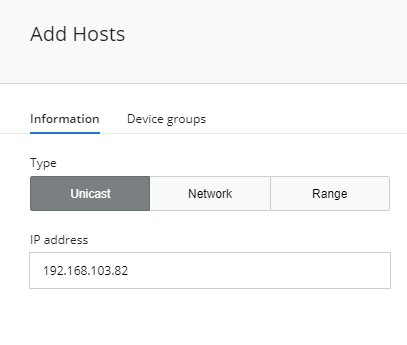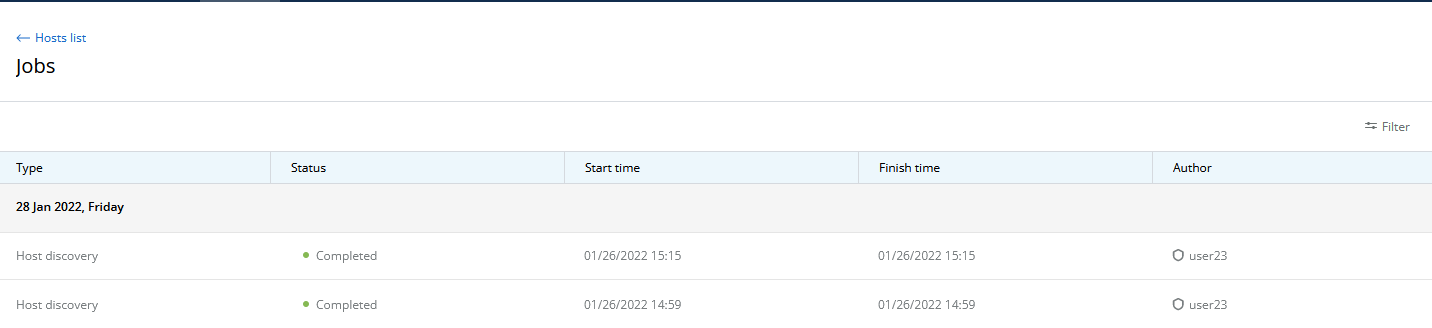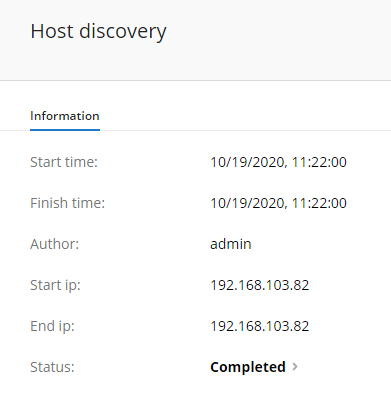| Include Page | ||||
|---|---|---|---|---|
|
| Hide_comments |
|---|
| Table of Contents |
|---|
SNMP credentials
Devices adding and polling is carried out via SNMP. The monitoring system uses the list of SNMP access details, which is edited in the "Settings" section. In the SNMP part of this section, following data should be specified:
- List of access details that are set on wireless network devices.
- The network ports list which are set for the SNMP server operation on wireless devices at the network.
...
...
Adding network hosts
InfiMONITOR NEXT provides automatic, continuous device discovery. The connections of the devices already added to the monitoring system are continuously investigated. ThusThus, for monitoring the subscribers of the base station sector, it is enough to add only the sector itself. When When a new subscriber is connected to the sector, it will be detected and added automatically, in case there is the network connectivity between a monitoring system and a discovered device. You can manage the function in System configuration section.
There is also the possibility to add devices to the monitoring system manually. In In this case, the devices can be immediately added to the desired device group, while an automatically detected device will be added to the default device groupspecial group for auto-discovered devices, which is defind in Installation wizard.
| Note | ||
|---|---|---|
| ||
Before adding network nodes to the system, enable the SNMP support on each device. This process is described in the "Wireless devices preparation" section. |
| Note | ||
|---|---|---|
| ||
The following networks are reserved by InfiMONITOR NEXT and unavailable for monitoring:
Please change your IP addresses of your wireless units if they are placed in these networks. |
To add network hosts, go to the "Management" section. This section provides a list of all the devices and groups added previously. The following parameters are displayed for each:
- "Host" - a the device's name.
- "Status" - current device status.
- "Family" - product the product family of this device model.
- "IP address" - device IP address list.
Adding new devices using jobs. To create a new job for adding devices, click on the "Add Hosts" button. In the "Information" section select the devices device type:
- Unicast - add one device by its IP address.
- Specify one the device's IP address.
- Network - add multiple devices on from a specific subnet.
- Specify the IP address and the network mask.
- Range - add multiple devices over a range of IP addresses range.
- Specify the first and the last IP addresses of the range.
| Center | |||||||
|---|---|---|---|---|---|---|---|
|
Then go to the "Device Groups" section and select the group there to which the devices added in this job should be placed. Devices Devices not covered by the job, but discovered through devices added by the job this process will be placed to the Default Groupspecial group for auto-discovered devices.
To start the task, click on the "SaveCreate job" button.
...
Device adding procedure
Network A network node is not added immediately, but only after polling. The procedure is implemented in a the following way:
After creating a job, the network nodes are queued for polling. At this stage, they are not yet added to the monitoring system and will not be reflected in the general list.
- InfiMONITOR NEXT will add a network node to the poll polling queue.
- The device will be added to the monitoring system only after a successful SNMP polling.
- If NEXT monitoring system could not access the network node via SNMP, then the polling of this device will be stopped.
To view the job status, click on the "Jobs" button and select the appropriate job in the list:
| Center | |||||||
|---|---|---|---|---|---|---|---|
|
Detailed information about the job will be displayed on the right.
| Center | |||||||
|---|---|---|---|---|---|---|---|
|
Link
...
addition
| Anchor | ||||
|---|---|---|---|---|
|
InfiMONITOR NEXT automatically detects the wireless links between network nodes, there is no need to add them manually.