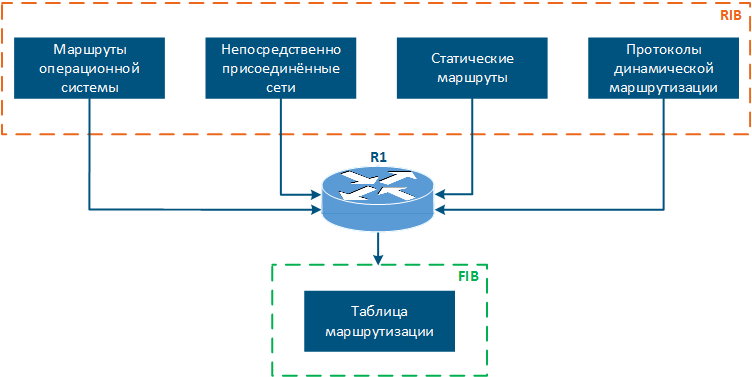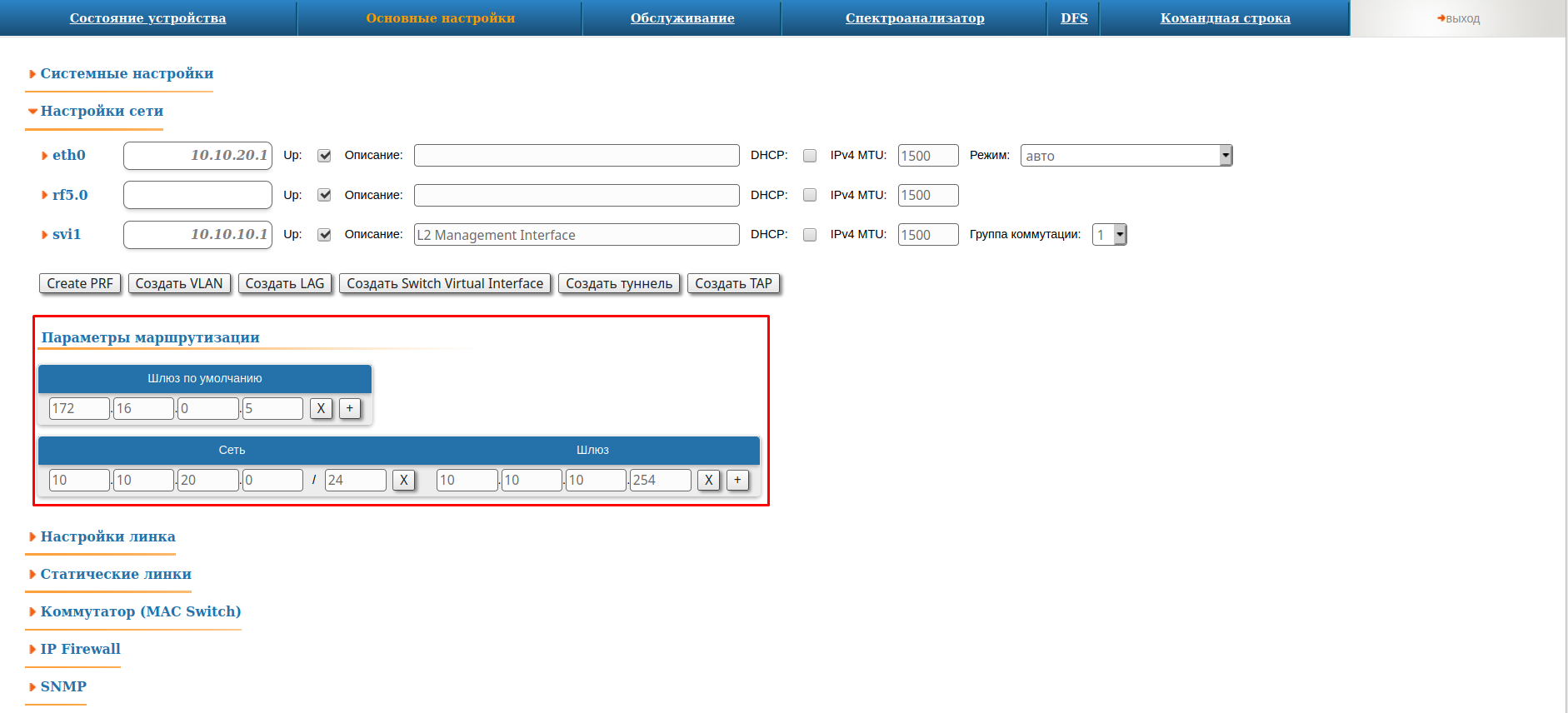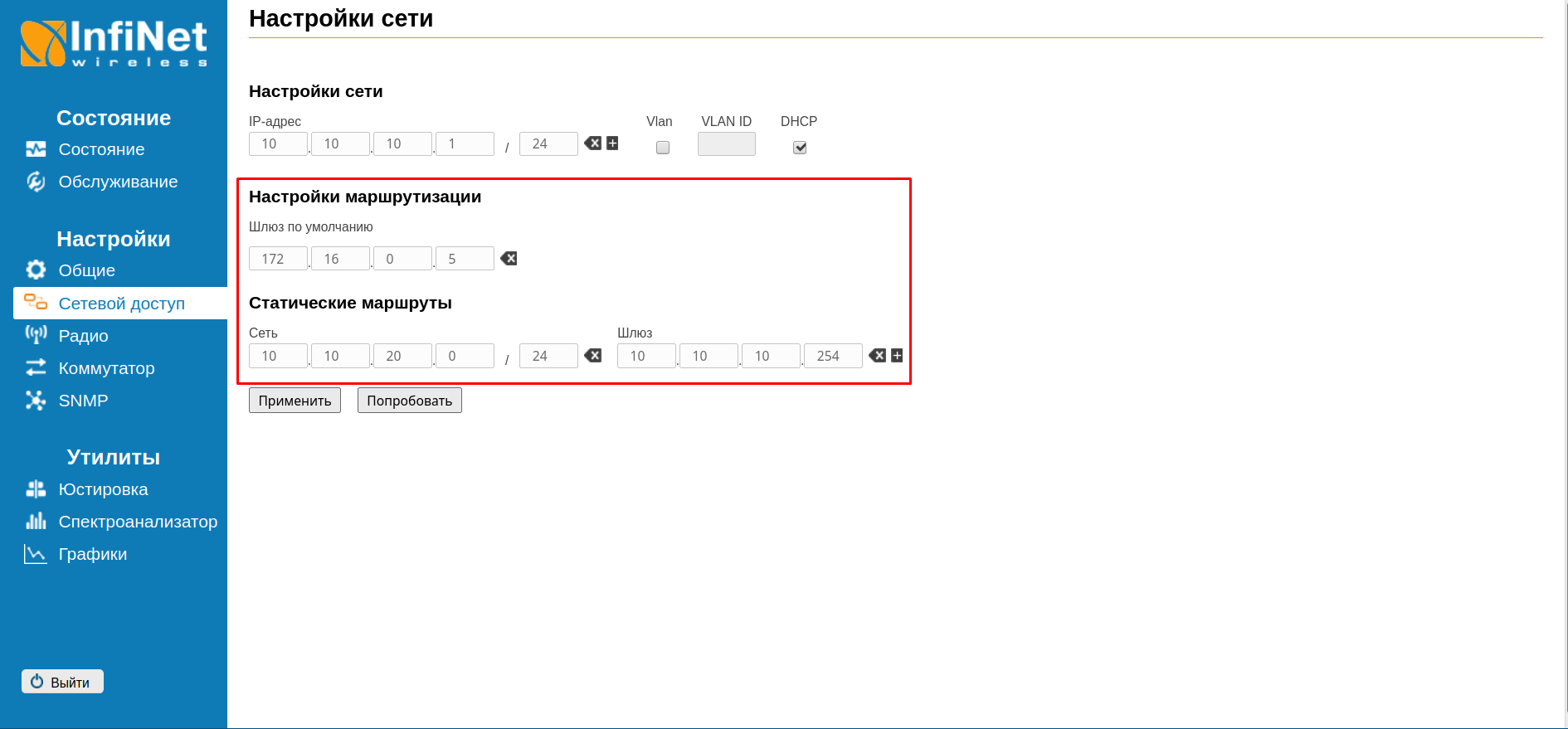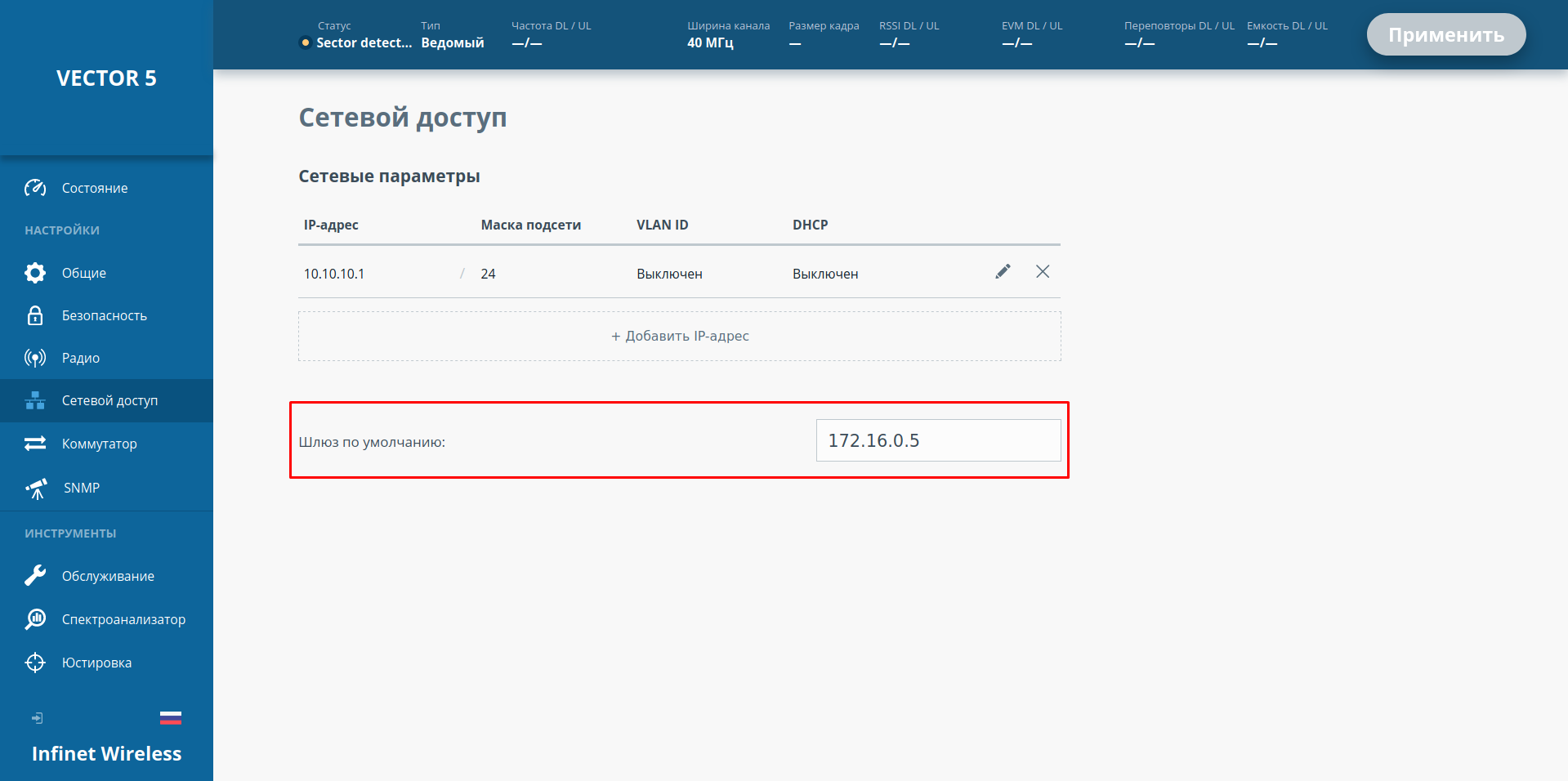...
- Operating system routes: service networks used by the device operating system. For example, the loopback interface network 127.0.0.0/8.
- Directly connected networks: networks to which the device is connected directly, i.e. device interfaces are associated with IP addresses that belong to these networks. A Distance parameter of such routes is minimal and equals to 0 (Table 2a-c).
- Static routes: routes added to the table manually. Distance of such routes is equal to 1 (Table 2a).
- Dynamic routing protocols: routes obtained using dynamic routing protocols. A Distance value is assigned to each dynamic routing protocol, examples are shown in Table 3.
| Center |
|---|
| Center |
| Источник маршрутной информации Рисунок Figure 7 - Источники маршрутной информации |
Таблица маршрутизации в устройствах Инфинет
В зависимости от семейства, устройства Инфинет поддерживают различные источники маршрутной информации:
Routing information sources |
Routing table at Infinet Wireless devices
Depending on the family, Infinet Wireless devices support different sources of routing information:
| Center | ||||||||||||||||||||||||||||||||||||||||||||||||||||||||||||||||||||||
|---|---|---|---|---|---|---|---|---|---|---|---|---|---|---|---|---|---|---|---|---|---|---|---|---|---|---|---|---|---|---|---|---|---|---|---|---|---|---|---|---|---|---|---|---|---|---|---|---|---|---|---|---|---|---|---|---|---|---|---|---|---|---|---|---|---|---|---|---|---|---|
Таблица 6 - Сравнительная характеристика источников маршрутной информации для устройств Инфинет | ||||||||||||||||||||||||||||||||||||||||||||||||||||||||||||||||||||||
Отображение таблицы маршрутизации
Далее, по ходу статьи, мы будем использовать инструменты вывода и анализа маршрутной информации. Эти инструменты зависят от семейства устройств и будут представлены ниже.
...
Table 6 - Comparative analysis of routing information sources for Infinet devices |
Routing table output
Further in the article we will use the tools for outputting and analyzing routing information. These tools depend on the device family and will be shown below.
Routing tables for InfiLINK 2x2, InfiMAN 2x2 families devices
Устройства семейств InfiLINK 2x2 , InfiMAN 2x2 поддерживают настройку маршрутизации как для трафика управления, так и для пользовательского трафика, причём поддерживаются статические маршруты и протоколы динамической маршрутизации.
Вывод маршрутной информации осуществляется двумя способами:
...
and InfiMAN 2x2 families devices supports routing settings for management traffic and for customer traffic, moreover, static routes and dynamic routing protocols are supported.
Routing information output can be performed in two ways:
- Web interface: go to the "Network settings → Routing parameters" (Figure 8a). The interface allows to view only static routes.
- Command line: the "nestat -r" command displays FIB data. Also there are commands allowing to evaluate routing information by separate sources, which will be described in the following sections.
| Center | |||||||
|---|---|---|---|---|---|---|---|
Рисунок 8а - Пример просмотра маршрутной информации на устройствах семейств Figure 8a - An example of routing information output for the InfiLINK 2x2, InfiMAN 2x2 |
...
families devices |
Routing tables for InfiLINK XG, InfiLINK XG 1000 families devices
Устройства семейств InfiLINK XG, InfiLINK XG 1000 поддерживают только настройку маршрутизации для трафика управления. Можно указать шлюз по умолчанию и добавить статические маршруты. Вывод таблицы маршрутизации осуществляется двумя способами:
...
families devices supports routing configuration of management traffic only. Default gateway and static routes can be set. Routing information output can be performed in two ways:
- Web interface: go to the "Network access" section (Figure 8b).
- Command line: run the "nestat -r" command.
| Center | |||||||
|---|---|---|---|---|---|---|---|
Рисунок 8б - Пример просмотра маршрутной информации на устройствах семейств Figure 8b -An example of routing information output for the InfiLINK XG, InfiLINK XG 1000 |
...
families devices |
Routing tables for Quanta 5,
...
Quanta 70 families devices
Устройства семейств Vector Quanta 5, Vector 70 поддерживают только настройку маршрутизации для трафика управления, позволяя указать шлюз по умолчанию. Вывод таблицы маршрутизации осуществляется двумя способами:
...
Quanta 70 families devices support only routing configuration for management traffic, allowing to set a default gateway. Routing information output can be performed in two ways:
- Web interface: go to the "Network" section (Figure 8c).
- Command line: run the "nestat -r" command.
| Center | |||||||
|---|---|---|---|---|---|---|---|
Рисунок 8в - Пример просмотра маршрутной информации на устройствах семейства Vector 5, Vector 70Figure 8c - An example of routing information output for the Quanta 5, Quanta 70 families devices |
| Tip | ||
|---|---|---|
| ||
Продолжение статьи доступно по ссылке: Статическая маршрутизация. |
Дополнительные материалы
Онлайн-курсы
- Предварительная настройка и установка устройств семейств InfiLINK 2x2 и InfiMAN 2x2
- Коммутация в устройствах семейств InfiLINK 2x2 и InfiMAN 2x2.
- Устройства семейства InfiLINK XG
- Vector 5: установка и настройка
Вебинары
- Типовые сценарии настройки маршрутизации в устройствах Инфинет. Часть 1.
- Типовые сценарии настройки маршрутизации в устройствах Инфинет, часть 2.
Прочее
...
| |
The article continue: Static routing |
Additional materials
Online courses
- InfiLINK 2x2 / InfiMAN 2x2: Initial Link Configuration and Installation
- InfiLINK 2x2 and InfiMAN 2x2: Switching
- InfiLINK XG Family Product
- Quanta 5: Installation and Configuration
Webinars
- Typical scenario of routing setting using Infinet Wireless devices. Part I.
- Typical scenario of routing setting using Infinet Wireless devices. Part II