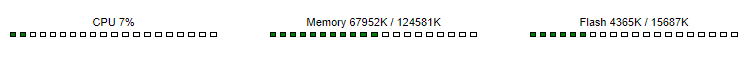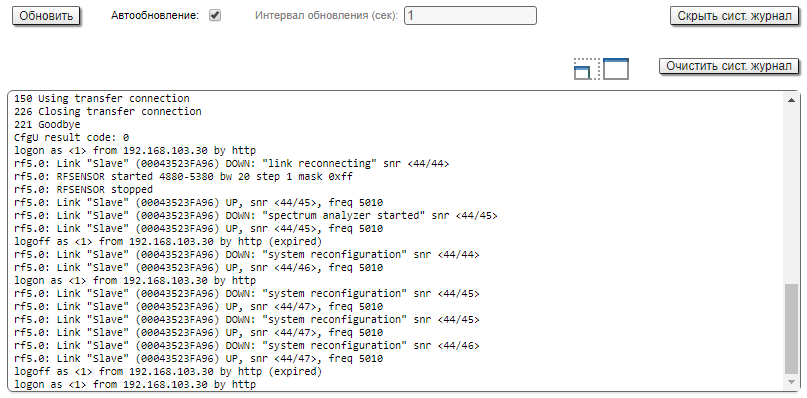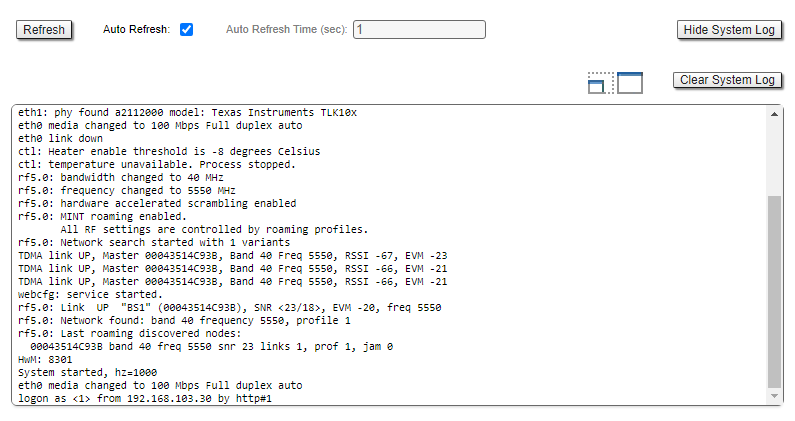...
| Center | |||||
|---|---|---|---|---|---|
|
Device status
Обратите внимание на индикаторы загрузки центрального процессора и памяти во вкладке "Состояние устройства". Чрезмерное количество процессов, запущенных на устройстве может приводить к переполнению энергозависимой памяти и перегрузке ЦП (загрузка выше 95%), из-за чего может ухудшаться качество беспроводного соединения. Загрузку ЦП можно вывести на экран командой "system cpu", а информацию о состоянии памяти устройства командой "mem"Pay attention to the CPU and memory usage indicators in the "Device status" section. Excessive processes running on a device can overflow volatile memory and overload the CPU (over 95% usage), and deteriorate wireless link quality. The CPU load can be displayed with the "system cpu" command, and information about the device memory state by the "mem" command.
| Center | |||||
|---|---|---|---|---|---|
|
Причина последней перезагрузки
...
|
Last reboot reason
Disruptions in the wireless link may be caused by the device reboot. At the "Maintenance" section or at the "system uptime" command output pay attention to the last device reboot reason. Following values are possible:
- "Software fault" – программный сбой.
- "Unexpected restart" – непредвиденный перезапуск.
- "Manual restart" – ручной перезапуск.
- "Manual delayed restart" – ручной перезапуск с отсрочкой.
- "Firmware upgrade" – обновление ПО.
- "SNMP managed restart" – перезапуск по SNMP.
- "Test firmware loaded" – загружено тестовое ПО.
...
...
- "Power-on reset".
System log
Proceed to the System Log tool in the "Device status" section or by using the "system log". При помощи записей журнала, определите не была ли вызвана деградация канала связи внесением изменений в конфигурацию (сообщение command. Using the log entries, check if the link degradation was caused by a configuration change ("system reconfiguration" message). При необходимости восстановите предыдущую версию конфигурации. Подробная информация о сохранении и загрузке конфигурации доступна в статье "Общие команды" Restore the configuration previous version if necessary. Detailed information about saving and uploading configuration is available in the "General Purpose Command Set" article.
| Center | |||||
|---|---|---|---|---|---|
|
...
Pay attention to the following messages:
| Center | |||||||||||||||
|---|---|---|---|---|---|---|---|---|---|---|---|---|---|---|---|
|
Частое изменение статуса Ethernet-интерфейса ("Up" и "Down") может свидетельствовать о проблемах интерфейса Ethernet, подключенного к нему кабеля, источника питания или коммутатора.
...