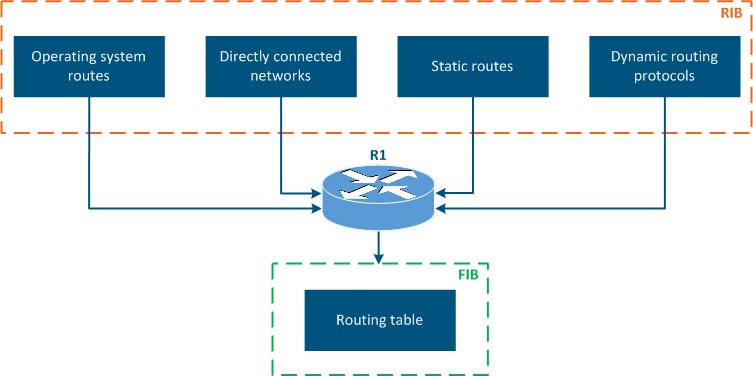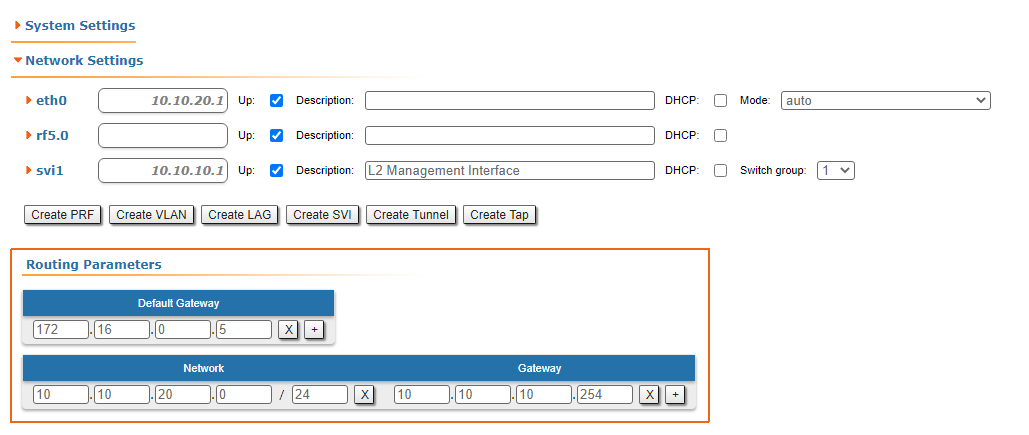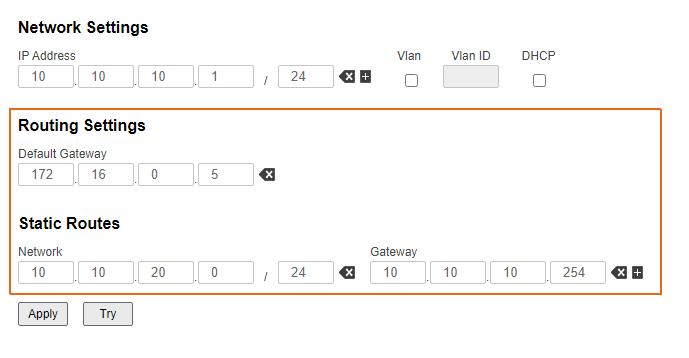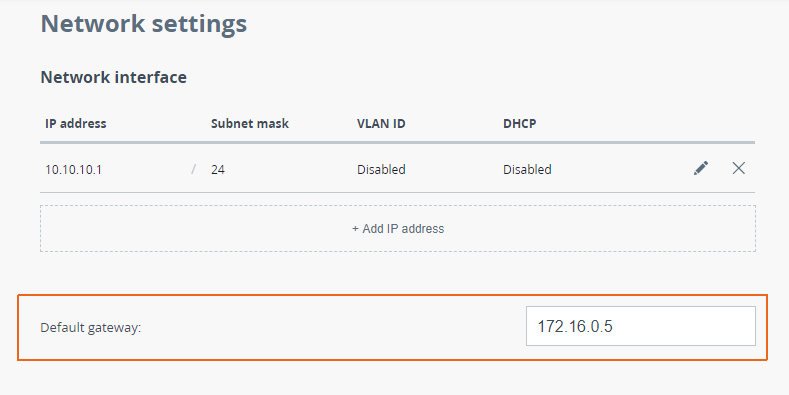...
| Center |
|---|
Figure 7 - Routing information sources |
...
The routing table
...
of the Infinet Wireless devices
Depending on the product family, Infinet the InfiNet Wireless devices support different sources of routing information:
| Center | ||||||||||||||||||||||||||||||||||||||||||||||||||||||||||||||||||||
|---|---|---|---|---|---|---|---|---|---|---|---|---|---|---|---|---|---|---|---|---|---|---|---|---|---|---|---|---|---|---|---|---|---|---|---|---|---|---|---|---|---|---|---|---|---|---|---|---|---|---|---|---|---|---|---|---|---|---|---|---|---|---|---|---|---|---|---|---|
Table 6 - Comparative analysis of routing information sources for Infinet the InfiNet devices | ||||||||||||||||||||||||||||||||||||||||||||||||||||||||||||||||||||
Routing table output
Further in the this article we will use present the tools for outputting displaying and analyzing the routing information. These tools depend on the device family of devices and will be shown below.
Routing tables
...
of the InfiLINK 2x2
...
and the InfiMAN 2x2 families of devices
The InfiLINK 2x2 and the InfiMAN 2x2 families of devices supports support routing settings for the management traffic and for customer the user traffic, moreover, static routes and dynamic routing protocols are supported.
Routing The routing information output can be performed displayed in two ways:
- Web interface: go to the "Network settings → Routing parameters" (Figure 8a). The web interface allows to view only the static routes.
- Command line: the "nestat -r" command displays FIB displays the FIB data. Also there There are also commands allowing available to evaluate the routing information by separate sources, which will be described in the following sections.
| Center | |||||||
|---|---|---|---|---|---|---|---|
Figure 8a - An example of routing information output for the InfiLINK 2x2, /InfiMAN 2x2 families of devices |
Routing tables
...
of the InfiLINK XG
...
and InfiLINK XG 1000 families of devices
The InfiLINK XG , and InfiLINK XG 1000 families of devices supports routing configuration of support routing configurations for the management traffic only. Default The default gateway and static routes can be set. Routing The routing information output can be performed displayed in two ways:
- Web interface: go to the "Network access" section (Figure 8b).
- Command line: run the "nestat -r" command.
| Center | |||||||
|---|---|---|---|---|---|---|---|
Figure 8b -An example of routing information output for the InfiLINK XG, /InfiLINK XG 1000 families of devices |
Routing tables
...
of the Quanta 5
...
and Quanta 70 families of devices
The Quanta 5 , and Quanta 70 families of devices support only routing configuration configurations for the management traffic, allowing to set a default gateway. Routing The routing information output can be performed displayed in two ways:
- Web interface: go to the "Network" section (Figure 8c).
- Command line: run the "nestat -r" command.
| Center | |||||||
|---|---|---|---|---|---|---|---|
Figure 8c - An example of routing information output for the Quanta 5, /Quanta 70 families of devices |
| Tip | ||
|---|---|---|
| ||
The article continuecontinues with: Static routing |
Additional materials
...