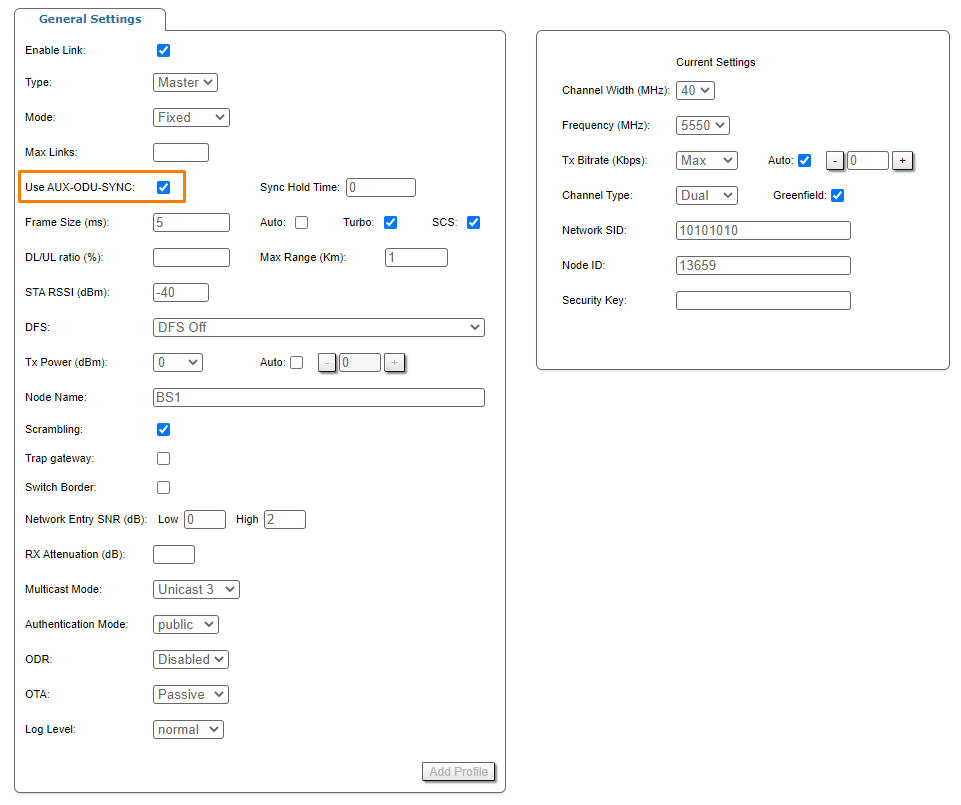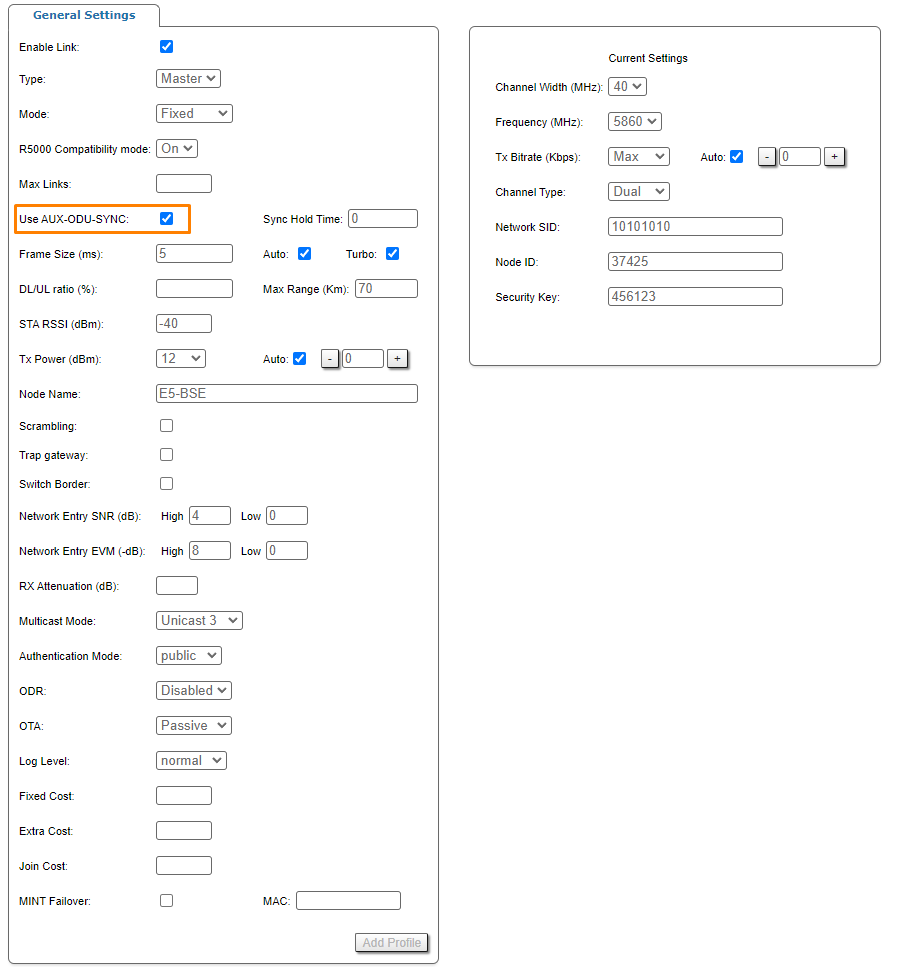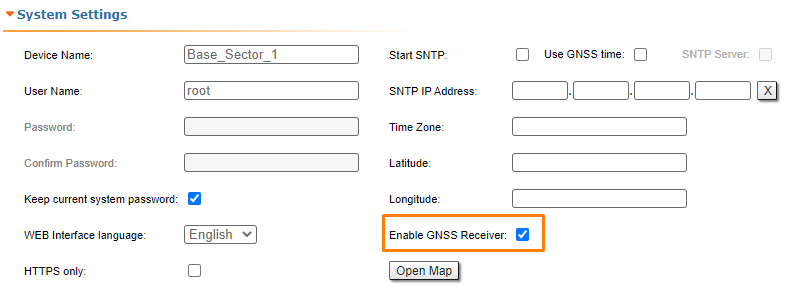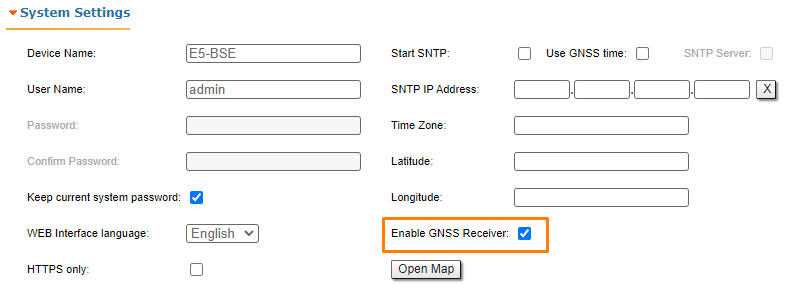...
Distance separation (vertical or horizontal) by must be at least 2-3 mtwo meters between the edges of the antennas.
Reduce the transmission power.
...
- Go to the section "Basic Sttings" → "Link Settings" → "rf6.0".
- Check the box "Use AUX-ODU-SYNC" and click "Apply". Synchronization status and the number of visible satellites is displayed in the "Device Status" -> "Link Statistics" section.
| Center |
|---|
Additionally in order to determine the device coordinates GNSS position can be enabled.
Go to the section "Basic Settings" -> "System Settings".
Check the box "Enable GNSS Receiver" and click "Apply" button.
| Center |
|---|
Click "Open map" to view the device location. The map is updated in real time that allows to monitor the movement of the device mounted on the mobile object.
...