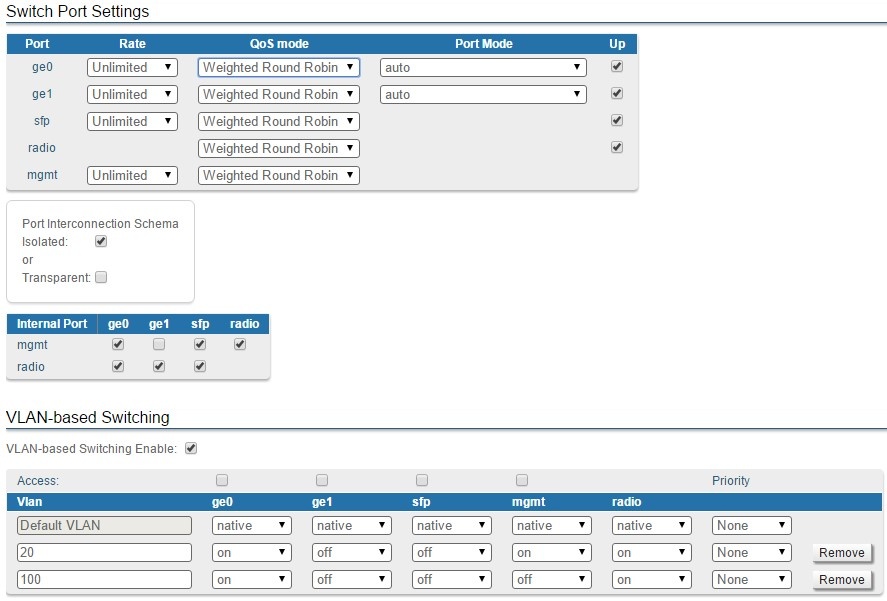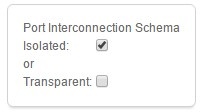The switch page allows you to configure the ports of the unit and the switching related features.
NOTE
Please make the distinction between the internal RADIO port of the Ethernet switch used for the data path separation and the external RADIO port of the unit.
The following 5 ports are available at InfiLINK XG:
- GE0 and GE1 ports - external copper Gigabit Ethernet ports 1000BASE-T (IEEE 802.1ab)
- SFP port - external optical Gigabit port for plugging of the optical SFP transceiver module
- RADIO port - internal radio interface of the device
- MGMT port - internal interface for the device management.
The switch page has four section:
- Switch port Settings section
- Port Interconnection Schema section
- Connectivity matrix section
- VLAN-based Switching section
- "Switch Port Settings" - allows you to perform general port configuration
The following port parameters can be customized:
| Parameter | Description |
|---|---|
| Rate |
|
| QoS mode |
|
| Port Mode |
|
| Up |
|
NOTE
Manual settings for the Port Mode will disable the negotiation and detection for speed and duplex. Use them in case that the interconnected 3rd party switches have fixed speed and duplex settings.
- "Port Interconnection Schema" allows you to select the switch operation mode:
- "Isolate":All traffic switching is allowed ONLY between external (GE0, GE1, SFP) and internal ports (Mgmt and internal radio). Thus, direct switching between external ports is forbidden (for example, between GE0 and GE1)
- "Transparent": packet switching is allowed between external and internal ports
- The "Connectivity matrix" allows you to enable or disable switching between internal and external ports of the switch.
For example, it is quite easy to disable management of the unit via wireless link just by disabling check box between “mgmt” and “radio” ports. Example shown below
- "VLAN-based Switching" allows to create list of allowed VLANs and their handling on InfiLINK XG switch plane. Without such option active, wireless link works as transparent Layer2 bridge. Thus, the link transport any frames with any VLAN tags set.