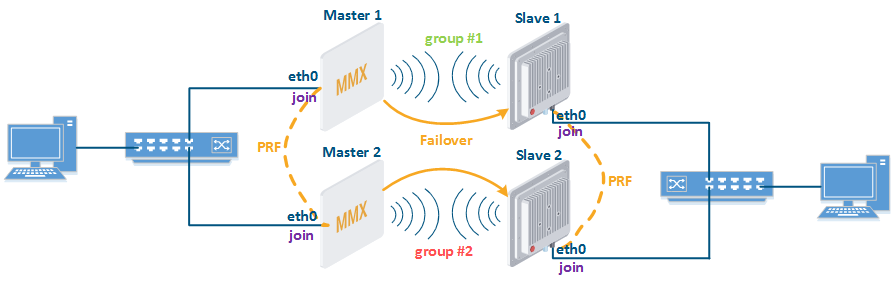CAUTION
Configurations from the scenarios below are examples that demonstrate the potential capabilities of the InfiNet Wireless devices. The configurations may vary depending on the model and firmware version. We do not recommend copying this solutions to the hardware without checking.
Description
InfiLINK 2x2 and InfiMAN 2x2 families units have a functional channels redundancy function. A hot reserve might be created by using the Failover option. The Failover option does not depend on the method of data transmission on the main channel.The only condition is connectivity at level 2 between InfiNet Wireless devices through both links.
The principle of operation is extremely simple. The InfiNet Wireless device, on which the Failover option is configured, checks the availability of a specific MAC address through the primary link. If this MAC address is available, then the operation of the backup channel is blocked. The radio module stops broadcasting on the backup master. The reserved slave device only listens to the radio while there is no signal from the master. Thus, the backup link can operate on the same frequency as the main one, but it does not have any influence on it. As soon as the monitored MAC address disappears in the main link, the backup link will be unlocked and traffic will begin to be transmitted over it. The process is completely automatic. However, the transition to a backup link is associated with a short-term idle time. Traffic will return automatically to the primary link as soon as reserve link is failure.
If InfiLINK 2x2 and InfiMAN 2x2 families devices are used as the main link, this gives additional advantages. In this case, both radio links can be configured with the Failover option. For both communication channels, the quality of the established connection will be automatically evaluated. Connection with the worst indicators will automatically become a backup channel. The channel selection parameters can be controlled manually.
You can also install two InfiNet Wireless devices with a single external antenna connection or similar frequency.
1а) Manual MAC address selection
1b) Manual MAC address selection with joining devices into a single MINT area (different switch group identificators are used on main and backup links)
1c) Manual MAC address selection with joining devices into a single MINT area (RF- and PRF-interfaces are not joined on Slave 2)
2) Automatic MAC address selection
mint IFNAME [-]failover {MAC|auto}
| Command | Description |
|---|---|
mint IFNAME failover MAC | Configure Failover option to check "MAC" availability |
mint IFNAME failover auto | Configure Failover option to check "MAC" availability. "MAC" will be selected in automatic mode |
mint IFNAME [-]failover | Disable Failover |
Configuration Example
A management is VLAN 100 inside a switch group #100. A transport of user data is inside a switch group #1.
CAUTION
STP protocol may block correct working Failover option, so it should be disabled. Failover option causes short-time loops in one broadcast domain.
Configure Master 1 and Slave 1 as the main link.
Master 1rf rf5.0 band 40 rf rf5.0 mimo rf rf5.0 freq 5000 bitr 300000 sid 10101010 burst rf rf5.0 txpwr 25 pwrctl distance auto dfs rf5.0 dfsoff mint rf5.0 -roaming leader mint rf5.0 -type master mint rf5.0 -name "Master 1" mint rf5.0 -key "123456789" mint rf5.0 poll start ifc svi100 up ifc vlan100 vlan 100 vlandev eth0 up sw group 100 add vlan100 rf5.0 sw group 100 order 1 svi 100 group 100 ifc svi100 192.168.1.1/24 sw group 100 start
Slave 1rf rf5.0 band 40 rf rf5.0 mimo rf rf5.0 burst dfs rf5.0 dfsoff mint rf5.0 prof 1 -band 40 -freq 5000 -bitr 300000 -sid 10101010 -nodeid 00020 -type slave -netid 0 -minbitr 30000 -autobitr -mimo -key "123456789" mint rf5.0 -name "Slave 1" ifc svi100 up ifc vlan100 vlan 100 vlandev eth0 up sw group 100 add vlan100 rf5.0 svi 100 group 100 ifc svi100 192.168.1.2/24 switch group 100 order 1 sw group 100 start
Configure Master 2 and Slave 2 as a backup link.
Master 2rf rf5.0 band 40 rf rf5.0 mimo rf rf5.0 freq 5000 bitr 300000 sid 10101010 burst rf rf5.0 txpwr 25 pwrctl distance auto dfs rf5.0 dfsoff mint rf5.0 -roaming leader mint rf5.0 -type master mint rf5.0 -name "Master 2" mint rf5.0 -key "123456789" mint rf5.0 poll start ifc svi100 up ifc vlan100 vlan 100 vlandev eth0 up sw group 100 add vlan100 rf5.0 svi 100 group 100 ifc svi100 192.168.1.3/24 switch group 100 order 1 sw group 100 start
Slave 2rf rf5.0 band 40 rf rf5.0 mimo rf rf5.0 burst dfs rf5.0 dfsoff mint rf5.0 prof 1 -band 40 -freq 5000 -bitr 300000 -sid 10101010 -nodeid 00040 -type slave -netid 0 -minbitr 30000 -autobitr -mimo -key "123456789" mint rf5.0 -name "Slave 2" ifc svi100 up ifc vlan100 vlan 100 vlandev eth0 up sw group 100 add vlan100 rf5.0 svi 100 group 100 ifc svi100 192.168.1.4/24 switch group 100 order 1 sw group 100 start
Create one MINT domain.
1a) Manual MAC address selection
Master 1ifc prf0 up prf 0 parent eth0 mint prf0 -name "Master 1 prf" mint prf0 -nodeid 00050 mint prf0 -type master mint prf0 -mode fixed mint prf0 -key "123456789" mint prf0 -authmode public mint prf0 start mint join rf5.0 prf0
Master 2ifc prf0 up prf 0 parent eth0 mint prf0 -name "Master 2 prf" mint prf0 -nodeid 00070 mint prf0 -type master mint prf0 -mode fixed mint prf0 -key "123456789" mint prf0 -authmode public mint prf0 start mint join rf5.0 prf0
1b) Manual MAC address selection with joining devices into a single MINT area (different switch group identificators are used on main and backup links)
Master 1ifc prf0 up prf 0 parent eth0 mint prf0 -name "Master 1 prf" mint prf0 -nodeid 00050 mint prf0 -type master mint prf0 -mode fixed mint prf0 -key "123456789" mint prf0 -authmode public mint prf0 start mint join rf5.0 prf0
Master 2ifc prf0 up prf 0 parent eth0 mint prf0 -name "Master 2 prf" mint prf0 -nodeid 00070 mint prf0 -type master mint prf0 -mode fixed mint prf0 -key "123456789" mint prf0 -authmode public mint prf0 start mint join rf5.0 prf0
Slave 1ifc prf0 up prf 0 parent eth0 mint prf0 -name "Slave 1 prf" mint prf0 -nodeid 00080 mint prf0 -type master mint prf0 -mode fixed mint prf0 -key "123456789" mint prf0 -authmode public mint prf0 start mint join rf5.0 prf0
Slave 2ifc prf0 up prf 0 parent eth0 mint prf0 -name "Slave 2 prf" mint prf0 -nodeid 00090 mint prf0 -type master mint prf0 -mode fixed mint prf0 -key "123456789" mint prf0 -authmode public mint prf0 start mint join rf5.0 prf0
1c) Manual MAC address selection with joining devices into a single MINT area (RF- and PRF-interfaces are not joined on Slave 2)
Master 1ifc prf0 up prf 0 parent eth0 mint prf0 -name "Master 1 prf" mint prf0 -nodeid 00050 mint prf0 -type master mint prf0 -mode fixed mint prf0 -key "123456789" mint prf0 -authmode public mint prf0 start mint join rf5.0 prf0
Master 2ifc prf0 up prf 0 parent eth0 mint prf0 -name "Master 2 prf" mint prf0 -nodeid 00070 mint prf0 -type master mint prf0 -mode fixed mint prf0 -key "123456789" mint prf0 -authmode public mint prf0 start mint join rf5.0 prf0
Slave 1ifc prf0 up prf 0 parent eth0 mint prf0 -name "Slave 1 prf" mint prf0 -nodeid 00080 mint prf0 -type master mint prf0 -mode fixed mint prf0 -key "123456789" mint prf0 -authmode public mint prf0 start mint join rf5.0 prf0
Slave 2ifc prf0 up prf 0 parent eth0 mint prf0 -name "Slave 2 prf" mint prf0 -nodeid 00090 mint prf0 -type master mint prf0 -mode fixed mint prf0 -key "123456789" mint prf0 -authmode public mint prf0 start
2) Automatic MAC address selection
Master 1ifc prf0 up prf 0 parent eth0 mint prf0 -name "Master 1 prf" mint prf0 -nodeid 00050 mint prf0 -type master mint prf0 -mode fixed mint prf0 -key "123456789" mint prf0 -authmode public mint prf0 start mint join rf5.0 prf0
Master 2ifc prf0 up prf 0 parent eth0 mint prf0 -name "Master 2 prf" mint prf0 -nodeid 00070 mint prf0 -type master mint prf0 -mode fixed mint prf0 -key "123456789" mint prf0 -authmode public mint prf0 start mint join rf5.0 prf0
Slave 1ifc prf0 up prf 0 parent eth0 mint prf0 -name "Master 1 prf" mint prf0 -nodeid 00080 mint prf0 -type master mint prf0 -mode fixed mint prf0 -key "123456789" mint prf0 -authmode public mint prf0 start mint join rf5.0 prf0
Slave 2ifc prf0 up prf 0 parent eth0 mint prf0 -name "Master 2 prf" mint prf0 -nodeid 00090 mint prf0 -type master mint prf0 -mode fixed mint prf0 -key "123456789" mint prf0 -authmode public mint prf0 start mint join rf5.0 prf0
Configure switch groups
CAUTION
For the schemes 1a and 1c, switch groups with the same identificators can be used on Master 1 - Slave 1 and Master 2 - Slave 2 links.
Master 1switch group 1 add eth0 rf5.0 switch group 1 start
Slave 1switch group 1 add eth0 rf5.0 switch group 1 start
Master 2switch group 1 add eth0 rf5.0 switch group 1 start
Slave 2switch group 1 add eth0 rf5.0 switch group 1 start
CAUTION
For the schemes 1b and 2, the switch group identificator for the data transmission on Master 2 and Slave 2 must differ from the group identificator on Master1 and Slave 1, or it might cause the loop.
Master 1switch group 1 add eth0 rf5.0 switch group 1 start
Slave 1switch group 1 add eth0 rf5.0 switch group 1 start
Master 2switch group 2 add eth0 rf5.0 switch group 2 start
Slave 2switch group 2 add eth0 rf5.0 switch group 2 start
Enable Failover option.
1a) Manual MAC address selection (configurations for 1b and 1c are equal)
Master 2mint rf5.0 failover "MAC Slave 1"
2) Automatic MAC address selection
Master 1mint rf5.0 failover auto
Master 2mint rf5.0 failover auto
Make one of the links as backup.
CAUTION
The backup link must be defined manually when both costs of the radio links are equal.
Master 2mint rf5.0 -extracost 3000
Slave 2mint rf5.0 -extracost 3000