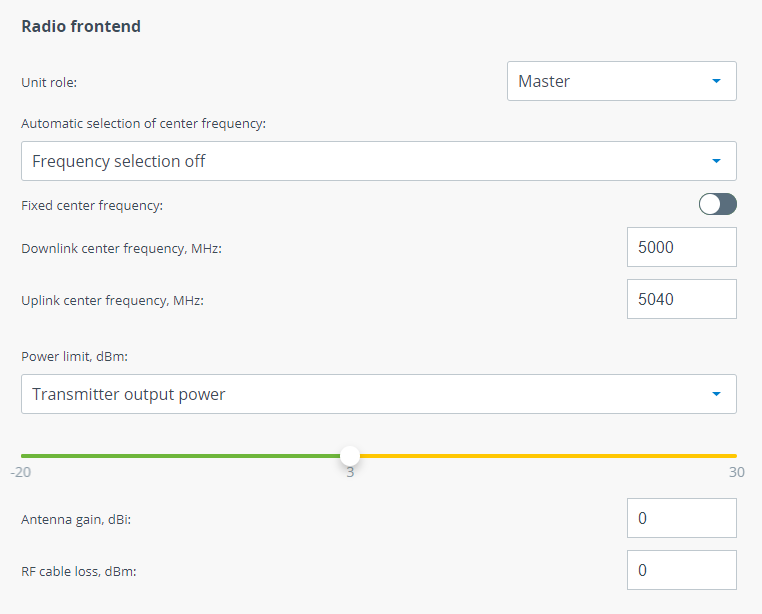The "Radio Settings" contains radio settings, which should be configured to establish wireless connection.
Radio settings are divided into following categories:
Radio frontend
| Parameter | Description |
|---|---|
| Unit role | One link unit must be set to Master and the other one to Slave. At the link setup phase the following parameters must be set to the same value on Master unit and Slave unit:
When a wireless link is established Slave unit will continuously inherit radio frontend parameters from Master unit excluding frequency channel grids. So, if you change some values on Master they will be set on Slave automatically. |
| Automatic selection of center frequency | There are several approaches to define center frequencies in Quanta 5:
|
| Independent UL/DL center frequencies | Units may transmit on diffrerent center frequencies.
|
| Power limit |
Radio frontend settings description
Figure - General Settings