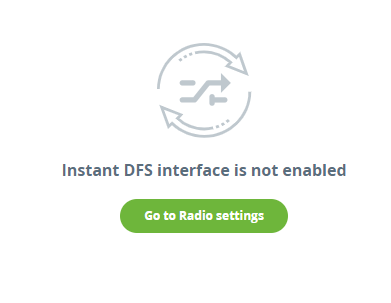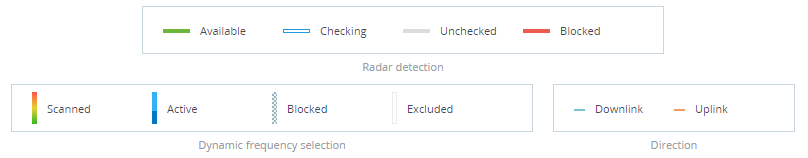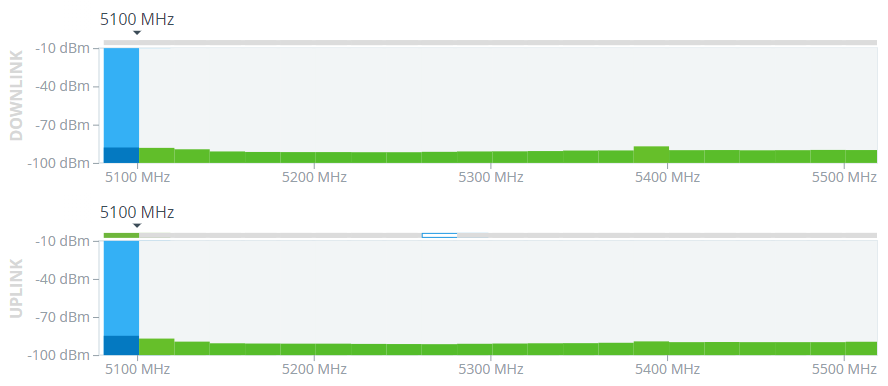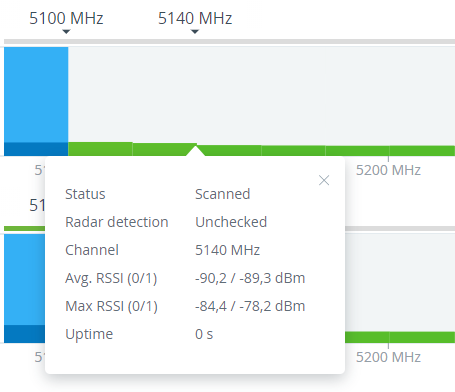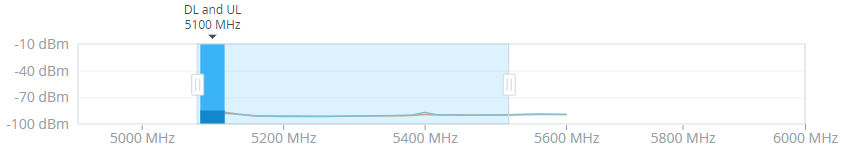Successfully pass the free certification exam at IW Academy and become an Infinet Certified Engineer.
This section allows to monitor the Instant DFS tool operation in real time. To display the data in this section, the frequency selection must be set to "Instant DFS" or "Instant DFS and radar detection" mode. To enable the required mode, go to the "Radio" section.
At the top of the section there is information about the status of each band participating in the scan in accordance with the frequency grid. The upper stripe displays the band status discovered by the radar detection tool. The columns show the signal levels detected by the Instant DFS tool. There is the RSSI scale displaying the level of the detected signal in this band at the left side. Band statuses are described in the legend at the bottom of the section.
Scanning is performed in two directions:
- Uplink - scans the spectrum state on the Master side.
- Downlink - scans the spectrum state on the Slave side.
Enabling the "Instant DFS" mode on one device automatically starts the scanning process at the remote end of the link.
Detailed information about the band status can be obtained by clicking on the corresponding column.
Use sliders on the scale at the bottom of the section to zoom in or zoom out the layout.
Dynamic Frequency Selection operation principles
Several dynamic frequency selection modes are available for the Quanta 5 family devices. Please note, the time taken for the initial scan is the same for all modes and depends on the number of frequency channels allowed by the frequency grid. In addition to the described algorithms, an operation frequency can be changed because of the EVM threshold outreaching.
Instant DFS
In the Instant DSF mode the optimal frequency is selected only by analyzing RSSI values. The algorithm of the Instant DSF mode is following:
- Initial scan of the allowed frequency channels.
- Selection of the frequency with the lowest RSSI.
- Establishing a wireless link.
- Background scan of frequency channels to update information. The less noised frequency channel checking is performed with an interval of 600 seconds.
- In case a channel with an RSSI indicator ≤ 3 dBm lower than the operational channel values is detected, the device switches to a more clear channel.
- Go to point 4.
In this mode, radars are not detected and processed.
Mandatory DFS and radar detection
In the Mandatory DFS and radar detection mode, both RSSI statistics and the statistics of the radar sequences presence are taken into account when selecting an operating frequency. This mode has the following algorithm:
- Initial scan of the allowed frequency channels.
- Selection of the frequency with the lowest RSSI value.
- Carrying out the on-channel CAC procedure by the Master: the selected frequency is monitored for the presence of radar sequences for a specified time.
- In case a radar is detected, the device moves to the next frequency with the best RSSI, the on-channel CAC check starts over.
- The Master device detection by the Slave.
- Carrying out the on-channel CAC procedure by the Slave.
- Establishing a wireless link.
- Background scan of frequency channels to update information. The operation frequency can be changed in case a radar is detected at the operating frequency or when the EVM threshold is outreached.
If the Slave hasn't been connected within five minutes, after selecting the optimal frequency, the Master rescan the spectrum with the on-channel CAC procedure and re-selecting frequency.
In case the radar is detected on the frequency channel, this channel is blocked and cannot be selected as an operational for 1800 seconds. By default, the on-channel CAC test time for the 5600-5650 frequency range is 600 seconds, for other frequency channels - 60 seconds.
Instant DFS and radar detection
In the Instant DFS and radar detection mode, both RSSI statistics and the statistics of the radar sequences presence are taken into account when selecting an operating frequency. This mode differs from the Mandatory DFS and radar detection by the background tool for checking the radar sequences presence on frequency channels that are not currently used as an operatinal, this tool is named off-channel CAC.
- Initial scan of the allowed frequency channels.
- Selection of the frequency with the lowest RSSI.
- Carrying out the on-channel CAC procedure by the Master: the selected frequency is monitored for the presence of radar sequences for a specified time.
- In case a radar is detected, the device moves to the next frequency with the best RSSI, the on-channel CAC check starts over.
- The Master device detection by the Slave.
- Carrying out the on-channel CAC procedure by the Slave.
- Establishing a wireless link.
- Background scan of frequency channels to update information about an RSSI values as well as checking by off-channel CAC.
- Frequencies been checked by the off-channel CAC mechanism are marked as available. If it is necessary to change the frequency, the channel availability is analyzed first, the RSSI level is analyzed after. The operation frequency can be changed in case a radar is detected at the operating frequency, if the EVM threshold is outreached or a channel with an RSSI indicator ≤ 3 dBm lower than the operational channel values is detected.
In case the radar is detected on the frequency channel, this channel is blocked and cannot be selected as an operational for 1800 seconds.
EVM Threshold
The algorithm for changing the operating frequency when the EVM parameter threshold value is outreached has been applied in all three of the above modes in the same way. The operating frequency is changed in case the EVM signal quality indicator passes the threshold value and remains low for a set time interval, by default 20 seconds. When the EVM value falls below the threshold and subsequently increases within the set time, the countdown starts over.