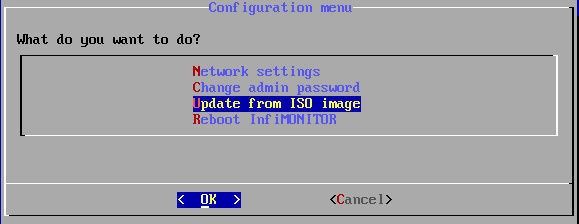Successfully pass the free certification exam at IW Academy and become an Infinet Certified Engineer.
InfiMONITOR upgrade can be performed in two ways:
- automatic - Internet access is required.
- manual - performed when access to the Internet is not available.
Automatic Upgrade
The monitoring system checks for upgrades on the official InfiNet Wireless server. If the service packs were discovered, then starts the process of their downloading. The subsequent application of the upgrades is performed at 2:00 AM upon the server time. After upgrade the InfiMONITOR server will be restarted.
NOTE
Access to the upgrade server https://updates.nms.infinetwireless.com from the InfiMONITOR server is mandatory for the successful automatic upgrade implementation.
Manual Upgrade
NOTE
- You need the ISO image with the InfiMONITOR version on which you are planning to upgrade.
- In order to upgrade to multiple higher versions, you will need the ISO images of each of these versions. To perform the upgrade for a few minor versions you will need the ISO image of the latest ones.
Before upgrade, connect the ISO image to the virtual machine or insert the DVD into the physical server drive with the monitoring system installed. Enter to the service mode and select "Update from ISO image" to start the upgrade procedure.
The upgrade system will perform scan of the connected ISO image (or DVD) to identify the upgrade ability of the current InfiMONITOR version. The ability is determined by the correct sequence of the applied upgrades. So, for InfiMONITOR "2018.1" version the upgrade to "2018.3" can not be used, as it must first be upgraded to the "2018.2" version. If the upgrade ability check succeeds, it will be applied. If the version sequence is broken, the upgrade will not be applied.
During the upgrade process, system messages will be displayed on the screen, reflecting its progress.
Backup Server Upgrade
The upgrade is performed automatically. In this case the upgrade source is the InfiMONITOR server that is currently connected to the Backup Server. To apply the upgrade the administrator action is not required.