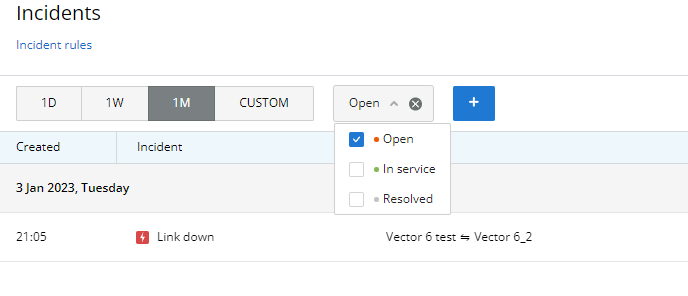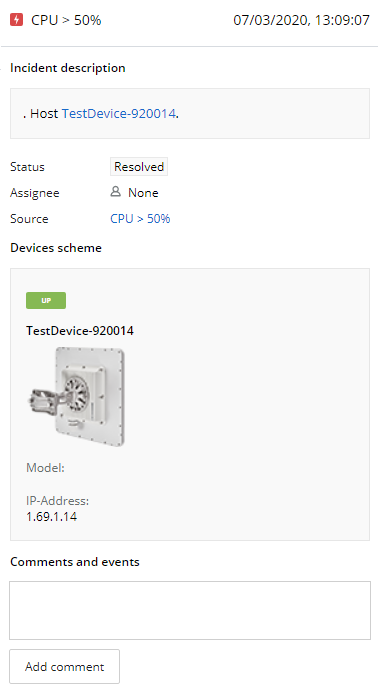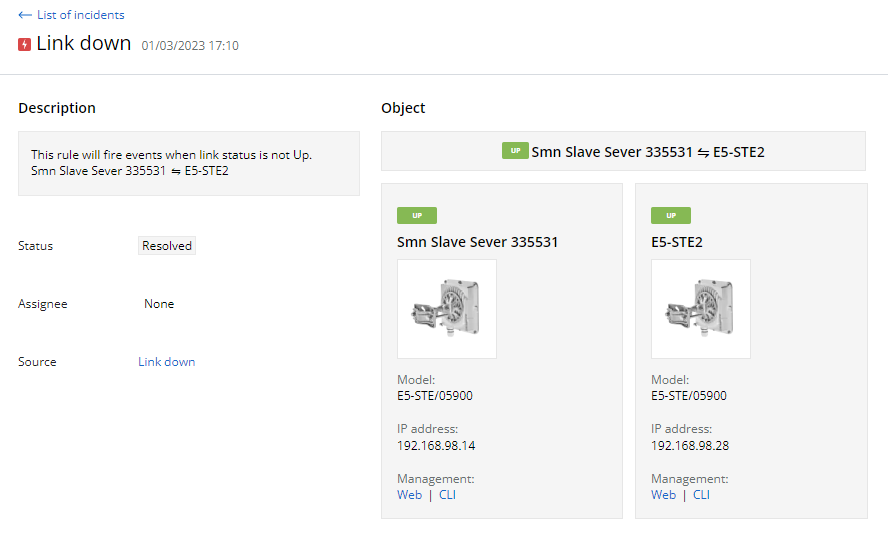...
- Incidents list - all incidents for the devices and the links in the user's visibility area are displayed here.
- Incident profile side view - if this area is open, an incident profile with detailed information will be displayed without hiding the list of incidents. If the area is hidden, then the selected incident profile will be opened, but the list of incidents will be hidden.
For easy operation with the incidents list a filter is available at the top of the page. Besides the standard filter by incident occurrence period, additional filters allows to sort incidents by the following parameters:
- assignee;
- status;
- severity;
- rule;
- object.
| Center | |||||
|---|---|---|---|---|---|
|
Incidents review
The incidents list is presented in a table having the following columns:
...
- Description - the device or link for which the incident was generated will be displayed here. Also there is a description from the appropriate rule.
- Status - current incident status.
- Assignee - user responsible for handling the incident.
- Source - rule title.
- Scheme:
- Device incident - additional information about the device, including its status, model and IP address.
- Link incident - additional information about the devices connected to the link for which the incident is generated.
- There is possibility to switch to the web interface of each device or to manage it via the command line.
- Comments - comments added by engineers to this incident.
| Center | |||||||
|---|---|---|---|---|---|---|---|
|
Incident processing
...