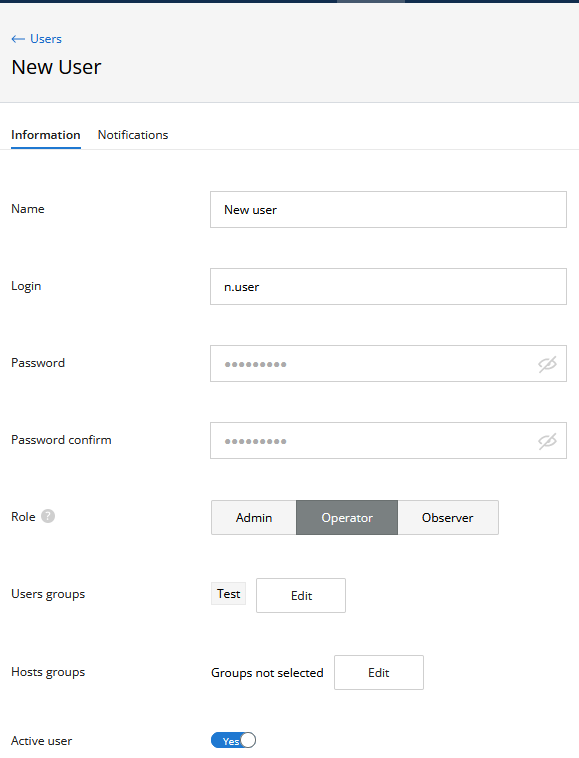...
- Information - basic user account settings:
- "Name" - an arbitrary user name, such as his first and last name.
- "Email" - the email address of the user to which notifications will be sent.
- "Login" - user login used for authentication.
- "Password" and "Password confirm" - account password and confirmation.
- "Role" - account role.
- "User groups" - the list of groups where the account is included.
- "Hosts groups" - the list of devices groups that will be included in the user's visibility area.
- "Active user" - activation/deactivation flag of the user account. A user with a deactivated account will be denied the access to the NEXT web interface.
There is field "Email" in "Notifications" section must be filled. This email will be used for user notifications.
To apply the changes, click the "Save" button.
| Center | |||||
|---|---|---|---|---|---|
|
...