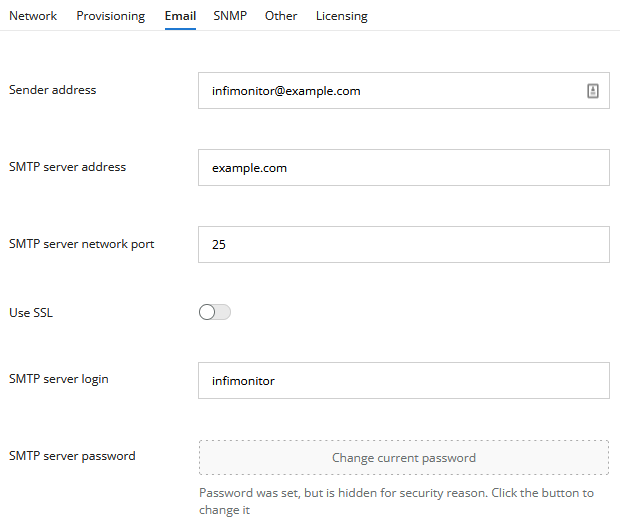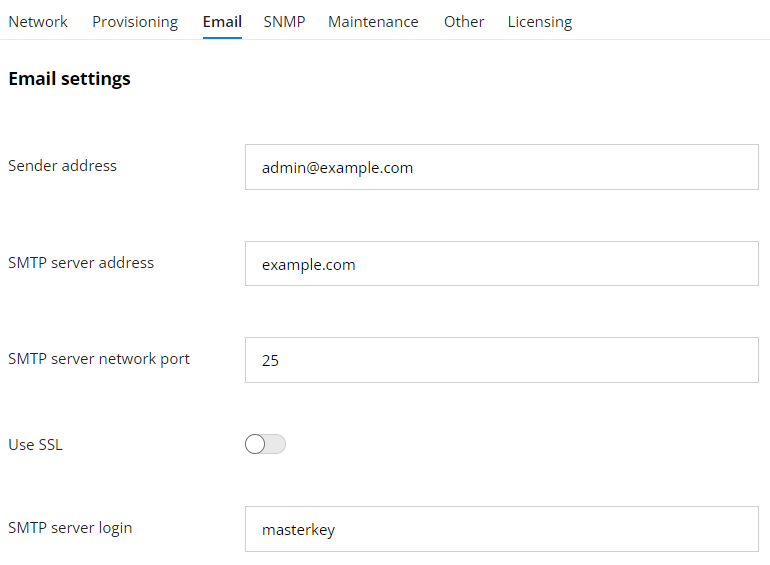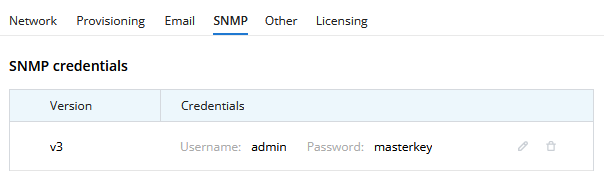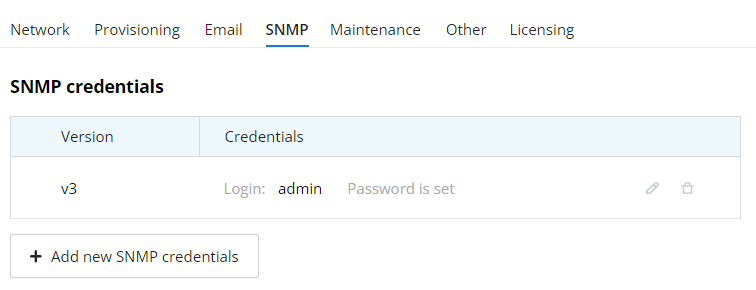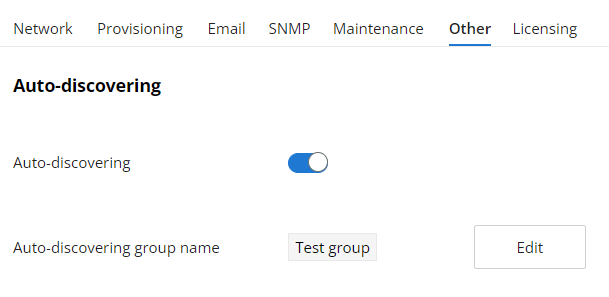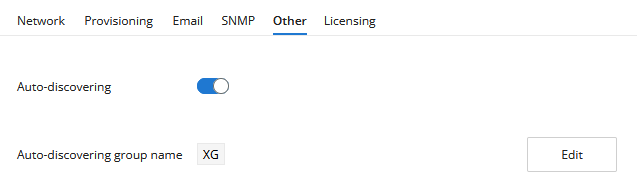...
| Center | |||||||
|---|---|---|---|---|---|---|---|
|
Click the "Save" button to complete the configuration.
...
| Center | |||||||||
|---|---|---|---|---|---|---|---|---|---|
|
Maintenance
The "Maintenance" tab displays the current version of the monitoring system.
| Center | |||||||
|---|---|---|---|---|---|---|---|
|
Auto discovering
Auto discovering mode is enabled by default in InfiMONITOR NEXT. You can configure it in the "Settings" → "Other" section, there are the following options available:
...
| Center | |||||||
|---|---|---|---|---|---|---|---|
|
Licensing
In the "Settings" → "Licensing" section you may install new license or get details about the current one.
...
- An account in IW Passport for which a Free type license was generated at the initial setupstage. Without generating a license of the Free type, activation of an Enterprise license is not possible.
- Company name.
- Number of devices.
...
- An account in IW Passport for which an Enterprise license were generated.
- Company name.
- Number of devices.