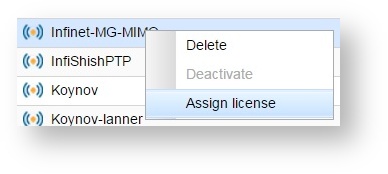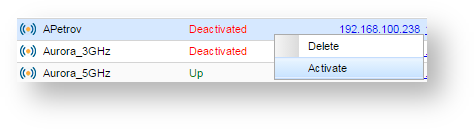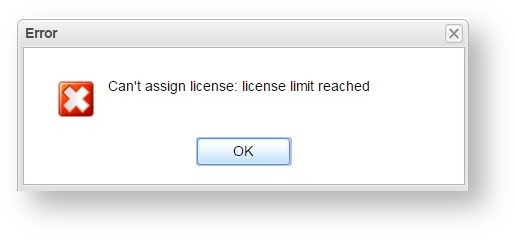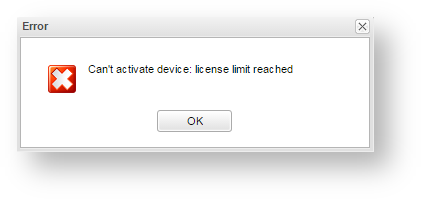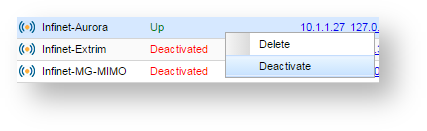...
In the context menu choose "Assign licenseActivate".
| Center | |||||
|---|---|---|---|---|---|
|
If there are no available licenses, an error message pops up. In this case it is necessary to revoke the license from the host for which monitoring can be turned off, and assign it to the desired host.
| Center | |||||
|---|---|---|---|---|---|
|
To revoke a license from the host, go to the "Settings" -> "Host management" section, select desired host with other than "RestrictedDeactivated" status, right click on it.
In the appeared context menu choose "Revoke licenseDeactivate".
| Center | |||||
|---|---|---|---|---|---|
|
Select desired host, right click on it. In the context menu choose "Assign licenseActivate".