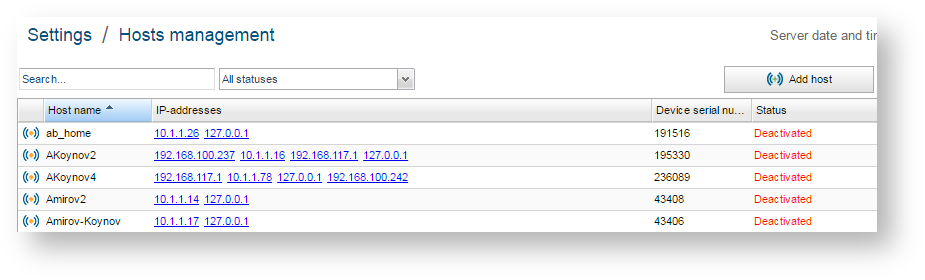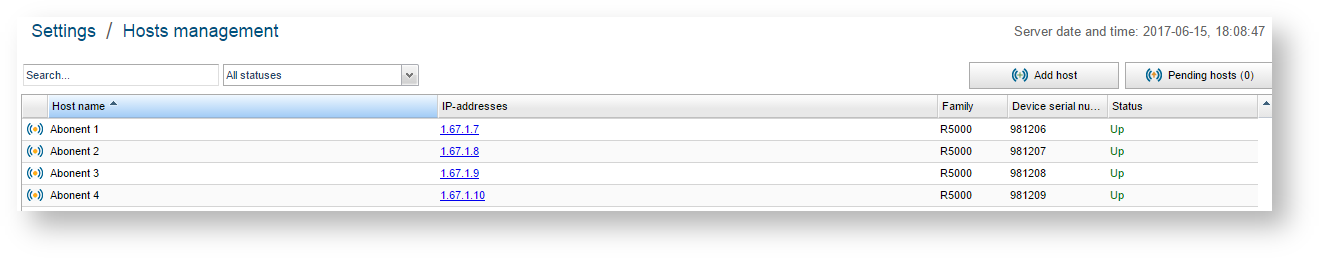...
In order to add the devices go to the section "Settings" -> "Devices". Here is the list of all devices added earlier with the following parameters:
- Host name
- IP-addresses
- Family
- Device serial number
Status - the current host status. There are the following possible options:
Anchor Device status Device status - Up - Monitoring system has access to the device via the SNMP protocol
- Unknown - Monitoring system has no access to the device via the SNMP protocol at the moment, however the access has been recently lost. Possible reasons:
- Device is powered off or is rebooted suspiciously often
- "SNMP Agent" is not started in device configuration
- IP-address and SNMP credentials (protocol version, Community name, user name and password) mismatch with data stored in InfiMONITOR for this device
- Device is too busy with client traffic and hence SNMP agent replies are sent with great latency
- SNMP port 161 is closed by firewall in device configuration or at some network point between the device and InfiMONITOR server
- Routing of SNMP datagrams is not properly set at some network point between the device and InfiMONITOR server
- UDP datagrams fragmentation is broken at some network point between the device and InfiMONITOR server
- SNMP traffic is shaped too much at some network point between the device and InfiMONITOR server
- SNMP configuration in InfiMONITOR has settings with too short timeouts and/or too few retries.
- Down - Monitoring system has no access to the device for considerably long time period via the SNMP protocol. Possible reasons:
- Any of two endpoint devices is not activated in INfiMONITOR due to license restriction
- Any of two endpoint devices is in status "Unknown"
- Wireless connection was not established between the endpoint devices in the moment of last polling of either one ore another device. If you are sure that wireless connection is OK right now, then be patient and wait while both endpoint devices will be polled again (up to 300 seconds by default)
- Deactivated - Deactivated device, which is put out of action and without license
| Center | |||||
|---|---|---|---|---|---|
|
In order to add devices click the "Add host" button, the window with the following fields will appear:
...