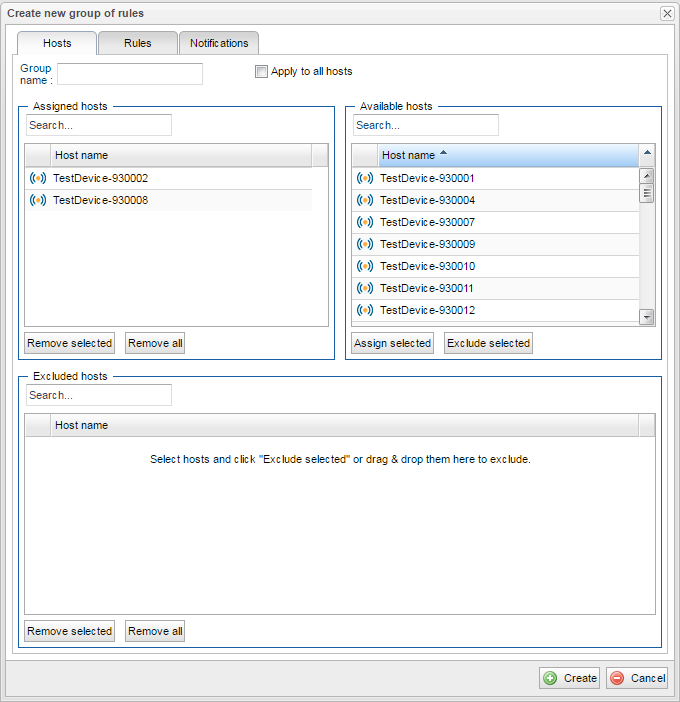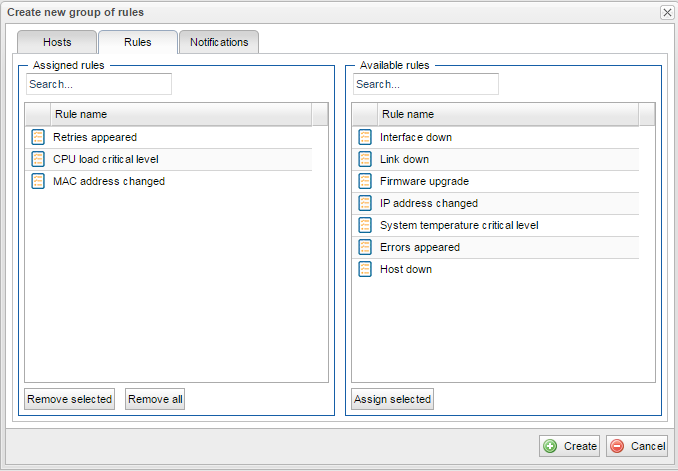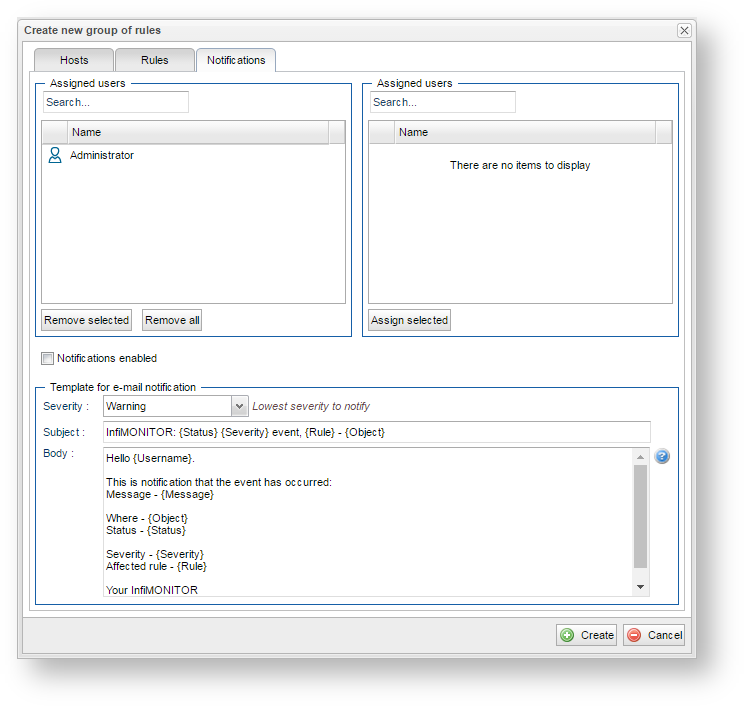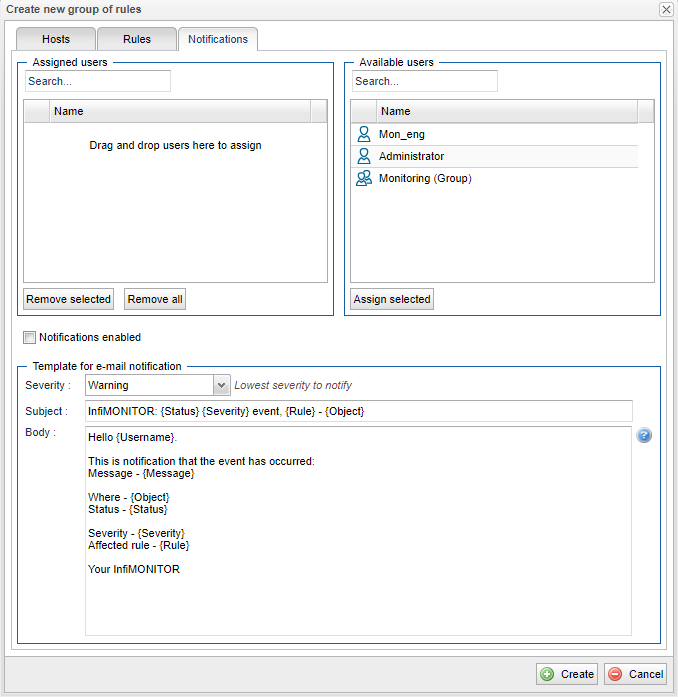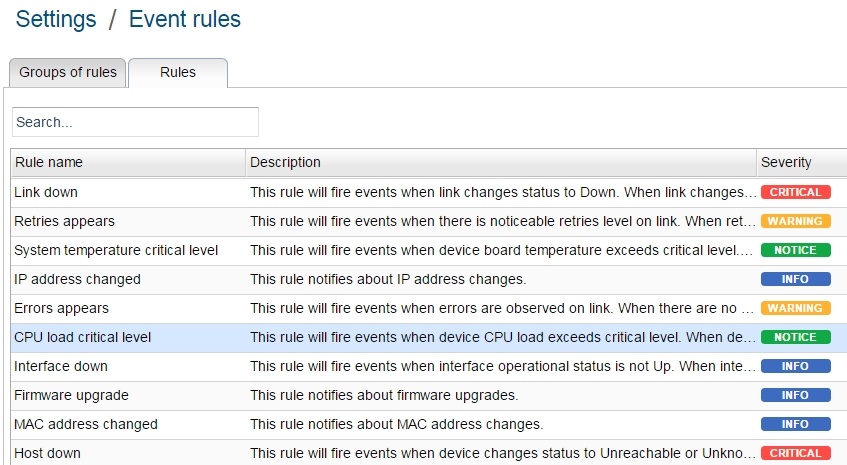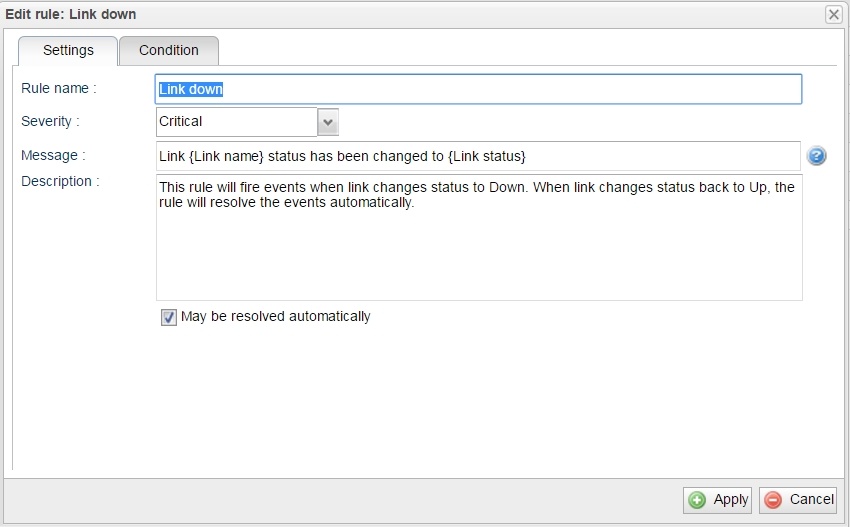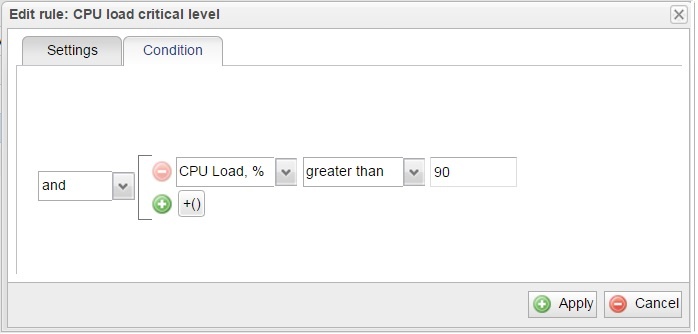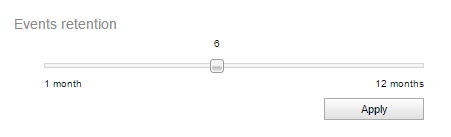...
| Center |
|---|
| Scroll Title |
|---|
| title | Figure - Adding hosts into the rules group |
|---|
|  Image Removed Image Removed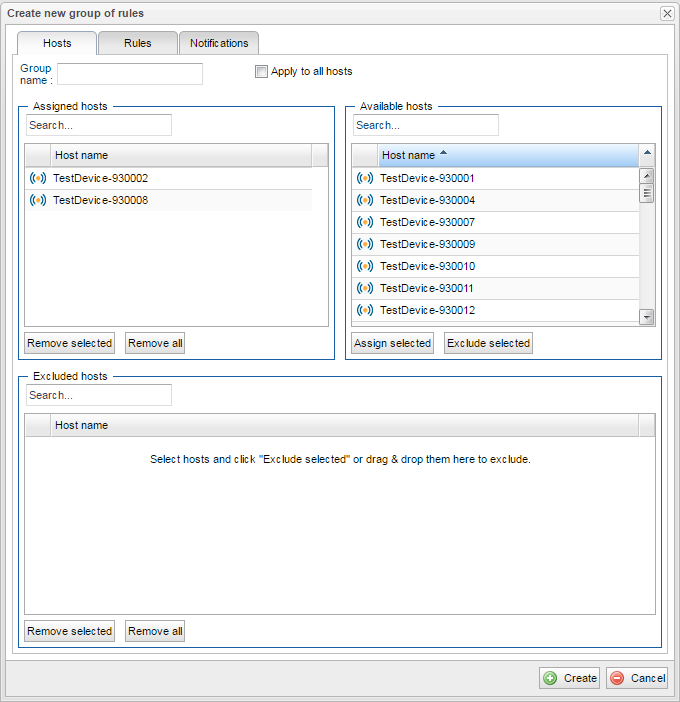 Image Added Image Added
|
|
Rules
After the hosts selection it is necessary to assign the rules with the conditions to generate events. The rules would be applied only to hosts added to the rules group. Proceed to the section "Rules", which list the following parameters:
...
| Center |
|---|
| Scroll Title |
|---|
| title | Figure - Adding rules into the rules group |
|---|
|  Image Removed Image Removed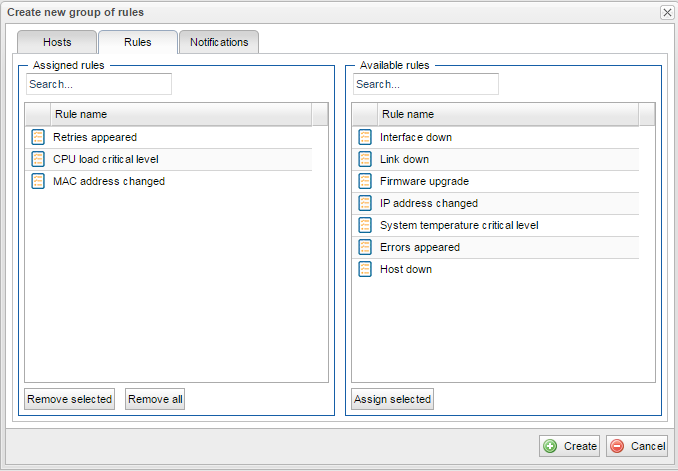 Image Added Image Added
|
|
Notifications
After the hosts and rules selection, it is required to choose InfiMONITOR operators to receive events notification by email. Proceed to the section "Notifications", which has the the following parameters:
...
| Center |
|---|
| Scroll Title |
|---|
| title | Figure - Notification management in the rules group |
|---|
| 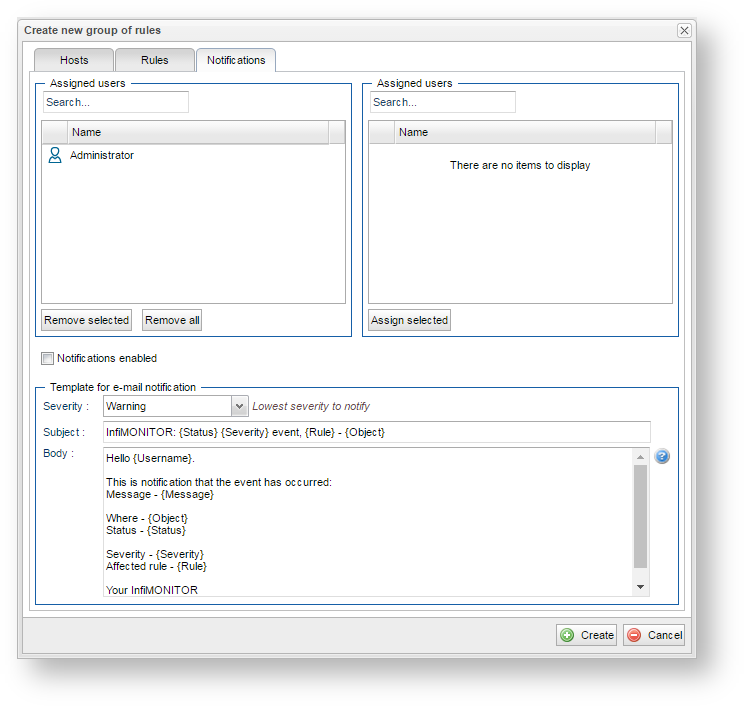 Image Removed Image Removed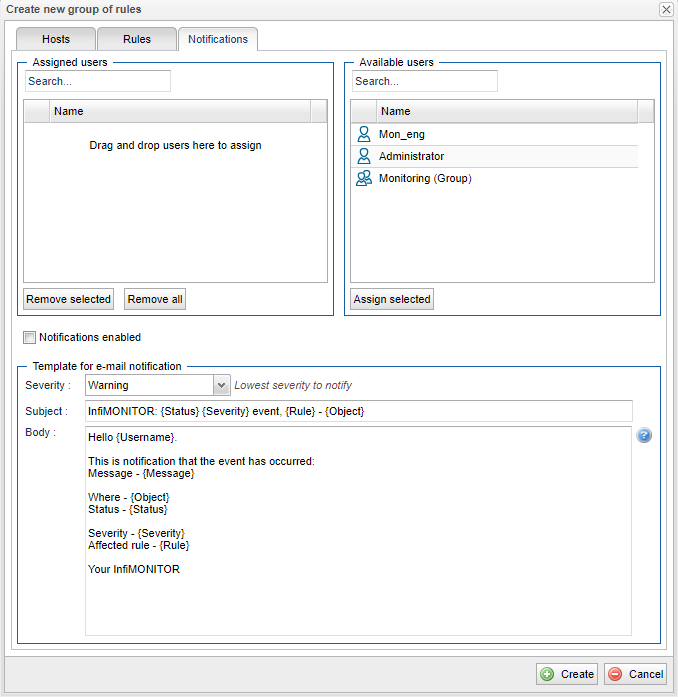 Image Added Image Added
|
|
Click "Create" button to finish creation of rules group.
...
| Center |
|---|
| Scroll Title |
|---|
| title | Figure - The events generation rules list |
|---|
|  Image Removed Image Removed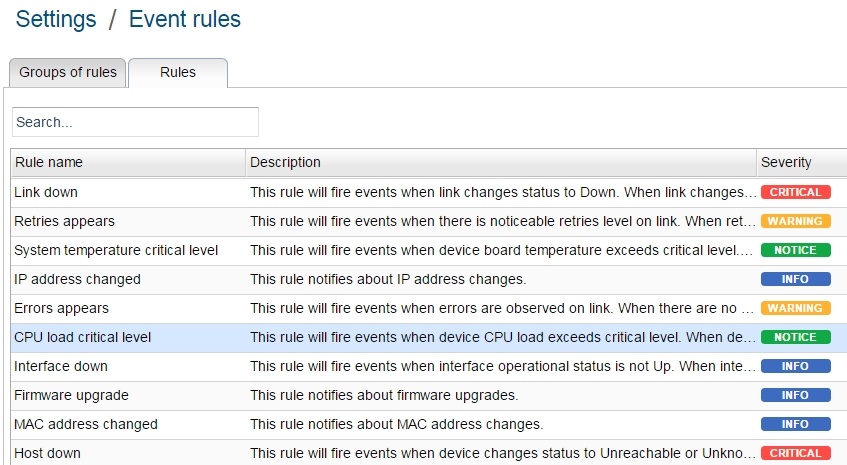 Image Added Image Added
|
|
Click the "Create rule" button to create new rule, the window form with two sections will appear:
...
| Center |
|---|
| Scroll Title |
|---|
| title | Figure - The events generation rule main parameters |
|---|
|  Image Removed Image Removed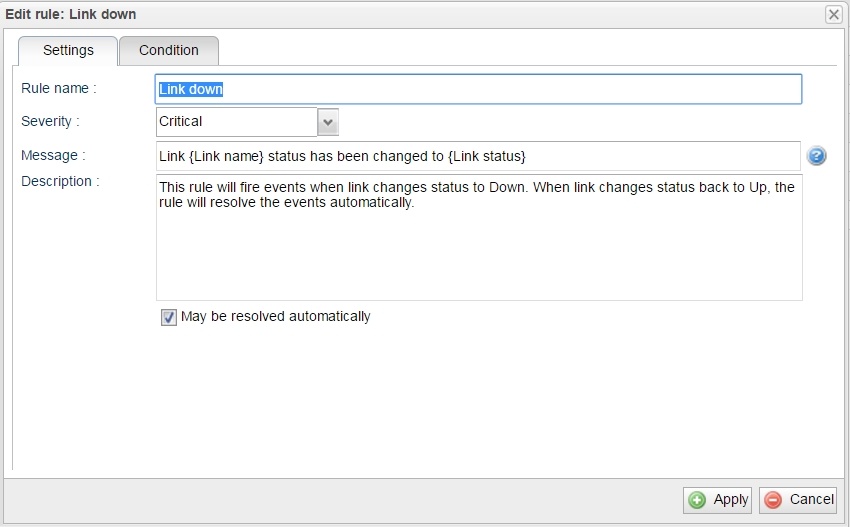 Image Added Image Added
|
|
The "Condition" section list conditions, which execution will generate event. The "Condition" section has three components:
...
| Center |
|---|
| Scroll Title |
|---|
| title | Figure - The events generation rule conditions |
|---|
|  Image Removed Image Removed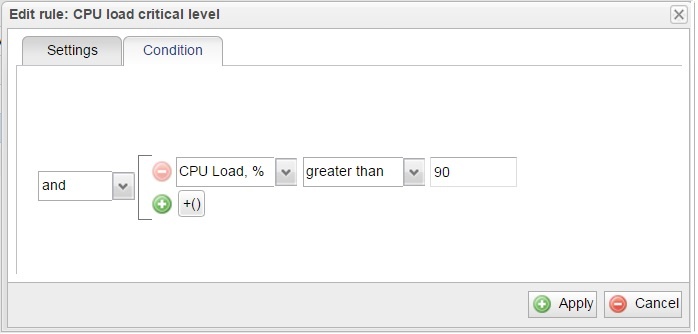 Image Added Image Added
|
|
To finalize the rule creation click the "Apply" button. Now it can be added to the rules group.
...
| Center |
|---|
| Scroll Title |
|---|
| title | Figure - Events retention period |
|---|
|  Image Removed Image Removed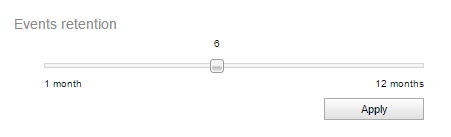 Image Added Image Added
|
|