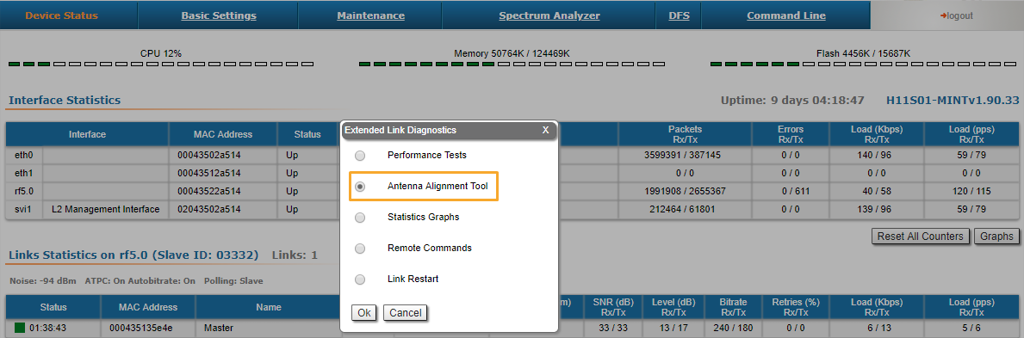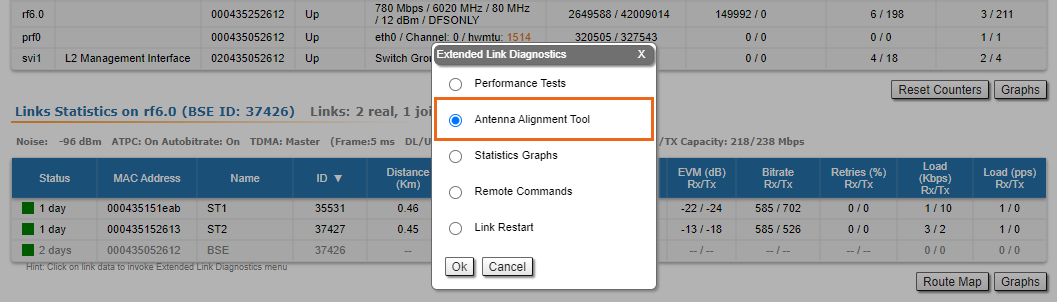...
- Go to the Device Status section.
- Select the active link in Links Statistics.
- Check the Antenna Alignment Tool option.
| Center |
|---|
The team at the antenna which has the highest gain will click on the "Start Test" button and start to change the azimuth slowly while watching the signal indicators
- As soon as the best signal has been found (Input Signal stripes must be located in the black area, closer to its center), the antenna must be locked into that position
- The same action will be performed for the elevation, and the antenna must be locked into the final position where both elevation and azimuth provide the best signal, according to the indicators provided by the antenna alignment tool:
- EVM: higher than 21 in absolute value.
- Signal level to interference and noise: higher than 28 dB.
- Retries: lower than 10 5 %.
| Warning | ||
|---|---|---|
| ||
No contact should be made with the antennas during signal reading because the human body can affect the radiation pattern of the antenna and signal readings. |
...
- RSSI - indicates the power level of the received radio signal, optimal parameter value -60 ... -40 dBm.
- CINR - input signal level to noise + interference indicator, >=28 dB.
- Crosstalk - indicates how much vertically and horizontally polarized signals influence each other, >20 dB in absolute value.
- Error Vector Magnitude (EVM) - indicator of the measured input signal quality (it should be as high as possible in absolute value, the recommended level is not less than 21 dB in absolute value. Some old firmware had EVM value positive, but most the firmware has negative value, so for the troubleshooting, evaluate the absolute EVM value) .
- Retries - percentage of transmit packet retries (measured in %), <10<5.
- Tx bitrate - displays the current bitrate for the remote and local units (measured in Kbps).
...