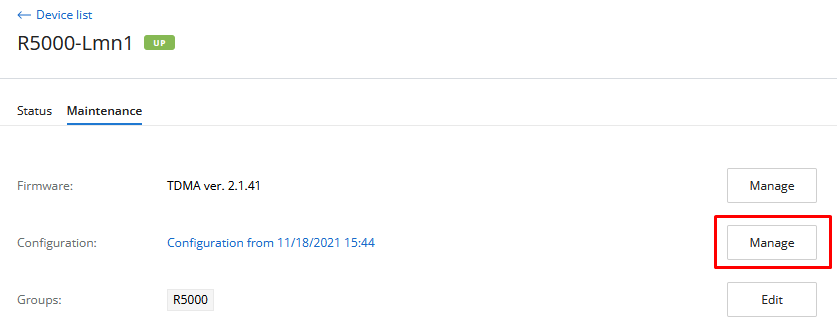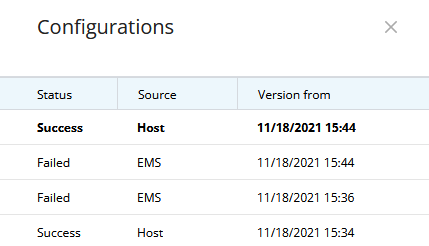...
Configuration management is performed in the "Maintenance" section of the device profile. To view the device configurations list, click on the "Manage" button:
| Center | |||||||
|---|---|---|---|---|---|---|---|
|
The list of configurations includes the entire configuration history, displayed as a table with the following columns:
- "Version fromStatus" - configuration date and time:
- The date and time of its upload to the monitoring system. For the draft, the date and time of the last changecurrent configuration status, the following values are possible:
- Draft - draft configuration stored in NEXT and not applied to the device.
- Success - the configuration was successfully downloaded from the device or applied to it.
- Error - the applying of the configuration on the device has failed.
- "Source" - configuration source, the following values are possible:
- EMS - configuration applied using NEXT.
- Device - configuration received from the device. Configuration changes were made directly on the device, the monitoring system has detected it and downloaded the updated configuration.
- "StatusVersion from" - current configuration status, the following values are possible:
- Draft - draft configuration stored in NEXT and not applied to the device.
- Success - the configuration was successfully downloaded from the device or applied to it. Error - the applying of the configuration on the device has failed.configuration date and time:
- The date and time of its upload to the monitoring system.
- For the draft, the date and time of the last change.
| Center | |||||||
|---|---|---|---|---|---|---|---|
|
Select any configuration to view it:
...