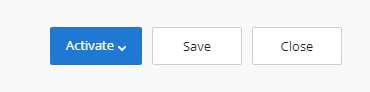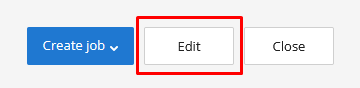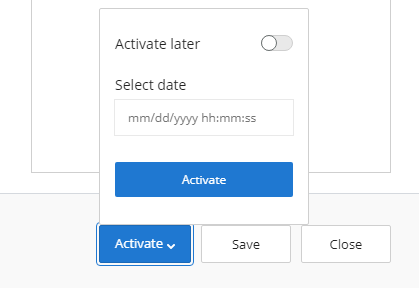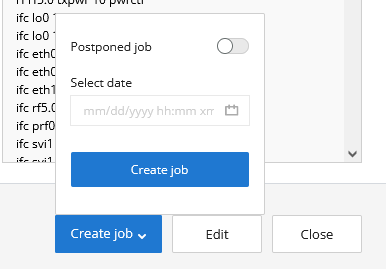...
Changing the device's configuration includes the following steps:
- Draft creating and editing - only one draft can be created for each device. Re-creating the draft will overwrite the current one.
- Job creation - setting Selecting the configuration version.
- Editing selected configuration.
- Creating job - set a task for applying the configuration on the device.
- Applying the configuration — the configuration is applied on the device.
Draft creating and editing
...
Configuration editing
Click "Edit" button in the selected configuration. A A draft will be created, with the content identical to the previously selected configuration. Each device may have only the one configuration . After draft. If you create a new draft the previous will be rewritten.
After editing, you can save a draft without applying it on the device, or create a job to apply it.
Job creation
The creation of a job is performed in draft editing mode. Open the draft and click on the "ActivateYou may apply any configuration version without editing, just click "Create job" button.
| Center | |||||||||
|---|---|---|---|---|---|---|---|---|---|
|
Job creation
When you are ready to apply configuration draft please click "Create job" button.
In the menu, you can schedule the time for applying the configuration, the following options are available:
- Activate Create job at a given date and time.Activate immediately
- Create job for the current time.
| Center | |||||||
|---|---|---|---|---|---|---|---|
|
Applying the configuration
At the set time, the configuration will be downloaded to the device. After After successful validation, the configuration will be applied and the device will reboot. After After rebooting the device, InfiMONITOR NEXT will re-poll it and perform a configuration check. If it was applied correctly, then the job will be marked as completed successfully. Otherwise, the job will fail.
...