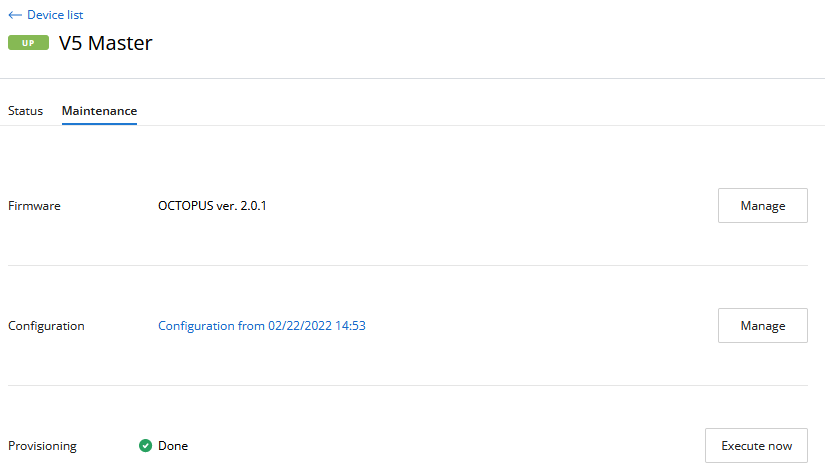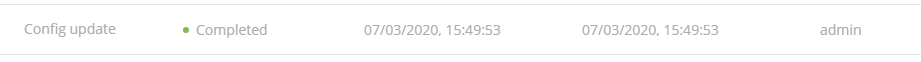...
- "Device" - the device name.
- "Status" - current device status.
- "Family" - family to which this device belongs.
- "Serial number" - unique serial number assigned to device at the production stage.
- "IP address" - device's IP addresses list.
Device profile
Clicking on a specific device, its card will be opened. This is a standard interface that includes detailed information about a network host:
...
Each device is presented by its profile contains the whole information about device. There are following section in profile:
- "Status" - the device 's operational operation parameters.
- "Serial number" - unique serial number assigned at pruduction.
- "Management" - in this section, a network engineer can manage the device configuration, updating its software and groups.
Status
This section contains the key information about a wireless device status. There are the following subsections:
- Status of the device and its wireless linksMaintenance" - management tools: firmware, configurations etc.
The "Status" section consists of several parts:
The status of device and its wireless link.
Network interfaces statistics.
General information.
The main block displays information about the selected device and it's neighbour. The block displays the wireless link characteristics in uplink and downlink directions simultaneouslyThere is special section includes both the current and remote device. This section presents characteristics of wireless link in downstream and upstream.
| Center | |||||||
|---|---|---|---|---|---|---|---|
|
...
Management functionality requires network connectivity from wireless devices to the monitoring system port 2121/TCP, please check your firewall rules.
Management
Management tools are presented in the "Maintenance" section of device's profile.
| Center | |||||||
|---|---|---|---|---|---|---|---|
|
Configuration
...
The configuration is automatically loaded for each device added to InfiMONITOR NEXT, the configuration is loaded. If If the device's configuration has been changed, it will be reloaded, but the previous configuration will not won't be deleted. ThusThus, the monitoring system always stores both the current device configuration and its previous versions.
...
| Center | |||||||
|---|---|---|---|---|---|---|---|
|
...
Firmware
The monitoring system provides the ability to update the software, both on one and on a group of devices.
...