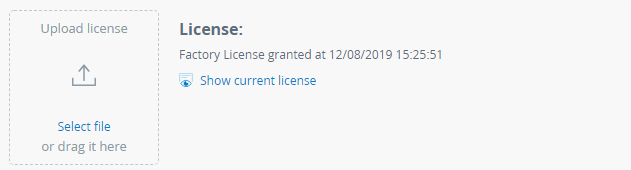...
- Firmware version and build date.
- Device serial number.
- Device part number.
- Hardware platform version.
- Time since last reboot.
- Last reboot reason, following values are possible:
- Software fault.
- Unexpected restart.
- Manual restart.
- Manual delayed restart.
- Firmware upgrade.
- SNMP managed restart.
- Test firmware loaded.
- Watchdog.
- Panic.
- System log.
| Center |
|---|
License
License contains information about allowed frequencies, channel width and power limit. This section allows to view the current license and upload a new one. To upload a license on device, click the "Upload license" button drag and drop a file from your file manager into the dotted area.
| Center |
|---|
Firmware
There are two options to upgrade firmware on the device:
- Manually - new firmware should be downloaded from official Infinet FTP server: ftp://ftp.infinet.ru/pub/Firmware/. Click on "Upload firmware" button and choose a firmware file. Or you can drag and drop a file from your file manager into the dotted area.
- Automatically (coming soon) - firmware may be upgraded to the latest firmware version automatically. Click on "Update firmware to the latest version", after that your web browser will try to download the latest firmware version and upload it to the unit. Firmware will be applied after unit reboot.
| Center |
|---|
Configuration
Quanta 5 70 device allows to upload, download and view current configuration in text form. To view the configuration, click the "Show current configuration" button, the file will open in new window. To download the configuration, click the "Download current configuration" button, the configuration can be loaded by clicking the "Upload configuration" button, or you can drag and drop a file from your file manager into the dotted area.
...