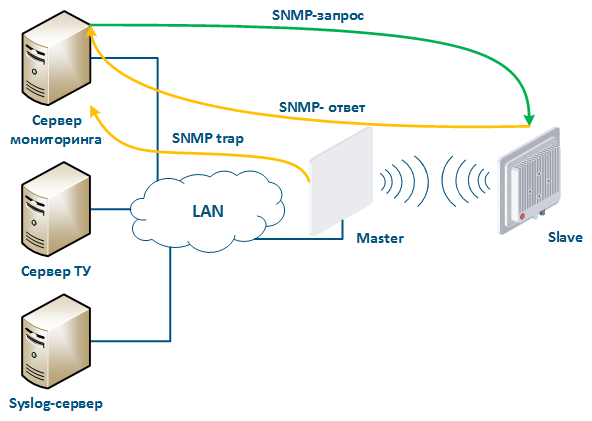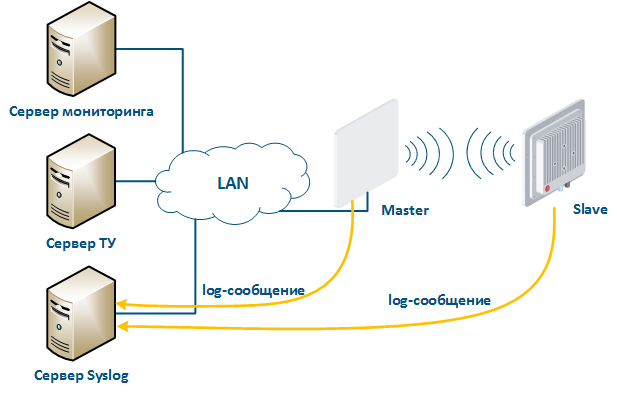...
- Polling: the monitoring system sends SNMP requests to the device demanding the parameters whose values must be received. The device generates an SNMP response for the monitoring system, where it indicates the values of the requested parameters. Device parameters polling is carried out with a set periodicity, which guarantees each device will be requested in a given interval.
- Traps: the device sends a special SNMP Trap message to the monitoring server in case of an incident from the specified list. SNMP Trap sending is initiated by the device itself and occurs instantly, regardless of the polling cycle, however, this will require additional device configuration.
| Center |
|---|
Рисунок 16 - Обмен данными между устройствами и системой мониторингаFigure 16 - Data exchange between devices and a monitoring system |
| Anchor | ||||
|---|---|---|---|---|
|
...
Детальное расследование инцидентов требует анализа системных журналов, зарегистрированных на устройстве. Устройства Инфинет поддерживают логирование событий, однако системный журнал событий не сохраняется после перезагрузки устройства. Кроме того, в крупных сетях удобно иметь централизованное хранилище журнальных файлов, потому что такое хранилище предоставляет интерфейс просмотра журналов всех сетевых устройств, используемые при расследовании инцидентов.
...
Syslog storage
A detailed incident investigation requires an analysis of the system logs stored on the device. Infinet devices support logging, but the system log will be lost after a device reboot. In large networks it is useful to have a centralized repository of log files, such repository has an interface which allows to display all network devices logs used in incident investigation.
A Syslog server is allocated on the network for these purposes. All log entries are sent to the Syslog server simultaneously with writing to the system log (Figure 17). This allows to store the all network devices message history centrally without risk to lose all syslog data in case of device reboot or unauthorized access.
| Center |
|---|
Рисунок Figure 17 - Обмен данными с Syslog-серверомData exchange with the Syslog server |
| Anchor | ||||
|---|---|---|---|---|
|
...
Решение эксплуатационных задач требует от инженеров комплексной информации об устройствах для получения доступа на объект, восстановления конфигурации, добавления в систему мониторинга и т.д. Такая информация включает в себя как технические, так и административные аспекты. Для того, чтобы эти данные хранить и иметь к ним доступ, в сети могут быть использованы специализированные системы технического учёта. Системы технического учёта содержат следующую информацию:
...
Technical record-keeping
Operational problems solving, to gain access to the facility, restore the configuration, add it to the monitoring system, etc requires a comprehensive information about devices. Such information includes both technical and administrative aspects. Special technical record-keeping systems can be used on the network to store the data and have access to it. Technical record-keeping systems contain the following information:
- Device info: indicates the device model, its serial number and network details.
- Site info: indicates the device location, information about access to the site, contact information, etc.
- Text device configuration: The the device configurations history can be used for the incident investigation and device operation restore, therefore, configurations backups should be performed regularly. Some technical record-keeping systems can be joined with systems of mass devices configuration on the network: such systems allow to unifiy devices configurations, and the network is assumed as a single device for which the history of changes is stored.
| Tip | ||||||||||||||||||||||||||||||||||||||||||||||||||||||
|---|---|---|---|---|---|---|---|---|---|---|---|---|---|---|---|---|---|---|---|---|---|---|---|---|---|---|---|---|---|---|---|---|---|---|---|---|---|---|---|---|---|---|---|---|---|---|---|---|---|---|---|---|---|---|
| ||||||||||||||||||||||||||||||||||||||||||||||||||||||
| ||||||||||||||||||||||||||||||||||||||||||||||||||||||
Дополнительные материалы
...
|
Additional materials
Online courses
- Предварительная настройка и установка устройств семейств InfiLINK 2x2 и InfiMAN 2x2.
- Устройства семейства InfiLINK XG Family Product.
- Vector Quanta 5: установка и настройкаInstallation and Configuration.
- Основы беспроводных сетейWireless Networking Fundamentals.
- Коммутация в устройствах семейств InfiLINK 2x2 и and InfiMAN 2x2: Switching.
White papers
Вебинары
- Монтаж, грозозащита и заземление оборудования Инфинет.
- Типовые сценарии настройки коммутации на устройствах Инфинет.
- Диагностика параметров установленного канала связи InfiLINK 2x2 / InfiMAN 2x2.
- Решения Инфинет для проектов с подвижными объектами.
Скринкасты
Прочее
- Раздел "Аксессуары" сайта infinet.ru
- FTP Infinet Wireless
- Раздел "InfiMONITOR" сайта infinet.ruLink aggregation, balancing and redundancy.
- Dynamic Frequency Selection.
Webinars
- InfiNet Wireless equipment installation, grounding and lightning protection.
- Switching configuration using InfiNet Wireless devices - typical scenarios.
- Link diagnostics for the InfiLINK 2x2 and InfiMAN 2x2 product families.
- InfiNet Wireless solutions for mobile projects.
Screencast
Other
- Acessories section on the infinetwireless.com
- FTP Infinet Wireless
- InfiMONITOR section on the infinetwireless.com