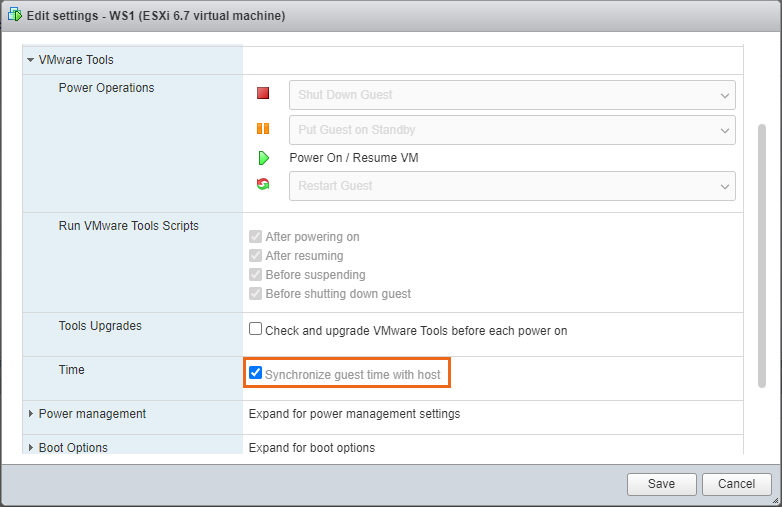...
Now the virtual machine is created. Run it manually if you have not chosen to start the virtual machine automatically in the previous step.
| Note | ||
|---|---|---|
| ||
To ensure InfiMONITOR NEXT work correctly, make sure that EFI support is enabled on the virtual machine.Open the virtual machine's settings by clicking "Edit settings" button, proceed to "VM Options" → "VMware Tools", if necessary in the "Firmware" subsection select the "UEFI" option (virtual machine should be turned off). |
Step 2 - NEXT pre-configuration
...
The preliminary configuration is completed, now you can connect to InfiMONITOR NEXT monitoring system's web interface where you will be met by installation wizard.
Time settings
Configure the time settings of virtual machine to ensure correctly displayed date and time in the monitoring system. Open the virtual machine's settings by clicking "Edit settings" button, proceed to "VM Options" → "VMware Tools". Set the "Synchronize guest time with host" flag.
| Center | |||||||
|---|---|---|---|---|---|---|---|
|