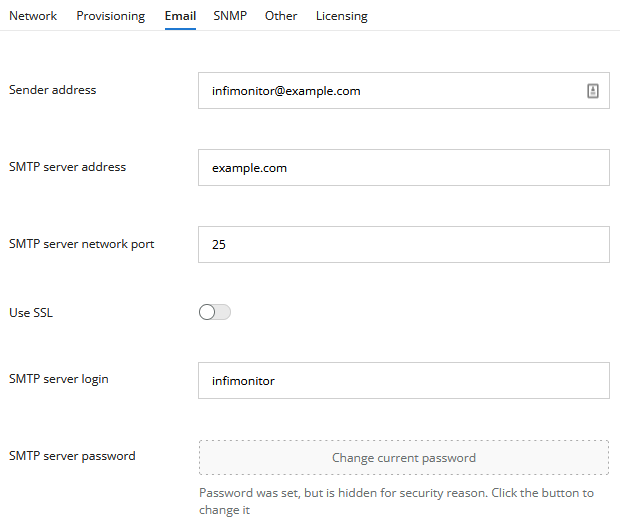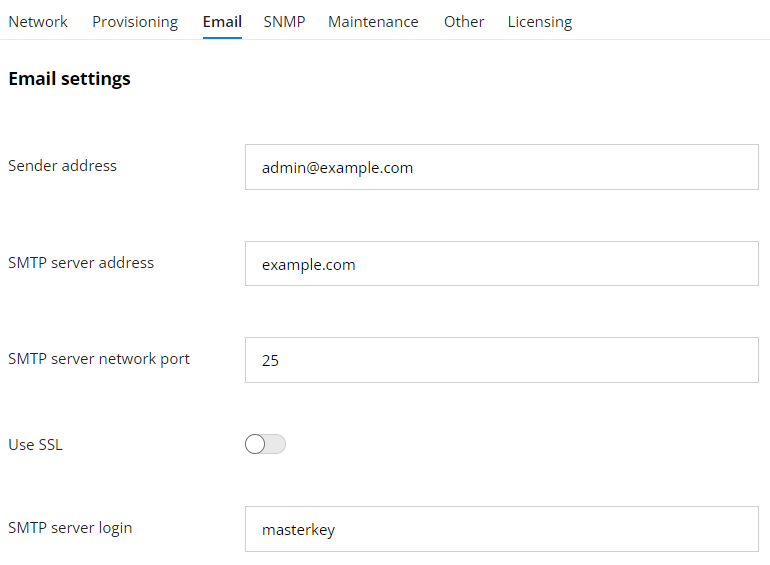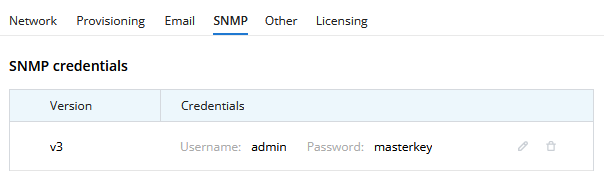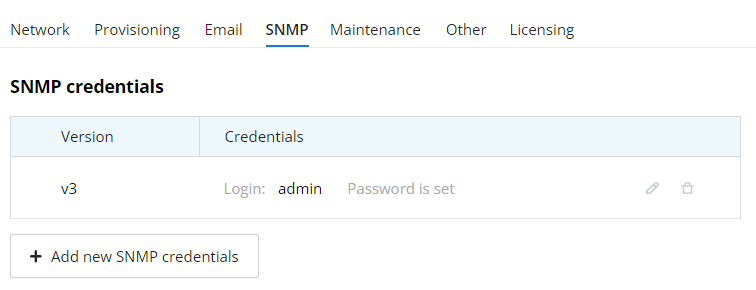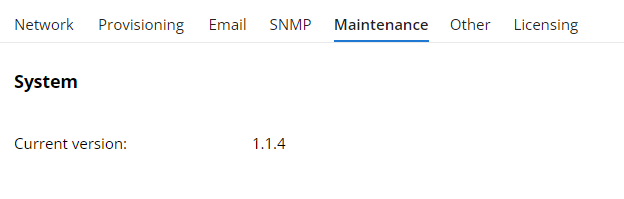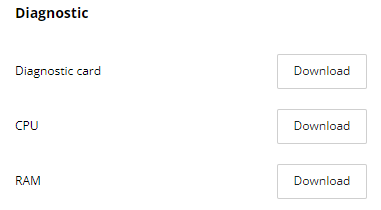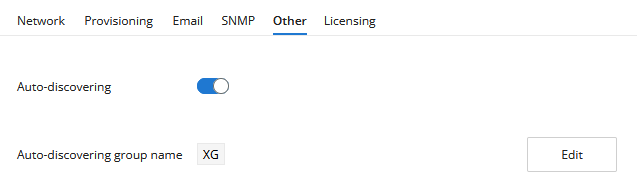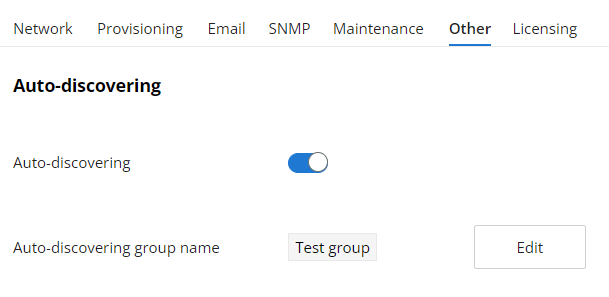...
| Center | |||||||
|---|---|---|---|---|---|---|---|
|
Click the "Save" button to complete the configuration.
...
| Center | |||||||||
|---|---|---|---|---|---|---|---|---|---|
|
Maintenance
The "System" section of the "Maintenance" tab displays the current version of the monitoring system.
| Center | |||||||
|---|---|---|---|---|---|---|---|
|
The monitoring system has the following diagnostic tools located in the corresponding section of the “Maintenance” tab:
- "Diagnostic card" is a text file containing information about the installed NEXT monitoring system, license and operating status of its subsystems. The file generation may take about 30 seconds.
- "CPU" - a set of files with information about CPU load by NEXT subsystems. The file generation may take about 30 seconds.
- "RAM" - a set of files with information about RAM load by NEXT subsystems. The file generation may take about 30 seconds.
These files must be generated and attached to the request when contacting technical support.
| Center | |||||||
|---|---|---|---|---|---|---|---|
|
Auto discovering
Auto discovering mode is enabled by default in InfiMONITOR NEXT. You can configure it in the "Settings" → "Other" section, there are the following options available:
...
| Center | |||||||
|---|---|---|---|---|---|---|---|
|
Licensing
In the "Settings" → "Licensing" section you may install new license or get details about the current one.
...
- An account in IW Passport for which a Free type license was generated at the initial setupstage. Without generating a license of the Free type, activation of an Enterprise license is not possible.
- Company name.
- Number of devices.
...
- An account in IW Passport for which an Enterprise license were generated.
- Company name.
- Number of devices.