Backup of InfiMONITOR may be needed to restore monitoring data, that has been lost in case of fault or other different factors.
Backup system architecture
InfiMONITOR continuously handles a lot of information coming from wireless units. In this case the backup process creates additional load that may higly increase time of reaction on changes in a wireless network. The backup process is performed on a dedicated server to avoid the negative influence on the monitoring process.
The interaction of backup system and InfiMONITOR is shown on scheme bellow.
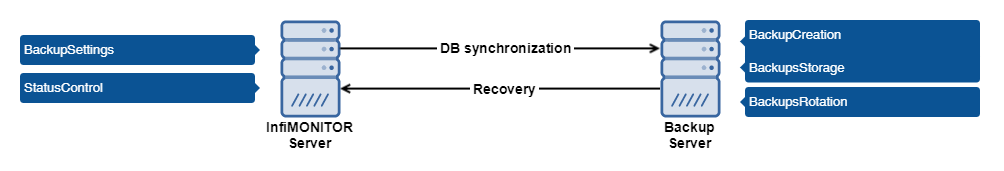
For security reasons the monitoring system must be authorized on the backup server with special password, that can be changes in service mode.
Backup and recovery processes
Let's have a look at backup process from the moment when data is appeared to moment when data is recovered.
| Этап | Описание |
|---|---|
| DB synchronization | Database of backup server performs one way online synchronization with database of InfiMONITOR. In general case synchronization doesn't cause excessive load because it's performed continuously, incrementally copying a small amount of changed data. But there are two cases when synchronization is intensive:
|
| Creating of backup | Creating of backup is performed on the backup server. Frequency of backups is defined by administrator in InfiMONITOR web-interface. Copying is performed by means of the filesystem and occurs almost instantly. |
| Хранение резервных копий. | Каждая резервная копия хранится непосредственно на сервере резервного копирования. Список резервных копий доступен в web-интерфейсе InfiMONITOR. |
| Ротация резервных копий | Хранение копий осуществляется в течение периода времени, установленного администратором в web-интерфейсе InfiMONITOR. Контроль устаревания выполняется ежедневно. Копия, дата создания которой превышает срок хранения, удаляется. |
| Восстановление | Восстановление данных из резервной копии выполняется только при новой установке InfiMONITOR. В программе установки администратор должен указать реквизиты доступа к серверу резервного копирования, а также выбрать из списка резервную копию для восстановления. В течение финального этапа установки InfiMONITOR осуществит загрузку резервной копии с сервера резервного копирования, после чего применит ее. |