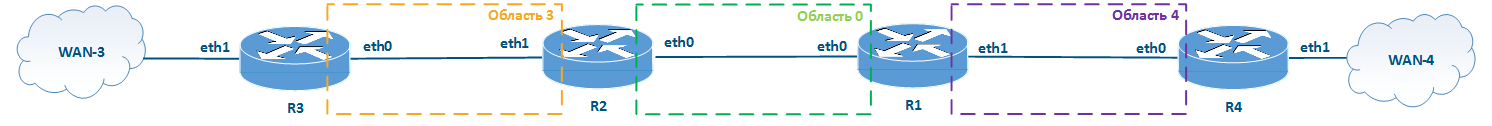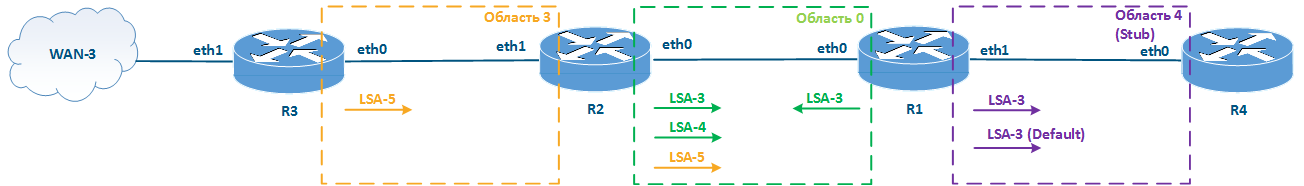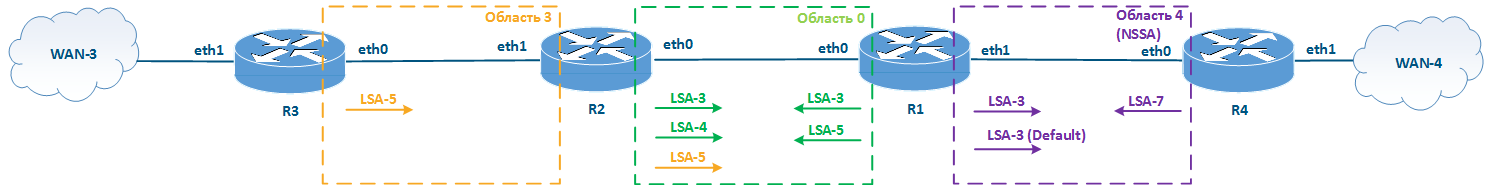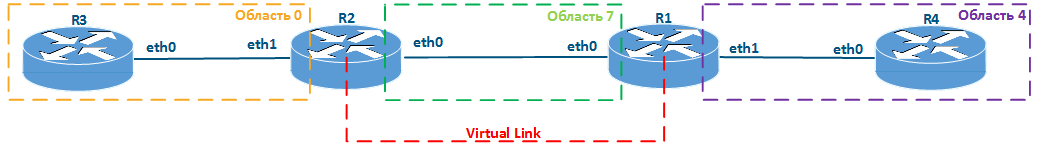Table of content
Terminology
- ABR - router located at the OSPF areas borders.
- ASBR - a router located at the autonomous system border and connected to external networks.
- DR - designated router.
- BDR - backup designated router.
- LSA - link state announcement.
- LSDB - link state announcements data base.
- DBD - LSDB short description.
- LSR - link state announcement request.
- LSU - link state update, reply on LSR.
- LSAck - the LSU receipt acknowledgment.
OSPF protocol
OSPF (Open Short Path First) - a dynamic routing protocol based on the algorithm of shortest path tree construction. OSPF protocol has the following features:
- OSPF was developed by the IETF community in 1988. Since it is open the protocol, it can be used in heterogeneous networks built using equipment from different manufacturers.
- Today, two versions of the OSPF protocol are relevant: version 2 for IPv4 networks, described in RFC 2328, and version 3 for IPv6 networks, described in RFC 2740. Infinet devices support the operation of the IPv4 protocol, therefore, in this article only OSPF version 2 will be described.
- OSPF is a link state dynamic routing protocol.
- OSPF is an internal routing protocol, i.e. used to exchange routing information within an autonomous system (AS).
- OSPF service messages are encapsulated in IP packets. The upper layer protocol field is set to 89.
- Two multicast addresses are reserved for OSPF: 224.0.0.5 and 224.0.0.6. These addresses are described below (see setting up neighborhood relations и DR and BDR selection algorithm).
- Distance value for OSPF in the routing table is 110.
OSPF area
The number of autonomous system routers that use OSPF to exchange routing information can be large. This leads to a high load of communication channels by the large number of OSPF service messages. To reduce the amount of transmitted service information, the OSPF protocol divides the autonomous system to areas.
Each area has a 32-bit identifier, which is usually written in two formats:
- four octet format: used in device configuration. For example, areas 0 and 2 (Figure 1a) in the device configuration will be written as 0.0.0.0 and 0.0.0.2;
- number format: used in schemes (Figure 1a-b) in order to make it easier to understand and easier to remember.
It is not necessary to use sequential identifiers for areas. For example, the network can include areas with identifiers 0, 2 and 7 (Figure 1a).
An interface can belong to an area, not a device. Thus, one router can be connected to multiple areas (Figure 1a).
A special role has the area with the identifier 0.0.0.0 - this area is called backbone. The backbone area is a requirement for OSPF to work. Each area must be directly connected to the backbone area, i.e. a scheme in which some area is connected to another without having a connection to the backbone is prohibited (Figure 1b).
Figure 1a - Permitted network scheme with multiple OSPF areas
Figure 1b - Prohibited network scheme with multiple OSPF areas
Routers types
Depending on the router place in the network, the following types of devices are distinguished (Figure 2):
- Internal router (IR): a router which has all interfaces associated with the same area. Routers R2 and R4 are internal.
- Backbone router (BR): a router with an interface connected to the backbone area. Routers R1, R2 and R3 are backbone.
- Area border router (ABR): a router which interfaces are associated with different OSPF areas. Router R3 is ABR because is located at the border of areas 0 and 2.
- Autonomous system border router (ASBR): a router connected to an external network. Router R1 is ASBR because it is connected to a third party LAN.
Figure 2 - Network scheme with different routers types
OSPF operation algorithm
OSPF operation has the following steps. Some steps will require a detailed explanation which is provided in the sections below.
- Step 1: OSPF protocol launch. The device defines a list of interfaces that will participate in the OSPF protocol operation, and areas identifiers to which these interfaces are connected.
- Step 2: Setting up neighborhood relations. The device make an attempt to find other routers and establish neighborhood relations via the interfaces list defined in step 1.
- Step 3: Roles distribution. To reduce a service traffic volume in the broadcast network segments, a designated router (DR) is selected, which is the central point of a routing information exchange in the segment.
- Step 4: Link state database (LSDB) synchronization. OSPF requires each router to have the same set of routing information, which supposes synchronization of the link state database.
- Step 5: Building the shortest paths tree (SPT). Dijkstra's algorithm is applied to the routing information obtained in step 4 to build a shortest paths tree. The root of the tree is the device where the algorithm start, the branches are known destination networks, information about which is obtained from other routers. Thus, each device has a set of paths to each network, optimized by the metric criteria.
- Step 6: Routes export to FIB. The set of routes obtained in step 5 is stored in the RIB, so the device performs additional optimization by comparing Distance values for routing information obtained from different sources. The best routes obtained during the comparison are placed in the FIB and used to transfer user and service data.
- Step 7: Continuous monitoring of the network state. Dynamic routing protocols perform constant link state monitoring, because the routing table of all devices must be kept up to date.
OSPF protocol launch
Two processes are performed when the OSPF service operation starting: selecting a router identifier and defining a list of interfaces to participate in OSPF.
The router has a 32-bit identifier, which is usually written in the IP address format. Usually, the identifier is not connected with the device's IP address and can be set manually. If the identifier is not set manually, it will be automatically selected as the highest device IP address. In case of manual ID selection, it is recommended to set it equal to the loopback0 interface IP address. This will help to identify devices easier and speed up the network problems diagnostic.
During automatic ID selection, the Infinet device generates a special address from the 224. *. *. * multicast subnet, associated with the router serial number. This helps to avoid ID redefinition when the IP address or the network interface is removed.
The set of interfaces involved in the OSPF protocol is determined in accordance with the following rules:
- the range of IP addresses for OSPF operation and their relationship with a specific area is specified in the device configuration;
- network interfaces whose IP addresses are included in the specified range are used in OSPF and become associated with the specified area. Note, not only the interface IP address is checked for belonging to this range, but all addresses of this network.
If OSPF has not been started on the network interface, this does not mean that the network associated with this interface will not be advertised for other routers. Launching OSPF on an interface only affects the neighbor discovery attempt.
Let's look at the examples of executing various commands when starting the OSPF service on router R1 (Figure 3). In the table below, there are the commands examples and the correspondence of router interfaces to this command: if there is a match, a neighbor discovery will be performed on the interface, and if it does not match, no discovery will be performed.
| Command | Correspondence to eth1 | Correspondence to eth2 | Комментарий |
|---|---|---|---|
| network 0.0.0.0/0 area 0 | yes | yes | The 0.0.0.0/0 network includes all IP addresses, so the networks associated with eth1 and eth2 are in this range. Such a configuration has a hidden behavior: if a new IP address appears in the device's configuration, then OSPF will be launched on the interface associated with it. This is because the 0.0.0.0/0 network includes all networks. |
network 10.10.30.0/24 area 0 network 192.168.6.0/28 area 1 | yes | yes | The command contains the networks associated with the eth1 and eth2 interfaces, so OSPF will use both interfaces. |
network 10.10.30.0/25 area 0 network 192.168.6.0/28 area 1 | no | yes | Although the R1 router IP address belongs to the 10.10.30.0/25 network, OSPF will not be launched on this interface. This is because the network associated with interface eth1 contains addresses in the range 10.10.30.0-255, which does not satisfy the command 10.10.30.0/25 (10.10.30.0-127). OSPF will be launched on eth2. |
Figure 3 - The router scheme with two network interfaces
Passive interfaces
After the router has determined the list of interfaces where OSPF is running, it starts looking for neighbors using these interfaces. Besides that, all networks assigned to these interfaces will be advertised to other routers. This behavior can be used by an attacker: the router will establish neighbor relations with the attacker's device and transmit all routing information about the network.
The way to avoid this type of attack is to use passive interfaces. Any interface participating in OSPF can be configured as passive. In this case, the search for neighbors via such interface will not be performed, however, the network assigned to this interface will be announced to other routers.
External routes
List of routes to networks assigned to interfaces is defined when OSPF starts, in addition, OSPF can announce routes to other networks that were added to the device routing table. Announcement of such routes is called redistribution. These routes are external to OSPF.
The routes sources for redistribution can be other dynamic routing protocols, static entries, or directly attached networks not added to OSPF.
Setting up neighborhood relations
Routing information exchange is possible only after the establishment of neighbor relations between the routers. Two routers having a common link will establish a neighborhood relationship if the following parameters match:
- address and netmask at the interface towards a potential neighbor;
- MTU value on interfaces towards a potential neighbor;
- area ID and area type;
- authentication parameters;
- Hello messages interval and Router dead interval (see step 1 of setting up neighboring relations).
Neighborhood relations are established in several steps. Let's look at the network example (Figure 4a): the network consists of three routers R1, R2 and R3 connected to the switch, neighbor relations are established between the routers, R2 router is selected as the designated router (DR), R3 as the backup designated router (BDR) ). Router R4 will be added to the network scheme, and let's assume that the conditions for establishing neighborhood relations are met.
- Step 1: R4 router sends Hello messages to the multicast address 224.0.0.5 (Figure 4b). This address is supported by all devices running OSPF. Hello messages are sent from all interfaces defined during OSPF launch with a specified periodicity. The default Hello message broadcast interval is 10 seconds. Hello messages are an indicator of the connection with the neighbor, therefore, if no Hello messages are received from the neighbor during the Router dead interval, the device is marked as unavailable. By default, the Router dead interval is equal to four Hello message intervals.
- Step 2: R1, R2 and R3 routers receive Hello from R4 and add it to the list of neighbors with the Init status (Figure 4b).
- Step 3: in accordance with internal timers, R1, R2, R3 routers send Hello messages to router R4 (Figure 4c). Since Hello messages contain a list of neighbors, messages sent to R4 contain its ID. This means that router R4 can add all routers to the list of neighbors with 2-Way statuses, skipping the Init status. Then R4 will generate Hello messages for routers, where it will indicate routers R1 and R3 as neighbors, which will allow R1, R2 and R3 to change the status for R4 from Init to 2-Way (Figure 4d).
- Step 4: in broadcast segments (Ethernet, MINT, etc.), routers designated as primary (DR) and backup (BDR) must be selected. The rest routers will be set as the DROther roles. This mechanism is intended to reduce the overhead traffic amount: each DROthers will exchange routing information only with DR and BDR. The DR and BDR selection algorithm is describer below. Note, roles are not assigned to a device, but to an interface, so a router that has multiple interfaces in different broadcast segments may be DR in one and DROther in the other.
- Step 4a: let R2 be DR and R3 - BDR as it was before R4 has been connected to the network. To routers R1 and R4 are set the DROther roles, so the relationship status between them will remain 2-Way.
- Step 5: routers pairs R2-R4 and R3-R4 distribute the roles of master and slave among themselves, the status of their relationship becomes ExStart.
- Step 6: master device first starts the exchange of service messages with a brief DBD route database description. During the exchange of such messages, the relationship status is set to Exchange.
- Step 7: devices receive a route database short description from a neighbor and generate requests for detailed information about unknown networks. These messages are called LSRs.
- Step 7a: LSU is the answer to the LSR. LSUs contain detailed information about the requested routes.
- Step 7b: the device receives LSU and generates an acknowledgment of information receipt. This message is called LSAck, and it has been appeared due to refuse of using guaranteed delivery protocols such as TCP.
- Step 7c: all routing information base is called LSDB, and the exchange of LSDB service messages changes the relationship status to Loading.
- Step 8: after LSDB synchronization on devices, the relationship between routers R4-R2 and R4-R3 is set to the Full status (Figure 4e). Note that DR and BDR establish Full relationships with all routers at the segment.
Figure 4a - R4 router was added to the network scheme
Figure 4b - R4 sends Hello messages
Figure 4c - R1, R2, R3 send Hello messages
Figure 4d - 2-Way relationships were established
Figure 4e - Full relationships were established by R4 with DR and BDR
Roles distribution
In each broadcast segment where OSPF is running, DR and BDR elections are performed. Elections are carried out in accordance with the following rules:
- Interface priority value: DR is the router with the highest priority value, BDR is the router following DR in priority value, DROther - other routers. Priority - the parameter of the router interface, connected to the broadcast segment. The priority is set manually by the network administrator, can be in the range from 0 to 255. By default, the priority is 1, if the router interface priority value is set to 0, then that router does not participate in the DR and BDR elections.
- Router-id value: DR is the router with the highest Router-id value, BDR is the router following DR in Router-id value, DROther - other routers. The Router-id is unique, so the router IDs comparison is used when the priorities are equal, which ensures the roles distribution.
The group address 224.0.0.6 is associated with DR and BDR devices, which is used for LSDB synchronization. Devices with DR and BDR roles establish a Full relationship with each router in broadcast segment, it leads to higher demands on device performance compared to DROther. If the devices hardware performance can become a bottleneck, it should be taken into account during network planning, interface prioritization should be set to ensure predictable selection of the highest performing devices as DR and BDR.
The main function of DR is the routing information exchange in the broadcast segment. The main function of the BDR is to monitor DR the state and, if it fails, change the role to DR. Since each DROther establishes a Full relationship with both DR and BDR, the LSDB on the BDR is synchronous with the DR, so the BDR can start performing DR functions without timing database synchronization delays. If BDR becomes DR, then BDR is selected among DROther according to the algorithm described above.
LSDB synchronization
Routing information in OSPF is represented as different types of LSA. The LSDB is a set of LSAs. Note, LSA is not an OSPF service message, therefore, DBD, LSR, LSU, LSAck messages are used to transmit it in accordance with the steps 6-8 of the neighbor relationship establishment algorithm.
Supported by WANFleX OS OSPF version 2 defines 7 LSA types shown in the table below. To explain the purpose of different LSAtypes the network sheme at Figue 5a will be used: the network consists of 6 routers, forming three OSPF areas. This scheme describes the LSA types generated by devices regardless of the establishing neighborhood relations stages.
| Type | Name | Description | Example |
|---|---|---|---|
| 1 | Router LSA | This type of LSA is distributed by all routers within the same area. The LSA contains the following routing information:
| LSA of this type are distributed by all routers in the network (Figure 5b). This LSA type has the following features:
|
| 2 | Network LSA | LSA of this type are distributed by DR within the same area. The LSA contains the following routing information:
| LSA of this type are generated only by routers with DR role - R1, R2, R3 and R4 (Figure 5c). Similar to LSA type 1, LSA type 2 is distributed across the entire area with metric value increments. |
| 3 | Summary Network LSA | LSA of this type are distributed by ABR and contain routing information about the neighboring area. The LSA types 1 and 2 allow the router to build an area topology and calculate data transmission paths. Type 3 LSA are not sources of topology data, they only contain routing information about neighboring areas. Thus, at the areas borders, OSPF behaves as a distance vector protocol. ABR generates one LSA type 3 for each network. The messages number can be reduced by routes summarization. | LSA of this type are generated by ABR routers - R3 and R4 (Figure 5d). R3 router generates following LSA type 3 messages:
Router R4 generates LSA type 3 same way as R3. |
| 4 | ASBR Summary LSA | LSA of this type an ABR generates in addition to LSA type 5. LSA of this type contain information about the ASBR location for the neighboring to ASBR area. | See example for LSA type 5. |
| 5 | External LSA | LSA of this type are generated by ASBR for external routes, including default routes. Such messages are distributed throughout the AS unchanged. Similar to ABR, ASBR can summarize external routes, i.e. replace several routes with one. This reduce the routing table and the service information amount during the further routes distribution. | LSA type 5 is generated by R5 as the only ASBR in the network scheme (Figure 5e). The type 5 LSA generated by R5 contains information about the 172.16.0.0/16 network and is distributed through the entire autonomous system unchanged. Thus, each router in the scheme has information that the 172.16.0.0/16 network is an external and is available via the R5 router. The hidden problem is that R1, R2, R3, and R6 do not know the R5 location. LSA type 1 where the the R5 ID specified is only propagated within area 45. To solve this problem, border routers R4 and R3 generate LSA type 4 in addition to the transmitted LSA type 5. In LSA type 4, routers advertise that all traffic directed to R5 can be sent to ABR. |
| 6 | Group Membership LSA | LSAs of this type are used in Multicast networks and contain a list of groups whose consumers are in the network segment. LSA of this type will not be described in this article. | - |
| 7 | Type 7 LSA | LSA of this type are similar to LSA type 5 and are used in NSSA areas. The use of LSA type 7 is necessary for compatibility between Stub areas and NSSA. LSA type 7 is converted to LSA type 5 by ABR during export from NSSA area. | An example of LSA type 7 generation is presented in the NSSA areas description. |
Figure 5a - Network scheme for LSA types analyzing
Figure 5b - LSA type 1 distribution
Figure 5c - LSA type 2 distribution
Figure 5d - LSA type 3 distribution
Figure 5e - LSA type 4 and 5 distribution
Building the shortest paths tree
After LSDB synchronization, each router performs a shortest paths tree calculation using Dijkstra's algorithm.
In networks with channel redundancy, LSDB contains announcements about the same network received from different sources. Such routes are transmitted to the RIB in the following order:
- Intra-area routes: routes distributed within the same area using LSA types 1 and 2.
- Inter-area routes: routes received from neighboring areas using LSA type 3.
- External routes type 1: routes to external networks received from ASBR. Метрика маршрутов такого типа складывается из суммы метрик установленной ASBR при анонсировании и метрики пути до ASBR.
- External маршруты типа 2: аналогичны External маршрутам типа 1, с другим методом вычисления метрики. Метрика равна значению, установленному ASBR при анонсировании и не учитывает метрику пути до ASBR.
- Значение метрики маршрутов: для двух маршрутов к одной и той же сети, полученных от источников одного типа, сравнивается значение метрики. В RIB будет добавлен маршрут с меньшим значением метрики.
Типы областей
Одним из способов уменьшения объёма служебных сообщений протокола OSPF является использование областей разного типа. Протокол предусматривает следующие типы областей:
- нормальная (Normal);
- тупиковая область (Stub);
- полностью тупиковая область (Totally Stub);
- частично тупиковая область (NSSA);
- полностью частично тупиковая область (Totally NSSA).
Основные свойства областей разного типа рассмотрим на примере следующей схемы (рис. 6): маршрутизаторы R1, R2, R3 и R4 последовательно соединены между собой, образуя три области OSPF. Маршрутизаторы R3 и R4 имеют внешние каналы связи. В каждом из последующих примеров будем менять тип области 4, анализируя типы LSA, связанные с этой областью. В рассматриваемых примерах будут опущены подробности LSA не связанных с областью 4 и LSA типа 1 и 2, т.к. они распространяются в пределах областей любого типа.
Рисунок 6 - Схема сети для рассмотрения типов областей
Normal
Области Normal не вносят изменений в логику распространения и обработки LSA, описанную выше (рис. 7а). Данный тип областей используется устройствами по умолчанию. Частным случаем области Normal является магистральная область.
Рисунок 7а - Распространение LSA в области Normal
Stub
Для области Stub характерны следующие особенности (рис. 7б):
- Область Stub не может иметь внешних каналов связи. Как следствие, в области Stub запрещено распространение LSA типов 5 и 4.
- Маршрутная информация о сетях области Stub распространяется в соседние области с использованием LSA типа 3.
- LSA типа 3 о сетях в сторонних областях распространяются в области Stub по аналогии с областями Normal.
- LSA типа 5 из сторонних областей при попадании в область Stub преобразовывается в LSA типа 3 с информацией о маршруте по умолчанию (Default).
Области Stub применяются в сегментах локальной сети, не имеющих подключения к внешним каналам связи, но маршрутизаторы которой должны получать маршрутную информацию из соседних областей в полном объёме. Применение областей Stub позволяет получить небольшой выигрыш в производительности маршрутизаторов за счёт снижения числа LSA и обезопасить сеть от атак, подразумевающих подключение маршрутизатора к внешнему сегменту сети.
Рисунок 7б - Распространение LSA в области Stub
Totally Stub
Область Totally Stub повторяет поведение области Stub с одним исключением: LSA типов 3 и 5 из соседних областей заменяются на один LSA типа 3 с маршрутом по умолчанию (рис. 7в).
Сценарии использования областей Totally Stub схожи с областями Stub, но маршрутизаторы области не будут обладать всей маршрутной информацией о соседних областях. Это позволит получить существенный выигрыш в производительности, т.к. маршрутизаторы области Totally Stub для передачи данных в соседние области будут использовать единственный маршрут по умолчанию.
Рисунок 7в - Распространение LSA в области Totally Stub
NSSA
Область NSSA обладает характеристиками области Stub с одним исключением: область NSSA может иметь внешний канал связи (рис. 7г). Поскольку для распространения маршрутной информации о внешних каналах связи используются LSA типа 5, запрещённые в областях Stub, то в NSSA для этого используется LSA типа 7. Этот тип LSA повторяет структуру LSA типа 5, но разрешён к распространению в NSSA областях. На стыке областей ABR преобразовывает LSA типа 7 в LSA типа 5, устанавливая себя в качестве источника. Поскольку источником указывается ABR, выполняющий преобразование LSA, то дополнительный LSA типа 4 создавать не нужно.
Как правило, применение области NSSA является следствием развития сети: подключение внешнего канала связи к области Stub требует изменение её типа на NSSA.
Рисунок 7г - Распространение LSA в области NSSA
Totally NSSA
Области Totally NSSA схожи по поведению с областями NSSA за исключением одной особенности: в область Totally NSSA экспортируется только один LSA типа 3 с маршрутом по умолчанию (рис. 7д).
Как правило, использование областей Totally NSSA является следствием развития сети: подключение внешнего канала связи к области типа Totally Stub требует изменения типа области на Totally NSSA.
Рисунок 7д - Распространение LSA в области Totally NSSA
Виртуальный канал связи
Одним из принципов протокола OSPF является возможность соединения двух немагистральных областей только через магистральную область. Несмотря на это, структура некоторых сетей не соответствует этому принципу, что является следствием их исторического развития. Приведение таких сетей в соответствие требованиям OSPF может потребовать крупных затрат, поэтому протокол OSPF был расширен понятием виртуального канала связи (Virtual Link).
Виртуальный канал связи обладает следующими характеристиками (рис. 8):
- Виртуальный канал связи является логическим соединением, настраиваемым на двух ABR, один из которых подключен к магистральной области. Маршрутизаторы R1 и R2 являются ABR, на которых создаётся виртуальный сетевой интерфейс, R2 подключен к магистральной области через интерфейс eth1.
- Виртуальный канал связи является интерфейсом, с помощью которого маршрутизатор R2 подключен к области 4. Через виртуальный канал связи распространяются все типы LSA, как через обычный интерфейс.
- Область, являющаяся общей для двух ABR, организующих виртуальный канал связи, называется транзитной. В рассматриваемом примере транзитной является область 7.
- Транзитная область должна быть Normal. Организация виртуального канала связи через области Stub или NSSA невозможна.
Рисунок 8 - Схема с виртуальным каналом связи
Особенности протокола OSPF
Особенности протокола OSPF можно сформулировать следующим образом:
- Открытая реализация: OSPF является открытым протоколом, поэтому может быть использован на оборудовании разных производителей.
- Простота настройки: в мелких сетях протокол может быть запущен с помощью двух команд.
- Гибкость конфигурации: широкий инструментарий протокола позволяет реализовывать множество сетевых схем.
- Масштабируемость, отказоустойчивость, балансировка, оперативность: по аналогии с ODR, OSPF обладает преимуществами протоколов динамической маршрутизации.
- Высокий порог вхождения: понимание терминологии и логики работы OSPF требует больших временных затрат.
Практика OSPF
Практические примеры по настройки OSPF представлены на дочерней странице документа: engНастройка протокола OSPF.