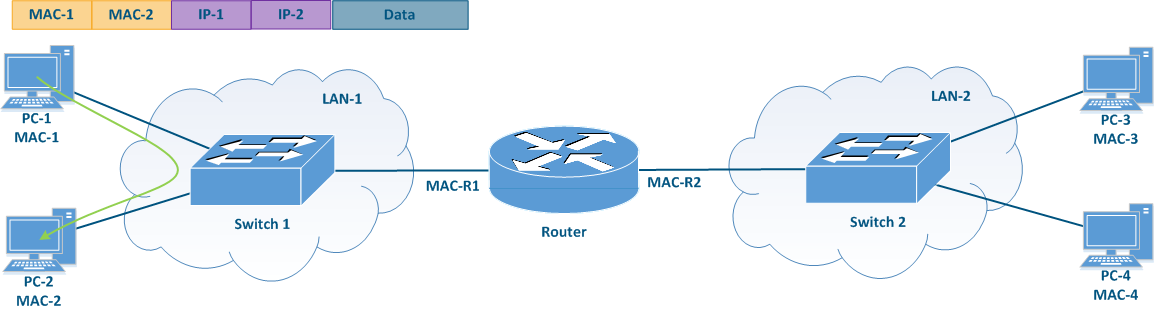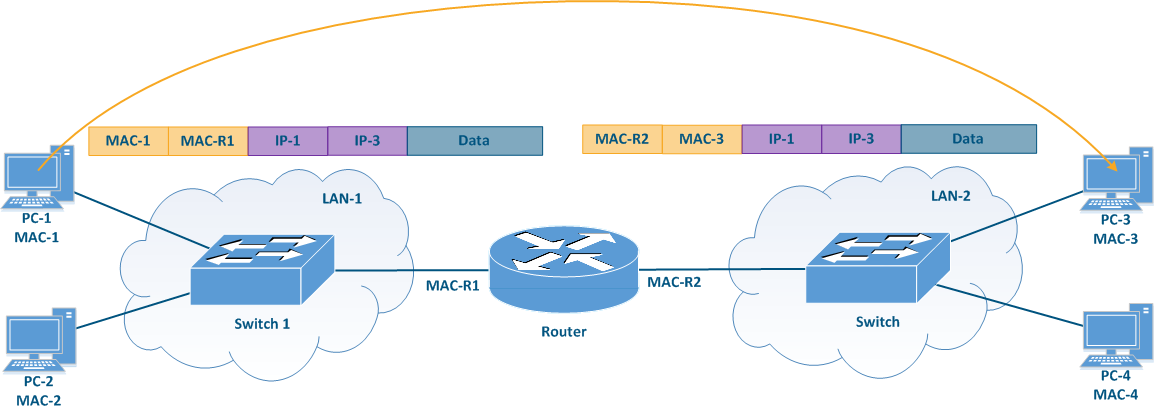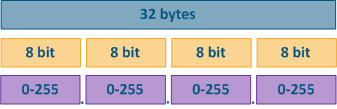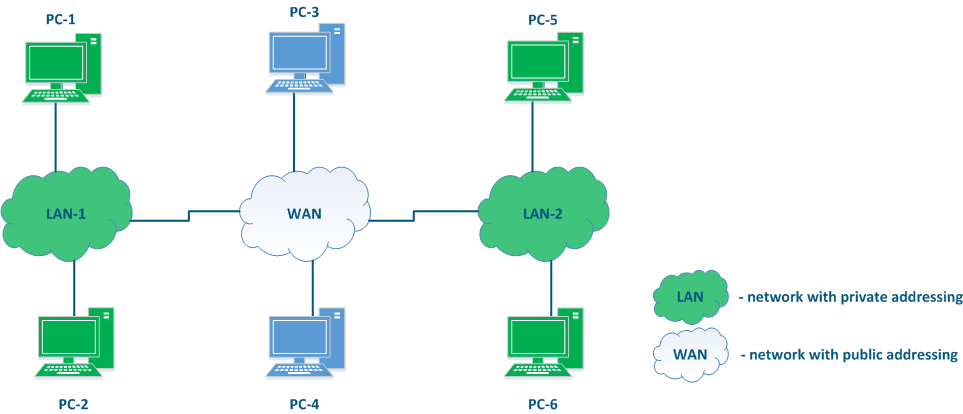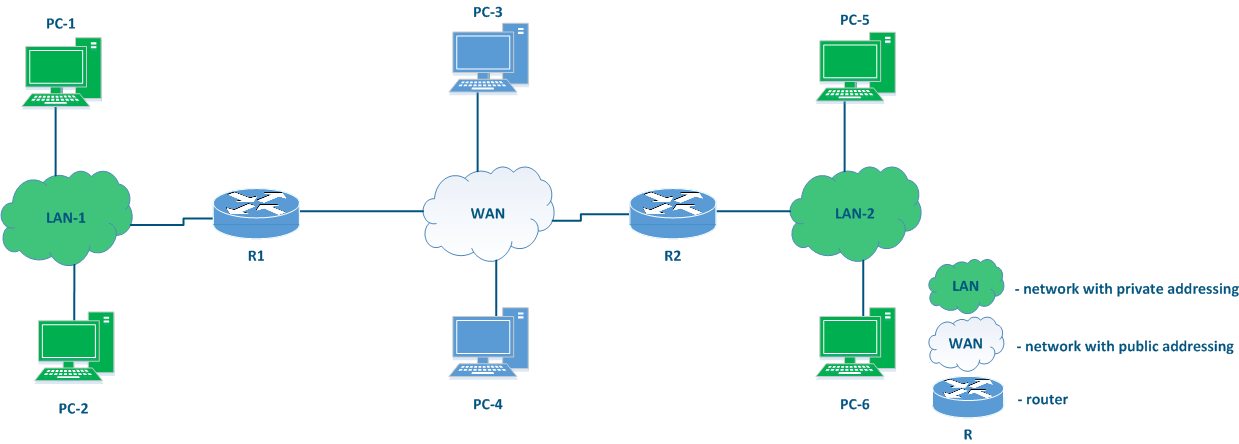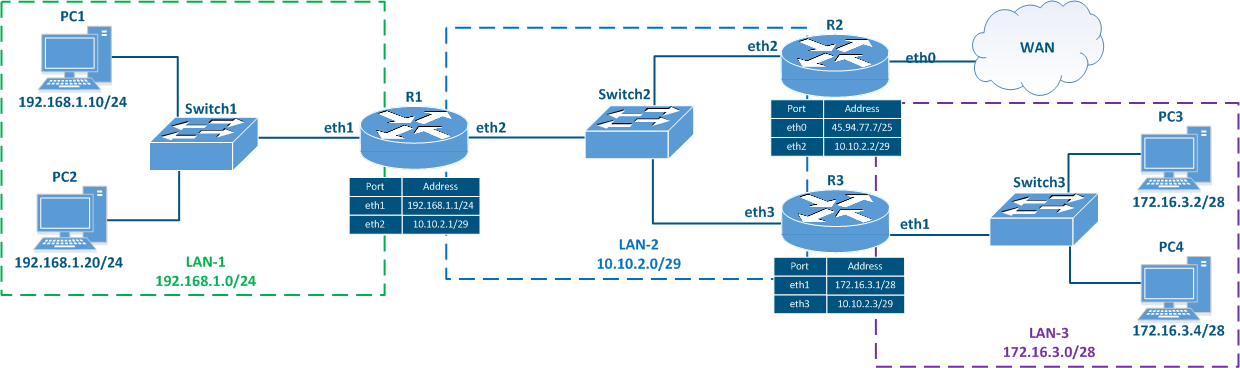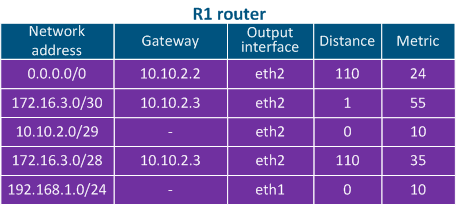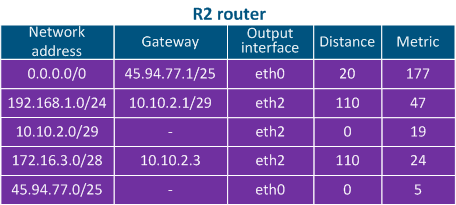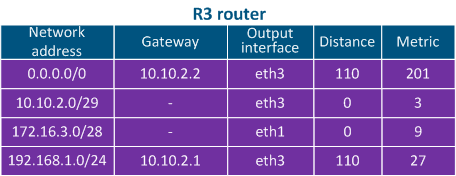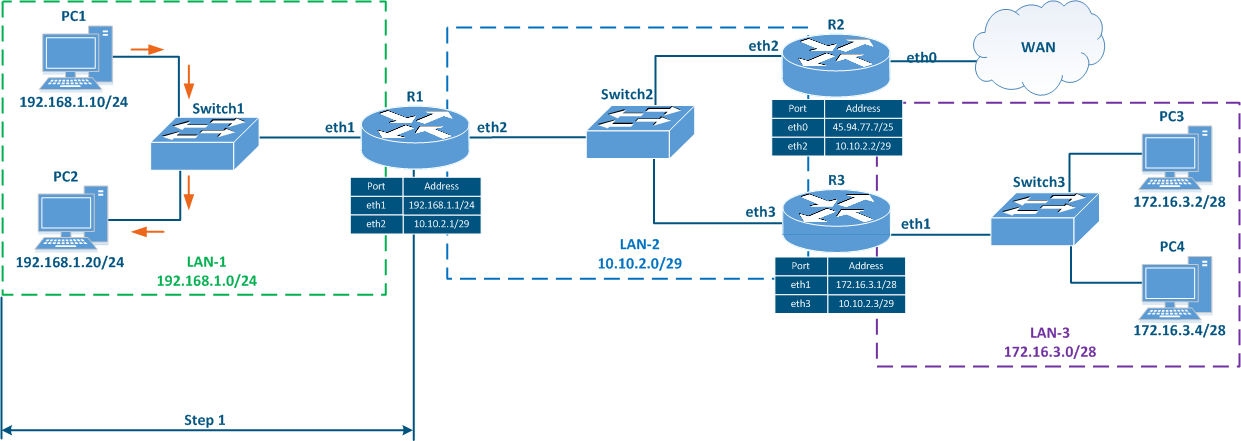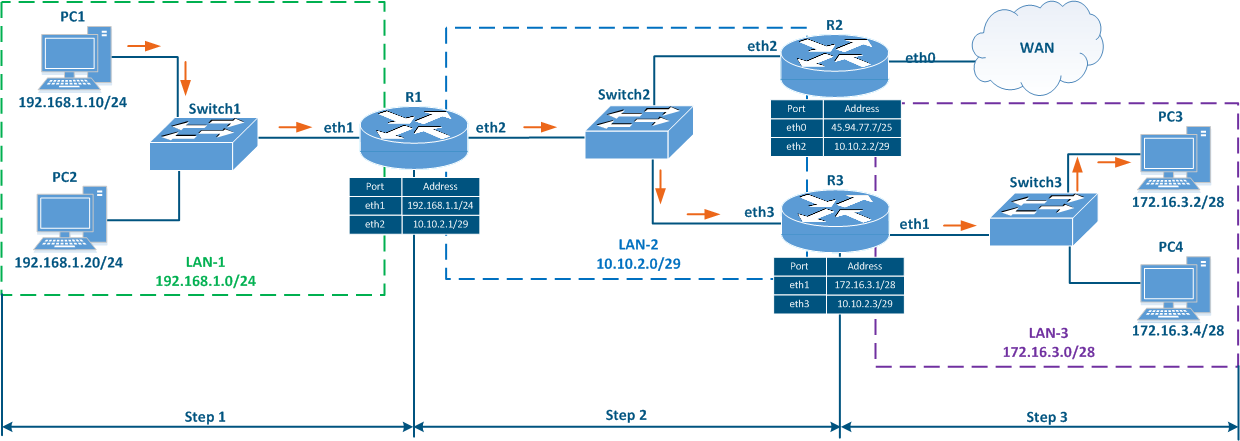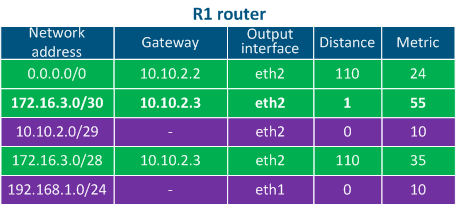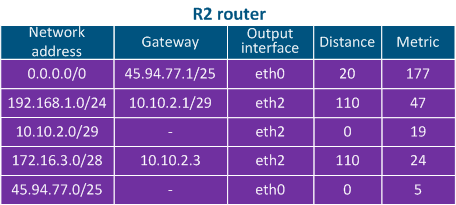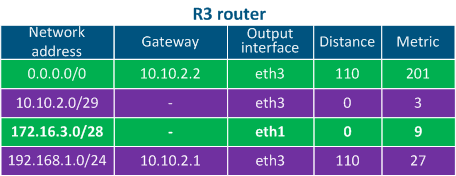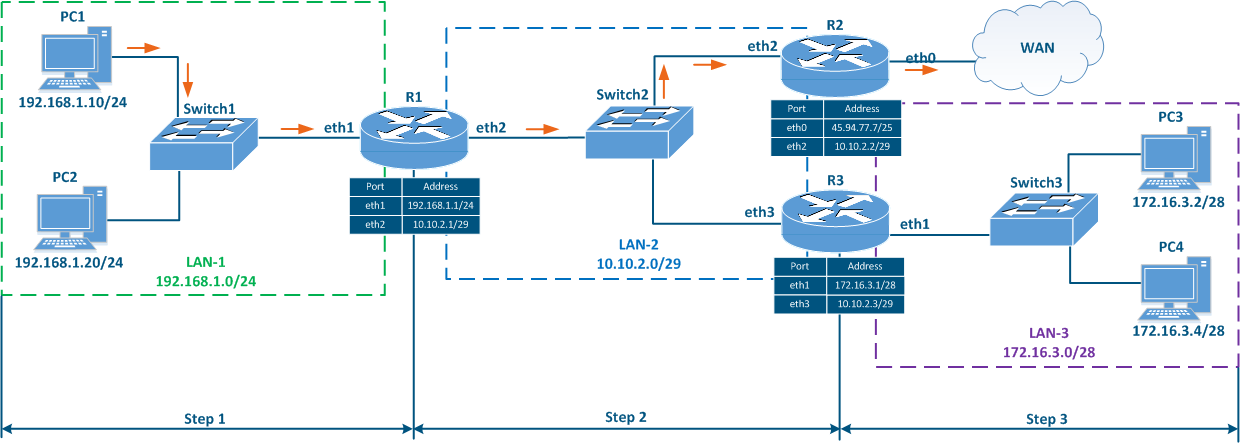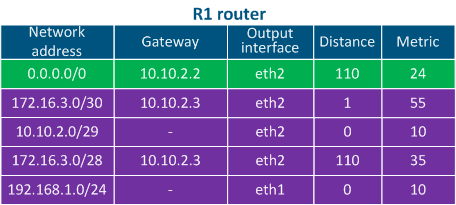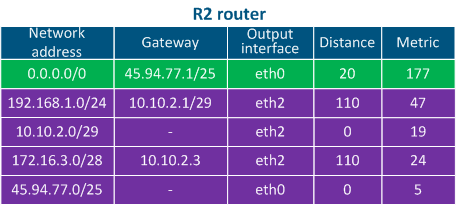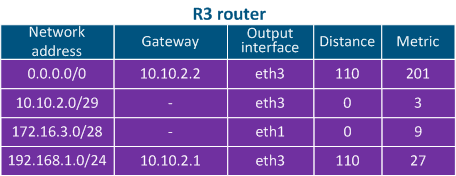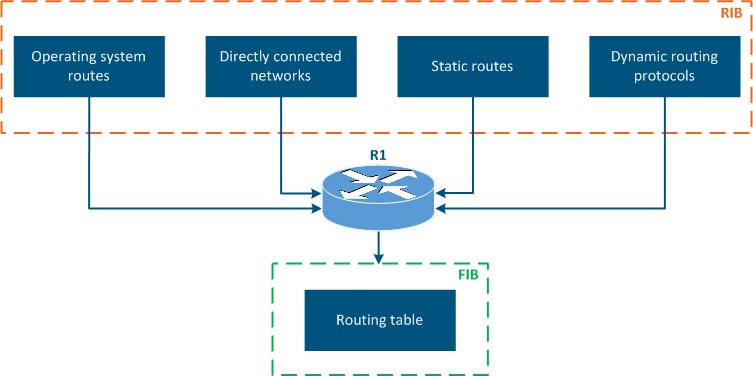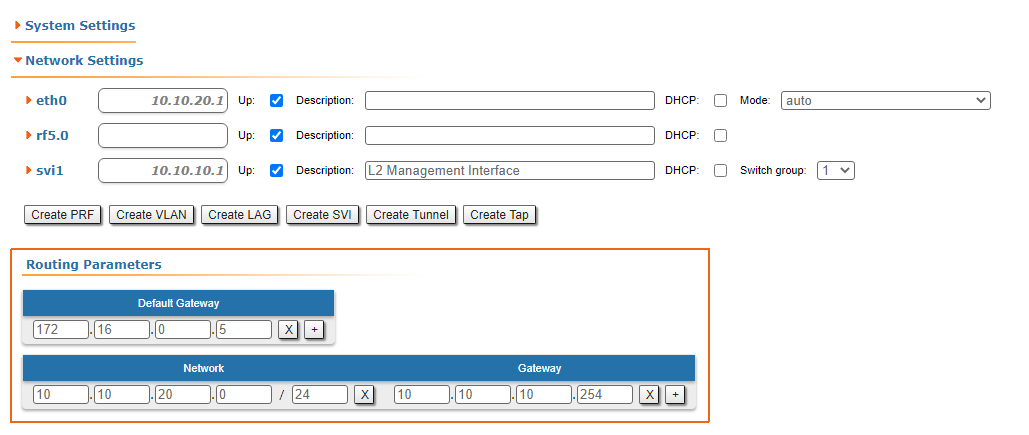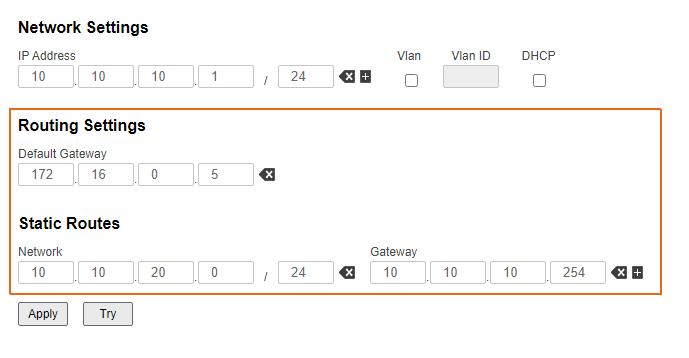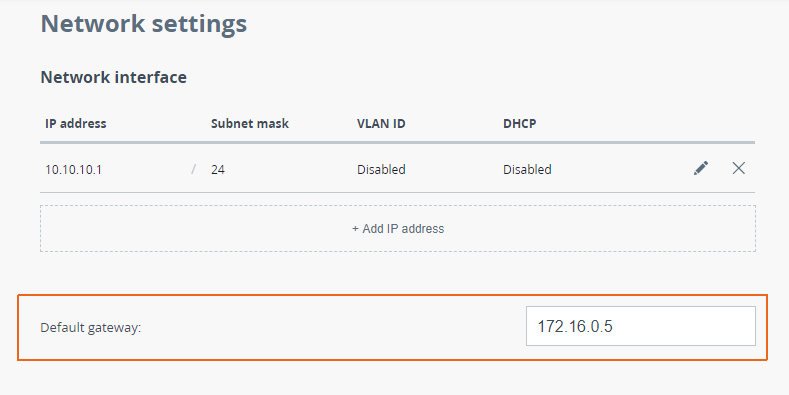Table of contents
Introduction
The main task of switching is to ensure the connectivity of the nodes within a single network (see. InfiLINK 2x2 and InfiMAN 2x2: Switching). In order to establish the communication between different networks, a new class of devices (called routers) must be used (see Figure 1). This article describes the application areas and the configuration of the Infinet devices when used as routers.
Terminology
- Switching - the process of connecting subscribers through intermediate devices. In most modern networks, frame switching is performed using the Ethernet header, based on the destination MAC address and on the vlan ID. In the example in (Figure 1a), the data exchange between PC-1 and PC-2 is performed based on the MAC addresses. In this article, the terms switching and L2 data transmission technology are identical.
- Switch - the device that performs switching.
- Routing - the process of determining the best data transmission path between nodes belonging to different networks, according to a certain criteria. Most modern networks route packets based on the IP header (destination IP address). In the example in (Figure 1b) the data exchange between PC-1 and PC-2 is performed based on the IP addresses. In this article, the terms routing and L3 data transmission technology are identical.
- Router - the device that performs routing.
- Local network - the network part that is in the responsibility of the organization. The organization's employees are responsible for assigning IP addresses to the devices in this network and an IP address conflict is very unlikely.
- Global network - global scale network. Usually, the Internet is understood as a global network. Since many local networks are connected to the global network, the allocation of the IP addresses is performed centrally, by special organizations.
Switching
Let's look at the differences in the processing of the service headers when performing switching compared to routing. The example in (Figure 1) will be used for this purpose.
When PC-1 sends data to PC-2 (Figure 1a), PC-1 fills in the service fields in the following way:
- Destination MAC address: the MAC address of PC-2 - MAC-2;
- Source MAC address: the MAC address of PC-1 - MAC-1;
- Destination IP address: the IP address of PC-2 - IP-2;
- Source IP address: the IP address of PC-1 - IP-1.
The switch receives the frame from PC-1 and redirects it to PC-2 according to the switching table. The data transmission is performed based on the Ethernet service header, since the transmission takes place at the data link level. This mechanism is called switching.
In the scenario when PC-1 sends data to PC-3 (Figure 1b), PC-1 fills in the frame service fields in the following way:
- Destination MAC address: the router's MAC address - MAC-R1;
- Source MAC address: the MAC address of PC-1 - MAC-1;
- Destination IP address: the IP address of PC-3 - IP-3;
- Source IP address: the IP address of PC-1 - IP-1.
The switch receives such a frame and transmits it to the router according to the switching table. The router receives the frame, decapsulates the IP packet and transmits it to LAN-2. In this case, the service headers will be set in the following way:
- Destination MAC address: the MAC address of PC-3 - MAC-3;
- Source MAC address: the outer MAC address of the router - MAC-R2;
- Destination IP address: the IP address of PC-3 - IP-3;
- Source IP address: the IP address of PC-1 - IP-1.
Note that the IP packet header is left unchanged, while the receiver and sender MAC addresses in the Ethernet frame header are changed. This operation was performed because the MAC addresses are used to transfer data within the same local network, i.e. when transferring data between different local networks, the MAC addresses will always be replaced. This data transfer mechanism is called routing.
Figure 1a - Example of data transmission from PC-1 to PC-2
Figure 1b - Example of data transmission from PC-1 to PC-3
Routing
The main function of a network is the ability to establish the communication between any arbitrary nodes that are part of the network. Using only packet switching technologies associated with the Layer 2 (Link layer) of the network interaction model has a number of disadvantages:
- Loops can occur when using some data-link protocols such as Ethernet. The risk can be minimized by using third party tools such as STP, but the risk is not mitigated by standard Ethernet functionalities.
- The amount of broadcast traffic depends on the number of devices that are connected to the network. In order to ensure that the amount of broadcast traffic compared to the total traffic is not large, the number of devices connected to one broadcast domain should be limited. Thus, all network devices cannot be connected to the same broadcast domain, which makes it impossible to use L2 layer protocols for establishing global device connectivity.
- The switches operate with Ethernet frames whose headers contain the source and destination MAC addresses. Each entry in the switching table contains the MAC address of the device's interface and there is no support for a mechanism that can group these addresses. Thus, ensuring global connectivity using only L2 switching would require switching tables that include the MAC addresses of all the devices in the world at each network node.
The IP network layer protocol, which is widely used to provide connectivity in large and global networks, lacks these disadvantages. The IP protocol is not a replacement for Ethernet, these protocols work together and perform different functions: Ethernet provides data transfer within the devices in the same subnet, while the IP protocol is responsible for global addressing and the communication between the nodes belonging to different subnets.
Currently, two versions of the IP protocol have become widespread: IPv4 and IPv6. Since the InfiNet devices currently support only the IPv4 protocol, the current article will only detail the operation of the IPv4 protocol.
IP protocol
IP address
The IP protocol provides 32 bits for addressing the nodes in the network, which are usually divided into four octets and written in decimal form, separating the octets with dots (Figure 2). IP addresses examples:
- 10.94.200.7
- 192.17.0.0
- 201.15.2.255
Figure 2 - IP address structure
Network mask
The IP protocol allows to group the addresses in a network using network masks. A netmask is applied to an IP address, dividing it in two parts: a network ID and a host ID. The devices connected to the same network will have the same network ID and different host IDs. To ensure that the network ID matches on all the devices of a subnet, use the same network mask values when configuring the devices. The set of host IDs allows inferring the number of devices that can be connected to this network and specifies the IP addresses that can be used by the devices.
The network mask has 32 bits and is written in the same way as the IP address with one difference: the network mask consists of a sequence of one ("1") bits followed by zero ("0") bits, i.e. the set of masks is preset and contains 33 values: from 0 to 32. The finite range of possible values allows to write the network mask in an abbreviated form, in which the number of single "1" bits in the mask is indicated after a slash (see the table below).
The one bits in the network mask define the network identifier: the bits of the IP address corresponding to the "1" bit values of the mask must be fixed and cannot be changed. The remaining bits of the IP address, corresponding to the zero bit values of the mask, can take arbitrary values and determine the host ID.
When configuring the devices connected to the network, the IP addresses are not used without a network mask, since the routing rules imply a different approach when transferring data to a device located in a different network, compared to sending data to a device in the same network (see Switching). Note that the network mask is indicated in the device configuration and is not transmitted in the service header of the IP packet.
| Example | Parameter | Decimal format | Binary format | Abbreviated format |
|---|---|---|---|---|
Example 1 | IP address | 10.94.200.7 | 00001010.01011110.11001000.00000111 | - |
| Network mask | 255.255.255.0 | 11111111.11111111.11111111.00000000 | /24 | |
| First available IP address | 10.94.200.0 | 00001010.01011110.11001000.00000000 | - | |
| Last available IP address | 10.94.200.255 | 00001010.01011110.11001000.11111111 | - | |
Example 2 | IP address | 192.17.0.0 | 11000000.00010001.00000000.00000000 | - |
| Network mask | 255.255.255.252 | 11111111.11111111.11111111.11111100 | /30 | |
| First available IP address | 192.17.0.0 | 11000000.00010001.00000000.00000000 | - | |
| Last available IP address | 192.17.0.3 | 11000000.00010001.00000000.00000011 | - |
Table 1 - Network mask examples
Types of IP addresses
The IP address types can be divided according to several criteria:
- based on its area of application;
- based on its function or role.
Based on the application area, the IP addresses can be divided in two large groups: public and private addresses (Figure 3). Global connectivity can only be established between public addresses, i.e. private addressing is used inside the enterprise's local network and public addressing is used on the Internet. The public address is unique, while private addresses can be reused, i.e. the devices PC-2 and PC-6 may have the same address and this is not a problem, since there is no connectivity between LAN-1 and LAN-2. However, addressing within the same local network must be unique, i.e. the addresses of PC-5 and PC-6 must be different.
In addition to the public and private ranges of addresses, several service ranges are allocated, for example, for multicast traffic transmission, for the loopback interface, etc.
Figure 3 - An example of various network connections
Based on the function or role, the following addresses can be distinguished:
- Network addresses: the address assigned to a network, out of which the available host addresses can be deduced. Often the network addresses are used in the routing tables of the device, as it is shown below. The lowest address from the allowed range is used as the network address: in example 1 - 10.94.200.0 is the network address and in example 2 - 192.17.0.0 is the network address.
- Broadcast address: this address refers to all the devices connected to the network. A packet with a network broadcast address set as the destination will be delivered to all the devices connected to this network. The highest address from the allowed range is used as the broadcast address: in example 1 - 10.94.200.255 is the broadcast address and in example 2 - 192.17.0.3 is the broadcast address.
- Node or host addresses: addresses that can be assigned to the network interfaces of the devices connected to the network. All allowed addresses can be used as node addresses, except for the network address and the broadcast address: in example 1 - 10.94.200.1-10.94.200.254 are node or host addresses and in example 2 - 192.17.0.1-192.17.0.2 are the available node addresses.
The place of the router in the network
There is no element explicitly included in Figure 3 that can be used to connect different networks to each other and to transfer data between the networks using IP addressing. Such elements are called routers (Figure 4). Usually, a router connects several networks of an arbitrary type, not just public and private, as shown in the example.
The routers have the following key features:
- The main function of a router is to transfer data between its connected networks.
- The router is connected to the network by connecting one of the router's interfaces to the network and assigning an IP address from the allowed range to this interface. Both physical and virtual interfaces can be used.
- When transmitting data, the router is guided by the routing table.
- Within the same network data is transmitted using the switching technology, and between different networks using routing, i.e. IP and Ethernet complement each other, as mentioned before.
- For the user data, the router is an intermediate device and does not change the source and destination addresses. The source device of the packet sets the source and destination IP addresses and those remain unchanged along the transmission path.
- The router analyzes only the destination address and searches for a best match for it in the routing table. The source address in the service header is set and remains unchanged in order to allow the recipient to send a response packet back to the source device (on the way back, the initial source address will become the destination address).
- The routing table is present not only in specialized network devices such as routers, but also at end nodes. For example, on a Windows software controlled PC, the routing table can be displayed by running the "route print" command at the command line.
Figure 4 - The place of the router in the network
Routing table
Let's look at the network diagram in (Figure 5), which includes the following elements:
- Local network LAN-1 to connect the network devices PC-1 and PC-2:
- The 192.168.1.0/24 private network address is used by this segment;
- 192.168.1.10/24 is assigned to PC-1;
- 192.168.1.20/24 is assigned to PC-2;
- 192.168.1.1/24 is assigned to R1.
- Local network LAN-3 to connect the network devices PC-3 and PC-4:
- The 172.16.3.0/28 private network address is used by this segment;
- 172.16.3.2/28 is assigned to PC-3;
- 172.16.3.4/28 is assigned to PC-4;
- 172.16.3.1/28 is assigned to R3.
- Local network LAN-2 to connect routers R1, R2 and R3 to each other:
- 10.10.2.0/29 private network address is used by this segment;
- 10.10.2.1/29 is assigned to R1;
- 10.10.2.2/29 is assigned to R2;
- 10.10.2.3/29 is assigned to R3.
- The connection of the R2 router to the WAN global network:
- The 45.94.77.7/25 public host address is assigned to the eth0 interface connected to WAN.
Figure 5 - Network diagram example
The routing table is an address directory of networks. It contains the location of the networks used for packets transmitting. The routing table may not contain the exact location of a particular network, but there are network interface through which the destination network can be reached. This logic is used by all routers along the traffic path, i.e. if there are 8 routers on the packet path, then each of them has information only about the next router along the way, and this information is contained in the routing table.
The routing table includes the following columns (Table 2a-c):
- Network address: the packet destination address specified in the service header is checked for belonging to the network whose address is indicated in the table. If the destination belongs to this network, than the current table entry can be used for data transmission.
- Gateway address: the next router address there the packet will be forwarded.
- Output interface: the network interface for the packet transmission.
- Distance: in networks with redundant communication channels, there are several paths to the same network. These routes can be obtained from one or several sources, however, only one of these routes should be placed in the routing table. To prioritize routes from different sources, use the Administrative Distance parameter (or Distance), which means the level of trust to this source. The route from the source with the lowest Distance value will be added to the routing table, as a lower Distance value means a higher level of trust. General recommendations for Distance values are followed by most manufacturers of network equipment (Table 3).
- Metric: a route to the same network can be obtained not only from different sources, as mentioned above, but also from the same. These routes are prioritized using Metric value when added to the routing table. Each routes source calculates the metric using different algorithms, so the metrics from different sources cannot be directly compared.
Table 2a - The R1 routing table example
Table 2b - The R2 routing table example
Table 2c - The R3 routing table example
| Route source | Distance |
|---|---|
| directly connected networks | 0 |
| static route | 1 |
| External BGP | 20 |
| OSPF | 110 |
| RIP | 120 |
| ODR | 160 |
Table 3 - Distance values depending on route source
Routing table management
Each router along the packet path has the routing table management algorithm. The algorithm is following:
- Step 1: the destination address is checked for belonging to networks, which entries are in the routing table.
- Step 2: if few records satisfy the requirement of step 1, the "narrowest route" is selected, i.e. entry with maximum netmask value. For example, mask /24 is narrower than /8.
- Step 3: if at the step 2 there are several routing table entries with the same network masks, the Distance parameter is compared. The lower the value of this parameter, the higher the route priority.
- Step 4: if at the step 3 there are several entries in the routing table with the same Distance values, the metrics are compared. The lower the metric value, the higher the route priority.
- Step 5: if there is no entry in the routing table that meets the requirements of step 1 and there is no default route, the packet is dropped.
Routing tables management examples
Let's look at the examples of the routing table management in various scenarios (Figure 6a-c).
Scenario 1 - connecting PC1 to an FTP server running on PC2 (source - 192.168.1.10, destination - 192.168.1.20)
- Step 1a: PC1 generates a packet with the destination address of PC2 and transfers it for processing to the L2 layer of the network interface.
- Step 1b: The L2 layer of the PC1 network interface verifies that the destination belongs to the source network. Since PC1 and PC2 belong to the same network, the the PC2 network interface MAC address is set in the Ethernet header. The generated frame is sent to Switch1.
- Step 1c: The switch transmits the PC2 frame according to the switching table.
Data are transmitted within the same network using switching technologies, router R1 does not participate in this process.
Figure 6a - Packet transmission from PC1 to PC2
Scenario 2 - checking the availability of PC3 from PC1 (source - 192.168.1.10, destination - 172.16.3.2)
- Step 1a: PC1 generates a packet with the PC3 destination address and sends it for processing to the L2 layer of the network interface.
- Step 1b: The L2 layer of the PC1 network interface verifies that the destination belongs to the source network. PC1 and PC3 belong to different networks, so the R1 router MAC address is set in the Ethernet header as the destination MAC address. The generated frame is sent to Switch1.
- Step 1c: Switch1 transmits frame to R1 in accordance with the switching table.
- Step 2a: Router R1 goes through the routing table: two entries match the destination address, 172.16.3.0/28 and 172.16.3.0/30. Since mask /30 is narrower than /28, R1 will redirect the packet to the 172.16.3.0/30 network. Note that if the packet destination were PC4, a different entry in the routing table would be used, even though PC3 and PC4 belong to the same network.
- Step 2b: R1 router forwards the Ethernet frame to R3 router. Source and destination IP addresses remain unchanged, as a source MAC address is set the eth2 R1 MAC address, as destination MAC address - the eth3 R3 MAC address.
- Step 2c: The switch forwards the received Ethernet frame to router R3.
- Step 3a: Router R3 goes through the routing table: the destination address matches the 172.16.3.0/28 network.
- Step 3b: Router R3 sends an Ethernet frame to Switch3.The source and destination IP addresses remain unchanged, as a source MAC address is set the eth1 R3 interface MAC address, as the destination MAC address - the PC3 network interface MAC address.
Figure 6b - Packet transmission from PC1 to PC3
Table 4a - The R1 router routing table example
Table 4b - The R2 router routing table example
Table 4c - The R3 router routing table example
Scenario 3 - connection with the "infinetwireless.com" from PC1 (source - 192.168.1.10, destination - 82.151.200.119)
- Step 1: PC1 generates a packet with the destination address 82.151.200.119 (the IP address of the server where the infinetwireless.com website is available). The packet is sent to router R1.
- Step 2: R1 router goes through the routing table: there are no networks in the table that match the destination address, so the default route should be used. The router sends the packet to R2.
- Step 3: R2 router goes through the routing table: there are no entries matching the destination address, so the default route is used and the packet is sent to a router outside the local network (WAN).
Figure 6c - The packet transmission from PC1 to infinetwireless.com server
Table 4a - The R1 router routing table example
Table 4b - The R2 router routing table example
Table 4c - The R3 router routing table example
Filling the routing table
Speaking about the mechanisms for filling the routing table, two terms should be added:
- RIB (routing information base) - routing information data obtained from all sources.
- FIB (forwarding information base) - data forwarding table used to handle transit traffic. FIB is generated from RIB by filtering and combining routing information (Figure 7).
The sources routing information are:
- Operating system routes: service networks used by the device operating system. For example, the loopback interface network 127.0.0.0/8.
- Directly connected networks: networks to which the device is connected directly, i.e. device interfaces are associated with IP addresses that belong to these networks. A Distance parameter of such routes is minimal and equals to 0 (Table 2a-c).
- Static routes: routes added to the table manually. Distance of such routes is equal to 1 (Table 2a).
- Dynamic routing protocols: routes obtained using dynamic routing protocols. A Distance value is assigned to each dynamic routing protocol, examples are shown in Table 3.
Figure 7 - Routing information sources
Routing table at Infinet Wireless devices
Depending on the family, Infinet Wireless devices support different sources of routing information:
| Routing information sources | InfiLINK 2x2 | InfiMAN 2x2 | InfiLINK XG | InfiLINK XG 1000 | Quanta 5 | Quanta 70 | |
|---|---|---|---|---|---|---|---|
| Operating system routes | + | + | + | + | + | + | |
| Directly connected networks | management traffic | + | + | + | + | + | + |
| data traffic | + | + | - | - | - | - | |
| Static routes | management traffic | + | + | + | + | + | + |
| data traffic | + | + | - | - | - | - | |
Dynamic routing protocols | OSPF | + | + | - | - | - | - |
| ODR | + | + | - | - | - | - | |
| RIP | + | + | - | - | - | - | |
Table 6 - Comparative analysis of routing information sources for Infinet devices
Routing table output
Further in the article we will use the tools for outputting and analyzing routing information. These tools depend on the device family and will be shown below.
Routing tables for InfiLINK 2x2, InfiMAN 2x2 families devices
InfiLINK 2x2 and InfiMAN 2x2 families devices supports routing settings for management traffic and for customer traffic, moreover, static routes and dynamic routing protocols are supported.
Routing information output can be performed in two ways:
- Web interface: go to the "Network settings → Routing parameters" (Figure 8a). The interface allows to view only static routes.
- Command line: the "nestat -r" command displays FIB data. Also there are commands allowing to evaluate routing information by separate sources, which will be described in the following sections.
Unknown node#1> netstat -r Routing tables Destination Gateway Flags Refs Use Interface 10.10.10.0/24 link#6 UC 0 0 svi1 10.10.10.101 00:0c:29:40:72:d0 UHL 0 1 svi1 10.10.10.254 link#6 UHL 0 0 svi1 10.10.20.0/24 link#2 UC 0 0 eth0 10.10.20.101 00:0c:29:40:72:d0 UHL 1 1307 eth0 127.0.0.1 127.0.0.1 UH 1 0 lo0 224.0.0.0/8 127.0.0.1 UGS 0 0 lo0
Figure 8a - An example of routing information output for the InfiLINK 2x2, InfiMAN 2x2 families devices
Routing tables for InfiLINK XG, InfiLINK XG 1000 families devices
InfiLINK XG, InfiLINK XG 1000 families devices supports routing configuration of management traffic only. Default gateway and static routes can be set. Routing information output can be performed in two ways:
- Web interface: go to the "Network access" section (Figure 8b).
- Command line: run the "nestat -r" command.
#1> netstat -r Routing tables Destination Gateway Flags Refs Use Interface 10.10.10.0/24 link#2 UC 0 0 mgmt 10.10.10.101 00:0c:29:40:72:d0 UHL 1 512 mgmt 10.10.10.254 link#2 UHL 1 0 mgmt 10.10.20.0/24 10.10.10.254 UGS 0 0 mgmt 127.0.0.1 127.0.0.1 UH 0 0 lo0 224.0.0.0/8 127.0.0.1 UGS 0 0 lo0
Figure 8b - An example of routing information output for the InfiLINK XG, InfiLINK XG 1000 families devices
Routing tables for Quanta 5, Quanta 70 families devices
Quanta 5, Quanta 70 families devices support only routing configuration for management traffic, allowing to set a default gateway. Routing information output can be performed in two ways:
- Web interface: go to the "Network" section (Figure 8c).
- Command line: run the "nestat -r" command.
#1> netstat -r Routing tables Destination Gateway Flags Refs Use Interface 10.10.10.0/24 link#2 UC 0 0 eth0 10.10.10.101 00:0c:29:40:72:d0 UHL 5 3222 eth0 127.0.0.1 127.0.0.1 UH 0 0 lo0 224.0.0.0/8 127.0.0.1 UGS 0 0 lo0
Figure 8c - An example of routing information output for the Quanta 5, Quanta 70 families devices
See also
The article continue: Static routing
Additional materials
Online courses
- InfiLINK 2x2 / InfiMAN 2x2: Initial Link Configuration and Installation
- InfiLINK 2x2 and InfiMAN 2x2: Switching
- InfiLINK XG Family Product
- Quanta 5: Installation and Configuration
Webinars
- Typical scenario of routing setting using Infinet Wireless devices. Part I.
- Typical scenario of routing setting using Infinet Wireless devices. Part II