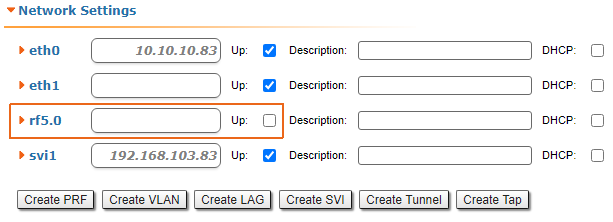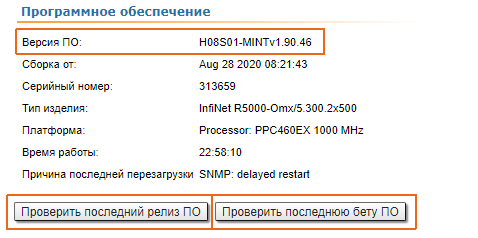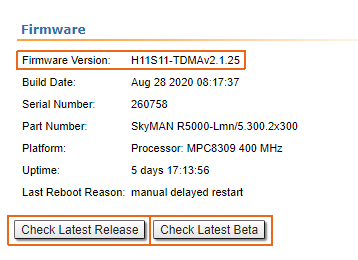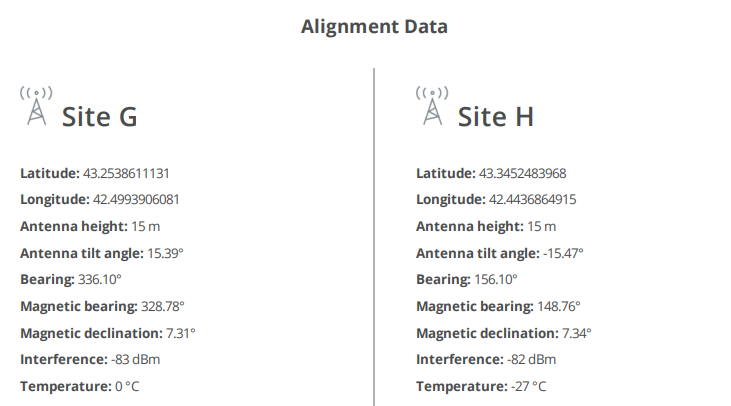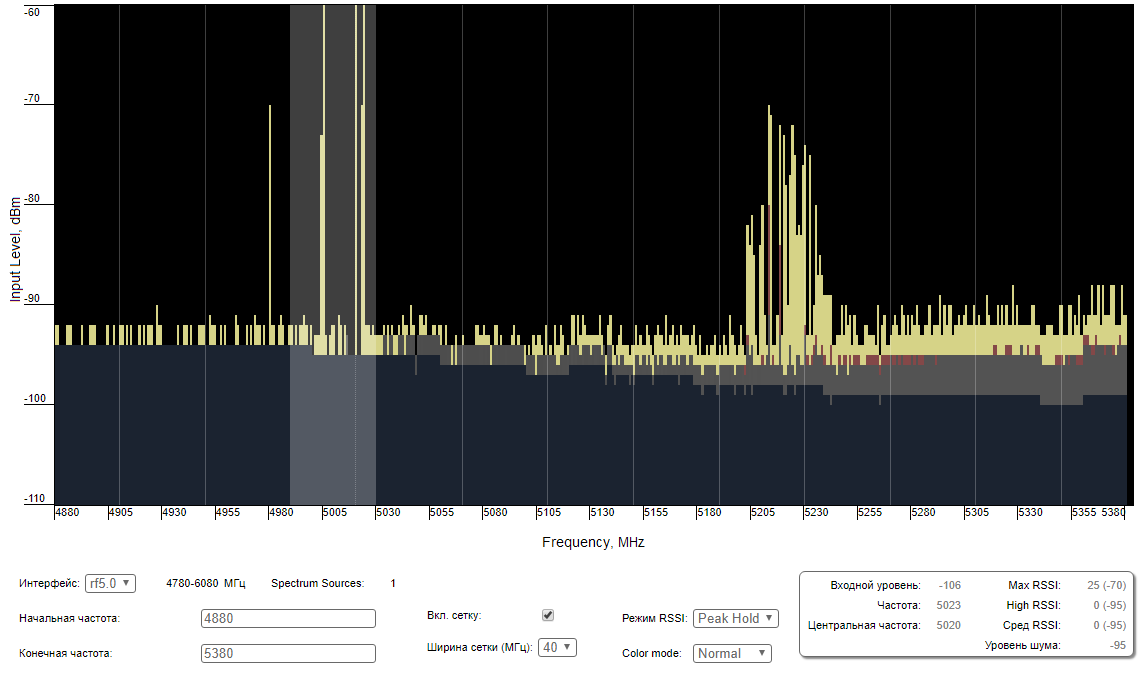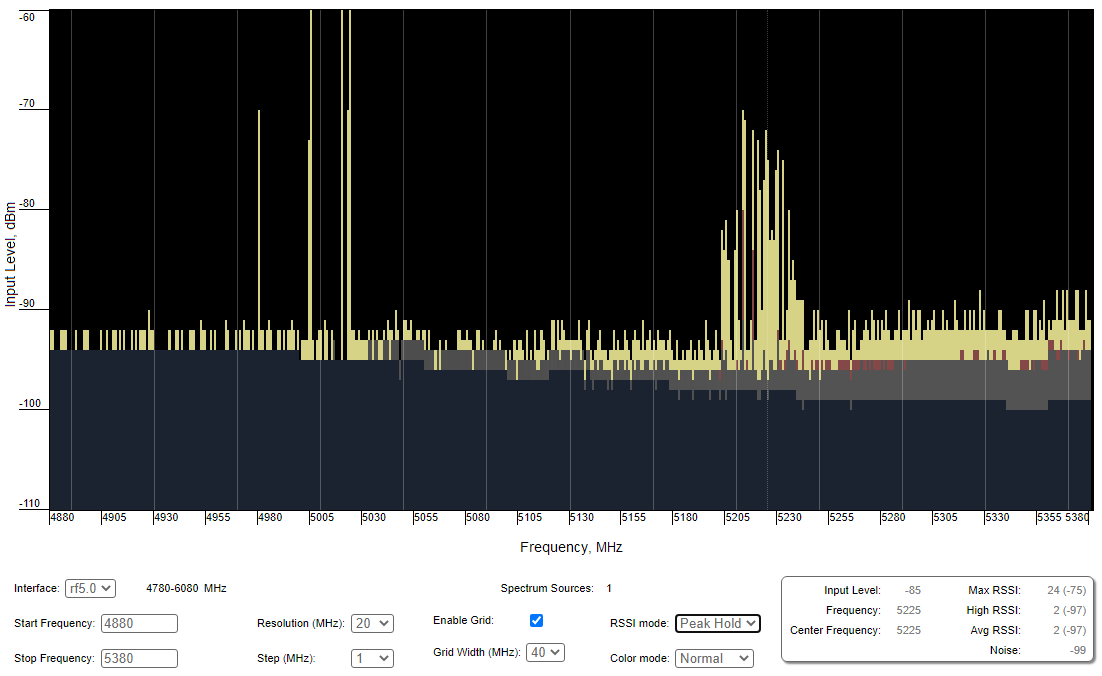...
| Note | ||
|---|---|---|
| ||
During devices configuration in a lab, take into account the following requirements:
|
...
| Center | |||||
|---|---|---|---|---|---|
|
Если на устройстве отсутствует интерфейс радио, это может быть связано с нахождением в режиме восстановления при сбросе устройства при помощи ERConsole. Завершите процесс восстановления, вернув устройство к заводским настройкам во вкладке "Обслуживание".
Проверка версии ПО
Web-интерфейс
В разделе "Обслуживание" убедитесь, что на обоих устройствах установлена одинаковая версия ПО: MINT или TDMA. Инструкция по переходу между версиями ПО MINT и TDMA доступна в статье "Переход с версии MINT на TDMA". Рекомендуем обновить устройства до последней бета-версии ПОIf the device does not have a radio interface, the reason of such behavior can be the recovery mode during resetting the device using ERConsole. Complete the recovery process by returning the device to factory settings in the Maintenance section.
Checking the firmware version
Web interface
In the "Maintenance" section, make sure the same software version is installed on both devices: MINT or TDMA. Instructions for transmission between MINT and TDMA software versions are available in the article "How to upgrade your network from MINT to TDMA". We recommend to update devices to the latest beta software version.
| Center | |||||
|---|---|---|---|---|---|
|
Последние версии ПО могут быть скачаны с официального FTP-сервера компании "Инфинет".
Интерфейс командной строки
Для выполнения загрузки программного обеспечения посредством командной строки, воспользуйтесь командой "flashnet", описанной в статье "Общие команды".
Проверка соответствия требованиям размещения устройств
Проверка сетевой инфраструктуры
Если канал связи не устанавливается после монтажа на площадке, убедитесь, что устройства не были повреждены в процессе транспортировки, проверьте целостность сетевой инфраструктуры, кабелей и источников питания.
Соответствия требованиям размещения
...
|
The latest software versions can be downloaded from the official Infinet FTP server.
Command line interface
To upload software via the command line, use the "flashnet" command described in the "General Purpose Command Set" article.
Checking device placement requirements
Checking the network infrastructure
If the link is not established after installation on site, ensure that the devices were not damaged during shipping, check the integrity of the network infrastructure, cables and power supplies.
Checking placement requirements
Check if the suspension height, azimuth and elevation of the antenna match the values obtained from the InfiPLANNER. Убедитесь, что препятствия, находящиеся на профиле трассы, не выше указанных на этапе планирования.
| Center | |||||
|---|---|---|---|---|---|
| Note | |||||
| |||||
Сканирование спектра рекомендуется запускать одновременно на обоих устройствах, чтобы избежать искажения картины за счёт сигнала, принимаемого от удалённого устройства
|
Поиск помех
Web-интерфейс
Используя встроенный инструмент "Спектроанализатор" просканируйте эфир с обеих сторон канала связи, чтобы убедиться в отсутствии помехи, способной препятствовать установке беспроводного соединения, на рабочей частоте устройств и на смежных частотах. Текущая модуляция (скорость передачи данных) будет выбрана устройством в зависимости от соотношения принимаемого сигнала от удалённого устройства к шуму и помехе (CINR). Для работы на высших модуляциях параметр CINR должен быть больше или равен 28 дБ. Получить точную информацию о интересующей частоте можно наведя на неё курсором мыши. В всплывающем окне снизу доступна информация о частоте, уровне шума (в дБм), максимальном зафиксированном уровне сигнала (Max RSSI), среднем уровне сигнала (Сред. RSSI). Показатель "High RSSI" позволяет оценить количество источников сигнала, если значение существенно отличается от показателя среднего RSSI, то источников помех несколько. Показатели отображают уровень сигнала в дБ, в скобочках указан сигнал в дБм.
|
Interference detection
Web interface
Using the built-in Spectrum Analyzer tool, scan the air on both sides of the link to make sure there is no interference that could corrupt the signal on the devices operating frequency and on adjacent frequencies. The current modulation (bit rate) will be selected by the device depending on the carrier to interference and noise ratio (CINR). To operate at higher modulations, the CINR parameter must be greater or equal to 28 dB. To get accurate information about the frequency hover the mouse cursor over it. The pop-up window below provides information about frequency, noise level (in dBm), maximum signal level (Max RSSI), average signal level (Average RSSI). The "High RSSI" indicator allows to estimate the number of signal sources, if the value differs significantly from the average RSSI, then there are several interference sources. The indicators show the signal level in dB, the signal in dBm is indicated in parentheses.
| Note | ||
|---|---|---|
| ||
It is recommended to run spectrum scanning simultaneously on both devices to avoid misrepresentation due to the signal received from the remote device. |
| Center | |||||
|---|---|---|---|---|---|
|
Интерфейс командной строки
...
Command line interface
The radio environment analysis is also available via the command line using the "muffer sensor" command.