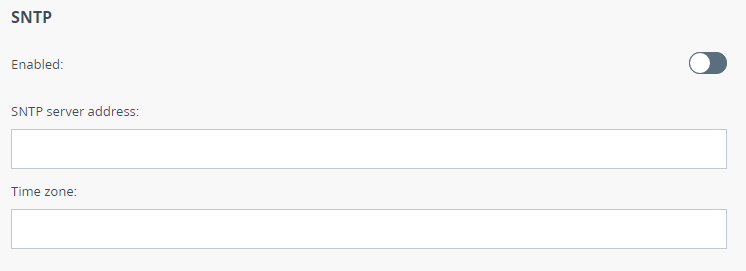Successfully pass the free certification exam at IW Academy and become an Infinet Certified Engineer.
The "General settings" section allows to configure basic system parameters, described in the table below.
This section includes two main csubsections:
Unit
These parameters are used for identification and link authorization.
| Parameter | Description |
|---|---|
| Device Name | The arbitrary wireless unit name which will be used by network administrators for unit identification. It will be shown in Web GUI side panel. |
| Link ID | Wireless link identificator used to avoid connecting a unit to a wrong peer if there are several co-located units using the same center frequency. Specify different ID values for different links. Both ends of the same link must have the same ID. |
Regulatory domain
Regulatory domain automatically limits the wireless device operation which is may be needed to meet the local law requirements. Each regulatory domain may limits the following parameters:
- Range of available center frequencies
- Requirement of use LBT (Listen Before Talk) technique.
- Maximum EIRP (Equivalent Isotropically Radiated Power) value.
- Requirement of use radar detection technique.
SNTP
Starts the SNTP time synchronization service. For proper operation, specify the SNTP server time zone and the IP address first. By default, the SNTP service is disabled.
| Parameter | Description |
|---|---|
| SNTP Server Address | The SNTP server IP address, the SNTP service will synchronize the time on the device with. The device must have network access to the SNTP server. |
| Time Zone | The time zone at the place of device installation. For example: GMT + 5. |