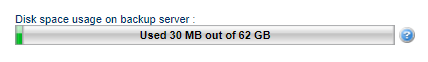Backup of InfiMONITOR may be needed to restore monitoring data, that has been lost in case of fault or other different factors.
Backup system architecture
InfiMONITOR continuously handles a lot of information coming from wireless units. In this case the backup process creates additional load that may higly increase time of reaction on changes in a wireless network. The backup process is performed on a dedicated server to avoid the negative influence on the monitoring process.
The interaction of backup system and InfiMONITOR is shown on scheme bellow.
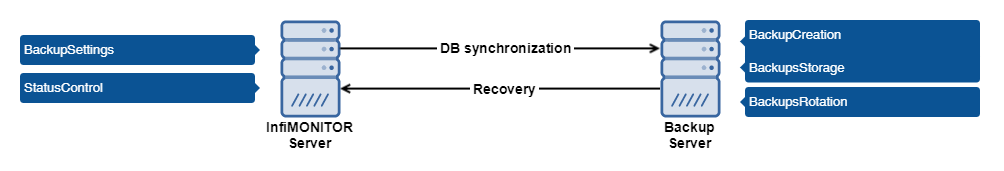
For security reasons the monitoring system must be authorized on the backup server with special password, that can be changes in service mode.
Backup and recovery processes
Let's have a look at backup process from the moment when data is appeared to moment when data is recovered.
| Phase | Description |
|---|---|
| DB synchronization | Database of backup server performs one way online synchronization with database of InfiMONITOR. In general case synchronization doesn't cause excessive load because it's performed continuously, incrementally copying a small amount of changed data. But there are two cases when synchronization is intensive:
|
| Creating of backup | Creating of backup is performed on the backup server. Frequency of backups is defined by administrator in the web-interface of InfiMONITOR. Copying is performed by means of the filesystem and occurs almost instantly. |
| Storing of backups | Backup server stores each of backups. The list of backups is availabe in the web-interface of InfiMONITOR. |
| Rotation of backups | The backups are stored for the period of time set by administrator in the web-interface of InfiMONITOR. The obsolescence control is performed daily. A copy whose creation date exceeds the retention period will be deleted. |
| Recovery | Restoring data from a backup is performed only with a clear installation of InfiMONITOR. Administrator should specify the credentials for accessing the backup server and select a backup for recovery from the list of backups. During the final installation phase, InfiMONITOR will download the backup from the backup server, and then apply it. |
Installation of backup server
System requirements
The backup system is sensitive, first of all, to the amount of disk space. The CPU load and the amount of used RAM are relatively small, so the requirements for them are significantly lower than those of InfiMONITOR. To determine the necessary amount of disk space, the following indicators should be guided:
- The amount of used disk space in "Database" section (Disk space). We recommend to allocate at least twice the amount for the backup server.
- Frequency of backups.
- The period of time to store backups. The longer the copies are stored, the more disk space you may need.
Installation
Running on a separate server or virtual machine. For installation you should use the standard distribution kit of the monitoring system InfiMONITOR.
WARNING
Backup functions is available starting with the version of InfiMONITOR 2017.3
Step 1 - booting
- Installation on a virtual machine - connect ISO image with distributive of InfiMONITOR, set your BIOS to boot from CD.
- Installation on a dedicated server - insert CD or USB flash drive with InfiMONITOR, set your BIOS to boot from the appropriate device.
Step 2 - installer
Start the server or the virtual machine. After booting the installation menu will appear on your display, you need to select "Install InfiMONITOR Backup Server" item.
The next steps are similar to the process of Installing InfiMONITOR and described in the section Installation of InfiMONITOR.
Configuration
After the installation is complete and the backup server is started, you must set up connection between InfiMONITOR and the backup server. Go to "Settings" section of InfiMONITOR web-interface, in "Backups" section specify the IP-address or domain name of the backup server as well as the password for authorization. Click to "Apply" button to apply the settings.
WARNING
By default the authorization password is set to "backup", but we strongly recommend to change it right after the backup server is installed. This can be done in the service mode of the backup server.
If the connection to the backup server is successful, the status will be changed and settings will be available.
- Backup frequency - the frequency of backups with an accuracy of 1 day. The minimal frequency - 7 days.
- Start hour - the hour at which the backup process begins.
- Retention period - the period of storage of backups with an accuracy of 1 month. The maximum shelf life is 12 months.
ВНИМАНИЕ
If the amount of free disk space on the backup server is less than 10 GB or less than 10% of the total volume, then regardless of the value of "Backup retention period", the oldest backups are automatically deleted. This procedure is designed to prevent the complete exhaustion of disk space.
The amount of occupied disk space on the backup server can be determined using a special indicator in the web-interface of InfiMONITOR.
Status control
Status
The backup status is displayed both in InfiMONITOR web-interface and in the service mode of the backup server. The following statuses are exist:
- Not connected - the connection between InfiMONITOR and the backup server is not established.
- Initializing - the services of InfiMONITOR are prepared for backup. In general this status is set only for the first connection of InfiMONITOR to the backup server
- Available - the connection between InfiMONITOR and the backup server is established, backups are being made.
The list of backups
In the web-interface of InfiMONITOR you may see the date and time when the last backup was created, and also see the list of all the backups that are stored on the backup server.
ВНИМАНИЕ
Просмотр списка всех резервных копий осуществляется по протоколу FTP. Для авторизации используется стандартное имя пользователя backup и пароль для авторизации на сервере резервного копирования, который используется при подключении к нему системы мониторинга InfiMONITOR.