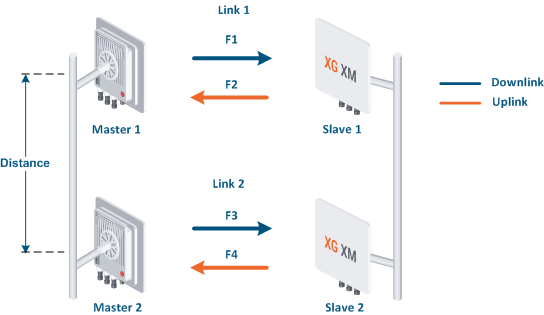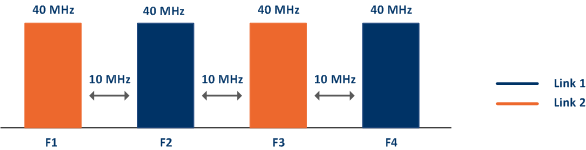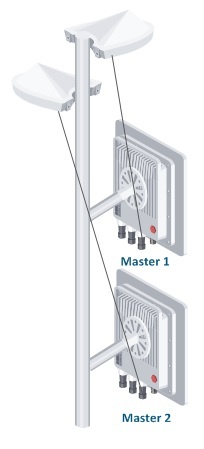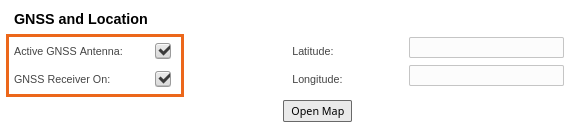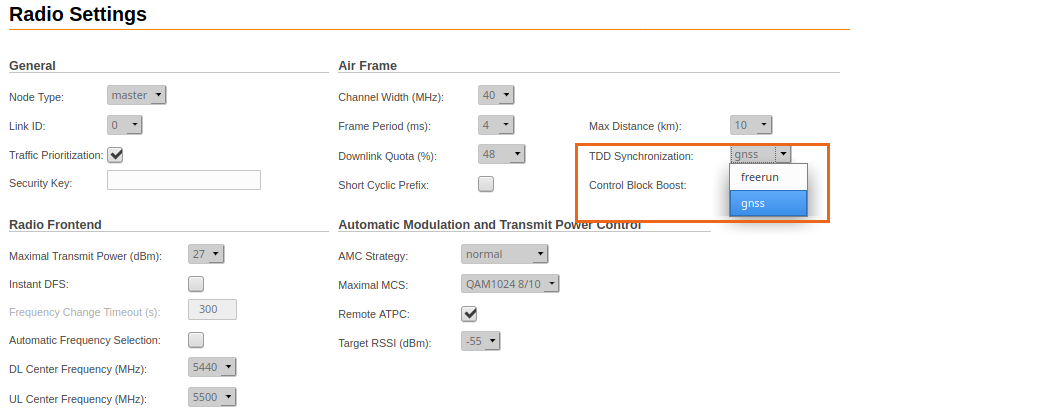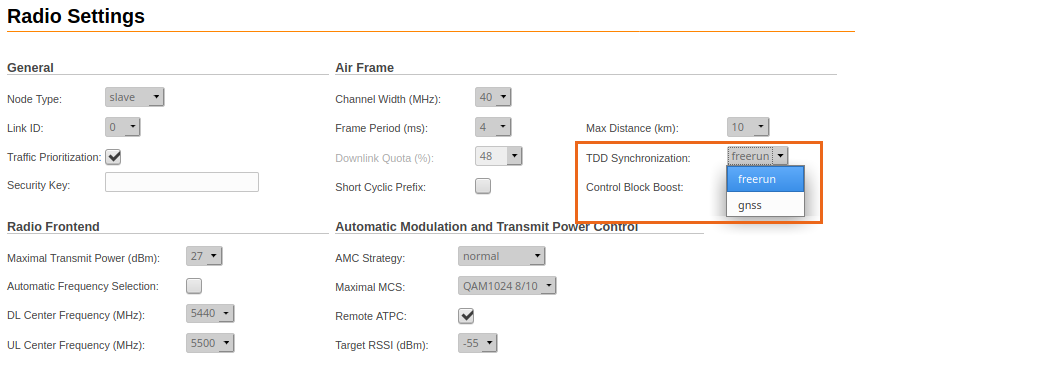Device Placement
When selecting the placement of the wireless devices for a PtP link, in order to obtain the maximum link range and performance, LOS must be clear for the path between the two devices.
The radio beam is an invisible electromagnetic wave and it is not as thin as, for example, a light (or laser) beam. The main energy in a radio beam is concentrated along the straight line between the two antennas, inside an area having the shape of an ellipsoid (or a rugby ball). This area is called the 1st Fresnel zone and its exact form and size depend upon the frequency and the signal's propagation path length.
If most of the 1st Fresnel zone is obstructed, a major part of the radio wave’s electromagnetic energy is lost, which leads to a severe signal quality degradation and, as a result, to decreased coverage range or performance.
Below is an incomplete list of possible obstructions on the signal's propagation path:
- Neighboring buildings
- Trees
- Bridges
- Power lines
To obtain the best results, it is necessary to perform a precise analysis of the signal's propagation path and of the possible obstructions that may obstruct the 1st Fresnel zone.
NOTE
For radio planning and path profile analysis, both the terrain model and clutter layer of the area are required. These are typically provided by professional mapping vendors. For details, please contact InfiNet Wireless.
Here are some general recommendations for the antenna placement:
- Try to keep the LOS clear of obstructions. In case of installations over vegetation and forest, make sure the direct LOS stays above the trees; in urban environments - above the tallest buildings along the radio path.
- The influence of trees can be variable, depending on seasons (ice, dew, leaves). Keep in mind that, during spring and summer, leaves can absorb high levels of radio energy. Therefore, when installing during the cold season, over forests and trees without leaves, try to achieve a higher fade margin.
- Before installation, make sure the devices are located outside the area of water streams and splashes formation, which can affect the enclosure for a long time.
- Proximity to other antennas should be avoided (the recommended distance is at least 2 meters between the edges of the antennas).
- Install the devices at a distance of at least 100-150 meters from power lines having a voltage higher than 35 kV.
- Reflecting surfaces should be considered (buildings with reflective windows, water surfaces or wet grounds). These can be useful in NLOS situations, where there is no direct clear path between the 2 antennas, so the radio signal needs to be reflected off a surface. However, the reflecting surfaces can also decrease the signal's quality when encountered along a clear LOS link, because of fading caused by multipath propagation.
- When installing antennas over the water, tune the height bracket within a 1-3 meters range variation, because it can yield significant signal level variations due to multipath fading.
- If seasonal changes influence the signal's quality, then the most probable reasons would be either that the connectors are not protected well enough from humidity, or that the cables, connectors or antennas are covered by vegetation during summer or by ice during winter.
Mounting Types
Pole Mounting
The installation of the antenna is performed on a special facility called the antenna pole. The pole is used for strong antenna tightening at the installation site. Poles might differ depending on the installation requirements.
Poles with Stretching
Usually this kind of poles are used when installing antennas on a flat surface and allow the installer to raise the antenna at a significant height for providing optimal conditions for the signal propagation.
Wall Mounting
This kind of mounting is used when there is no need to elevate the antenna above the rooftop and it is possible to mount the antenna on a wall. This installation is significantly simpler than the implementation with poles.
Pole Requirements
Easy access and sufficient mechanical durability of the pole should provide quick and reliable fastening in conditions of high wind loads. The poles should have a round profile for easing the azimuth adjustment. The typical pole diameter is 30 to 85 mm.
Spectral aggregation of two wireless links
Spectral aggregation should be taken into account while planning composite backhaul links, during devices installation in close proximity to each other (on the same pole), also for redundant and aggregating links. For more information proceed to the "Link aggregation, balancing and redundancy" article. Devices located close to each other can cause mutual interference, do not ignore the spectral aggregation rules otherwise it can lead to the wireless links degradation.
Let's look at the example with two wireless links:
- Link 1 is established between Master 1 and Slave 1 devices. Link 2 between Master 2 and Slave 2 devices.
- Links 1 and 2 are parallel to each other. The coverage areas of the Master 1 and Master 2 devices intersect, that lead to the mutual interference in case of incorrect devices diversity.
- Slave 1 and Slave 2 devices can interfere with Master 2 and Master 1. However, due to the significantly higher mutual interference between Master 1 and Master 2, interference from slave devices can be neglected.
In order to avoid the links mutual influence, it is necessary to carry out the diversity of devices in space, or to set a sufficient guard interval between the used frequency bands.
This article describes space and frequency diversity for scenarios with and without devices synchronization. The InfiLINK XG and InfiLINK XG 1000 families devices have a built-in GNSS receiver, which along with the connected external ANT-SYNC antenna allows TDD synchronization based on the signal from the satellite system. TDD (time division duplex) synchronization assumes that data are received and transmitted by devices at strictly allocated time intervals in accordance with the radio frame period and the downlink/uplink ratio settings. By default, only the slave device transmission is synchronized using the master's internal synchronization source. When the synchronization mode based on the GNSS is enabled, the devices start to receive a synchronization signal from the global navigation system and transmit data simultaneously with other InfiLINK XG devices on which this synchronization mode is activated.
Space diversity
Without synchronization
In case the GNSS based synchronization is not performed, the minimal space diversity between two devices on the same mast should be at least three meters in the horizontal or vertical plane.
With synchronization
In case the synchronization is performed, to achieve the minimum mutual interference between the Master 1 and Master 2 devices a distance can be reduced to 1 meter.
Frequency diversity
Without synchronization
The guard interval values for each channel width for the case the synchronization between the devices Master 1 and Master 2 is not performed are shown in the table. Increasing the guard interval beyond the recommended values does not lead to a significant improvement in RSSI.
| Channel width, MHz | Guard interval, MHz |
|---|---|
| 40 | 10 |
| 20 | 10 |
| 10 | 5 |
An example of frequency diversity for a 40 MHz channel width:
With synchronization
The GNSS synchronization of Master 1 and Master 2 devices allows to reduce guard interval size. The minimum noise level is required, as well as the interference level from a another Slave device should not exceed the RSSI level received from own Slave device. However, we do not recommend reducing the guard interval below the values shown in the table above.
NOTE
During InfiLINK XG 1000 family devices configuration, the minimal necessary guard interval between the center frequencies of the “Carrier 0” (first radio module) and “Carrier 1” (second radio module) should be set to:
| Channel width, MHz | Guard interval, MHz |
|---|---|
| 10 | 20 |
| 20 | 40 |
| 40 | 80 |
GNSS based synchronization settings
To perform GNSS based synchronization, each InfiLINK XG/InfiLINK XG 1000 master must be connected to an external GLONASS/GPS antenna - ANT-SYNC.
The identical radio frame period and the downlink ratio values must be set for each link to ensure the synchronization works properly. The automatic downlink ratio selection is not allowed.
NOTE
The ANT-SYNC antenna is not included in the standard packing list. For more information about antenna proceed to the ANT-SYNC article.
Configuration via WEB interface
To enable synchronization, go to the "General" - "GNSS and Location" section, check the boxes next to the "Active GNSS Antenna" and "GNSS Receiver On" options.
Go to the "Radio" - "TDD Synchronization" section, select the "gnss" synchronization method from the drop-down list. Click the "Apply" button. GNSS synchronization must be enabled on each master device. Slave devices must remain in freerun mode and receive synchronization via master devices GNSS receivers.
CAUTION
In case there is no satellites available, the link will not be established in the "gnss" synchronization mode.
Master device configuration:
Slave device configuration:
For more details of radio parameters configuration proceed to the "Radio" TUM section.
Configuration via CLI
The synchronization should be configured only at the master device.
Enable GNSS receiver by entering the "gps start" command. To display information about the GNSS receiver statistics use the "gps coordinates" command. The "HDOP" parameter value should be 1,5 or more, otherwise the synchronization won't work properly.
#1> gps start
#1> gps coordinates
Satellites: 8
LAT/LONG: 56.811911/60.547041
Altitude: 275.89
HDOP: 0.92
FIX: 3D, GLONASS
Total GPS time: 17:43:19
Total nonvalid time: 00:00:01(0%)
Number of losses: 0
Now coordinates are valid last 17:43:18
Satellites histogram:
^
|
2.0 +
|
3.0 +
|
4.0 +
|
5.0 +
| <1%
6.0 +
| 1%
7.0 +
|||||||||||||||||||||||||||||||||||||||||||||||||| 99%
v
SATmin= 5 SATmax= 10
Enable GNSS based TDD synchronization by the "xg -tdd-sync-src gnss" command. To apply the settings, the device must be rebooted, save configuration using "config save" command, to reboot the device enter the "restart" command and confirm by "y" button.
#1> xg -tdd-sync-src gnss xg: there are settings that can be applied only after reboot *tdd-sync-src #1> config save Current configuration saved successfully #1> restart Reboot... Are you sure [y/n] ?y System restarted